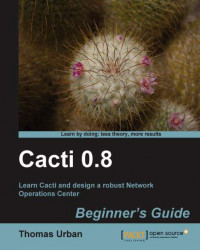Time for action – exporting a template
Go to Import/Export and click on the Export Templates link.
Select Host Template as the template type which you want to export.
Select your host template, SNMP Enabled CentOS Server as the Host Template to Export.
Leave the rest to their default values.
Click on Export. You can now store the XML file on your desktop.

What just happened?
You have exported your first host template. The XML file contains all of the necessary information for the host template. This includes:
The host template itself
All graph templates
All data templates
All CDEFs needed (
isYellow_45-50andisGreen_0-45)Everything else needed for the host template to work
When re-importing this XML file, Cacti will only create items that do not already exist.