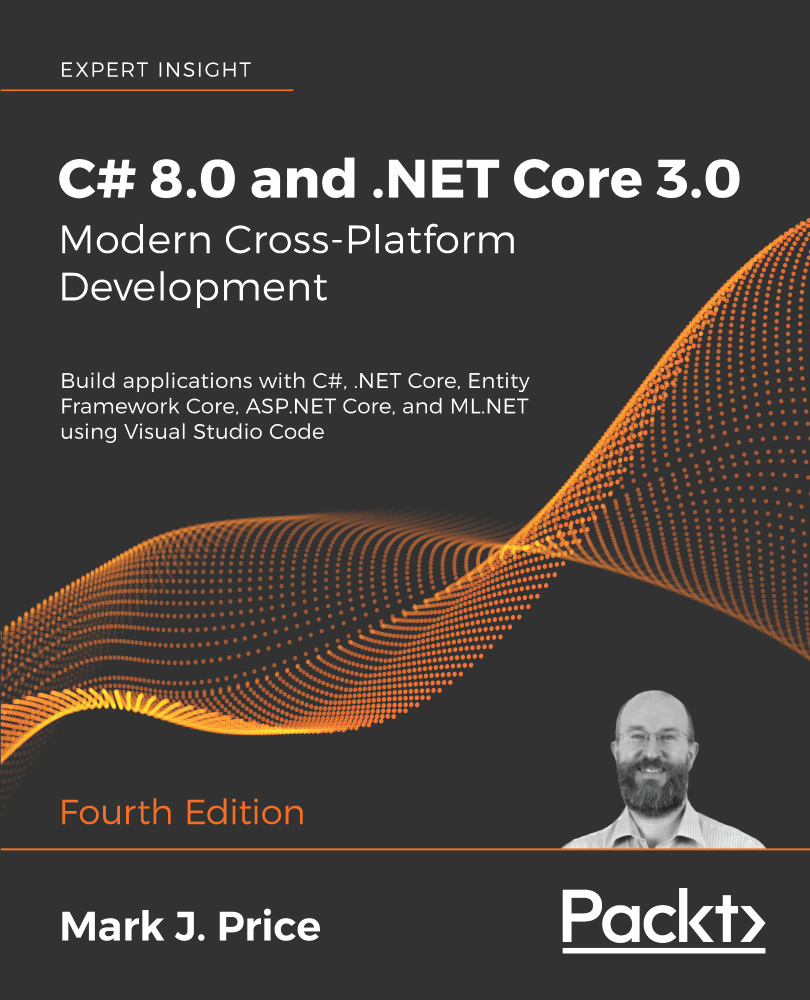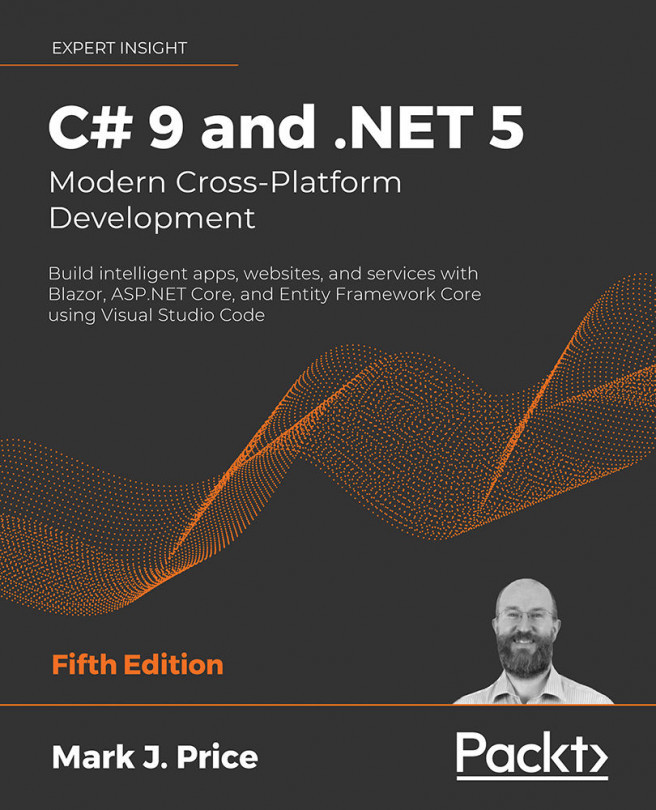Downloading solution code from a GitHub repository
Git is a commonly used source code management system. GitHub is a company, website, and desktop application that makes it easier to manage Git. Microsoft recently purchased GitHub, so it will continue to get closer integration with Microsoft tools.
I used GitHub to store solutions to all the practical exercises that are featured at the end of each chapter. You will find the repository for this chapter at the following link: https://github.com/markjprice/cs8dotnetcore3.
Using Git with Visual Studio Code
Visual Studio Code has support for Git, but it will use your OS's Git installation, so you must install Git 2.0 or later first before you get these features. You can install Git from the following link: https://git-scm.com/download.
If you like to use a GUI, you can download GitHub Desktop from the following link:
https://desktop.github.com
Cloning the book solution code repository
Let's clone the book solution code repository.
- Create a folder named
Reposin your user orDocumentsfolder, or wherever you want to store your Git repositories. - In Visual Studio Code, open the
Reposfolder. - Navigate to View | Terminal, and enter the following command:
git clone https://github.com/markjprice/cs8dotnetcore3.git
- Cloning all of the solutions for all of the chapters will take a minute or so, as shown in the following screenshot:

More Information: For more information about source code version control with Visual Studio Code, visit the following link: https://code.visualstudio.com/Docs/editor/versioncontrol.