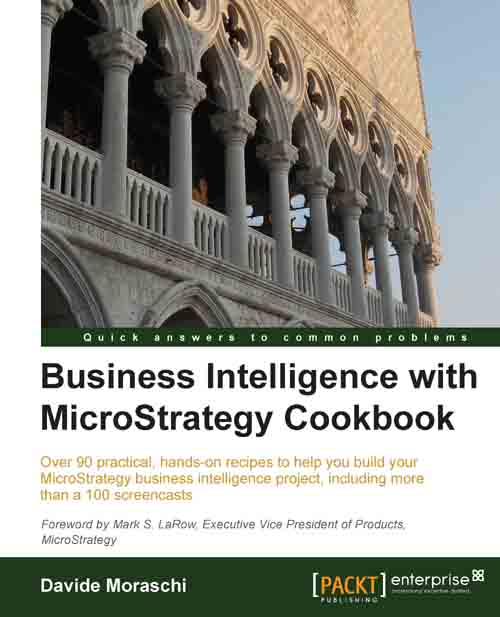Emphasizing numbers with conditional formatting
Another useful feature that many analysis tools offer is the ability to color values depending on a condition. In MicroStrategy, these conditions are called thresholds.
Getting ready
In this recipe, we will color some cells in the 20 Cities sorted by SalesAmount report based on the metric value.
How to do it...
Double-click on the report to run it:
Click on the Data | Thresholds… menu.
In the Thresholds window, click on the text New Threshold and change the name to
Less than 4000.Hover the mouse on the Click here to start a new qualification link and click on it; the text changes to Field Operator Value.
Select Field and choose the Sum SalesAmount from FactInternetSales metric.
From the Operator list, choose Less than and under Value | Type a value, enter
4000and then click on the white text area on the right, where it says 1234.12 to bring up the Format Cells dialog.Here, you can apply different colors to different parts of the cell; for example...