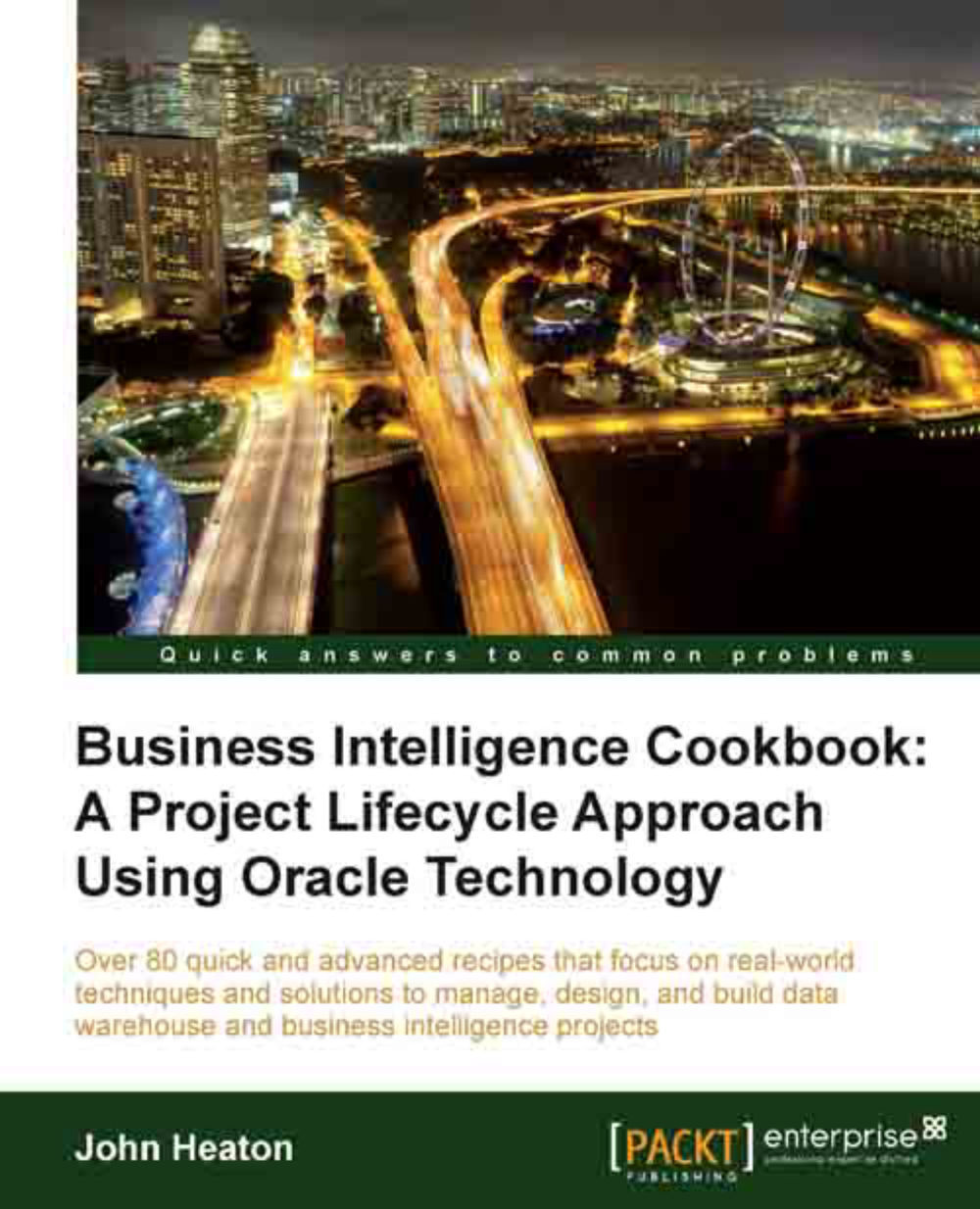Creating a defect and enhancement register
During testing, you will uncover defects and enhancements. These need to be recorded and prioritized so that they can be included into the work schedule and fixed.
Getting ready
Identify the defects which have been uncovered, and to which requirements they relate.
How to do it...
A Project Control Register enables you to track all your issues, defects, and enhancements in one location. This creates a centralized location for this information, reducing the risk of missing or forgetting issues.
1. Open the Project Control Register.
2. Create a new tab called Defect & Enhancement:

3. Identify the key information to record for all defects or enhancements:
#: This is the defect or enhancement number
Type: This determines whether this is a defect or enhancement
Test Script: This contains the test script which uncovered the issue
Requirement # : This is the associated requirement
Date: This contains the date when the defect or enhancement was raised...