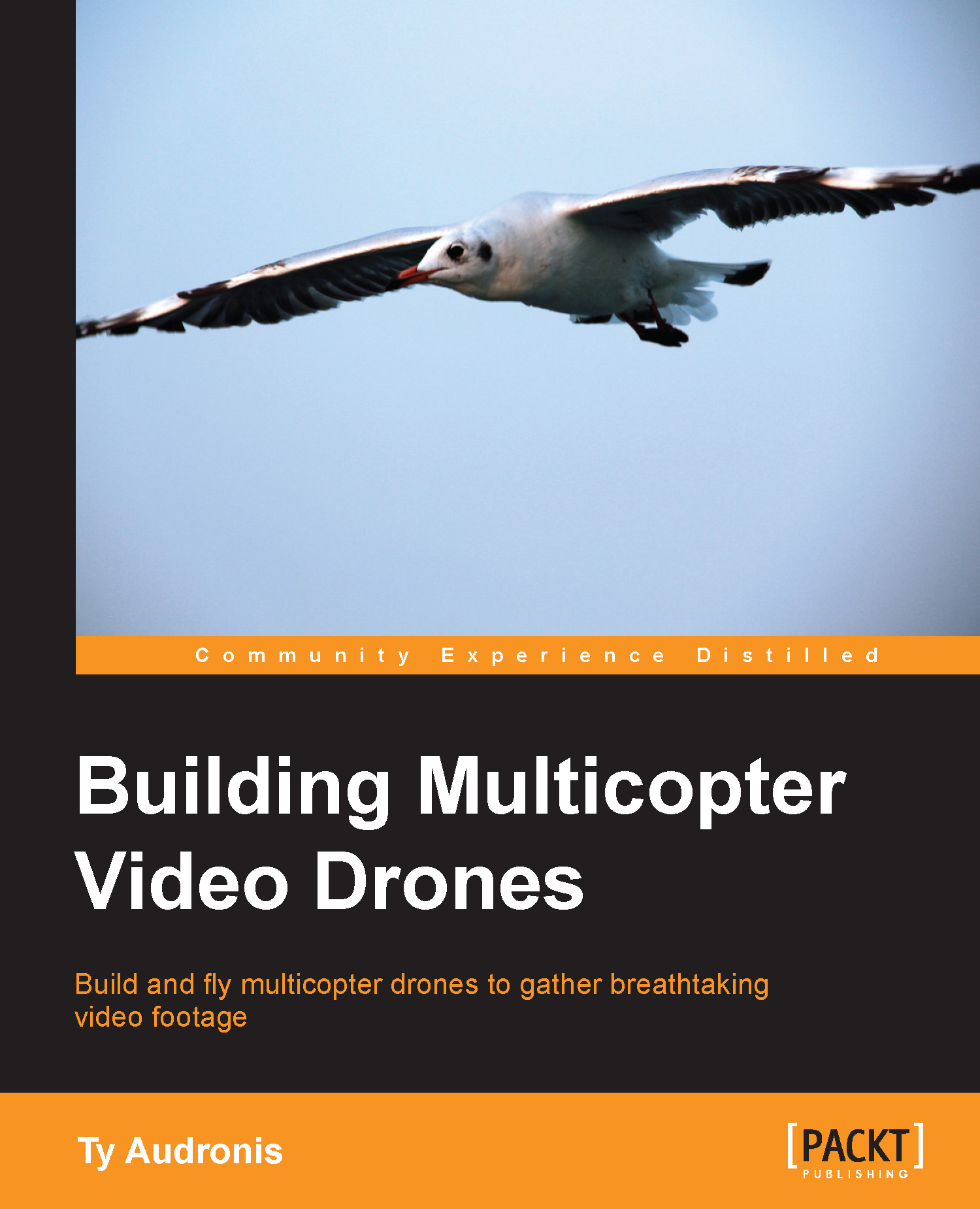Cutting your clips into segments
Believe me … you don't want to try to stabilize an entire flight at once. It will take far too long, and any jerky moves you make in setting up a shot will greatly affect the quality of the shots you want to keep.
This is because during stabilization, the video is moved around on the screen to make it smooth, and to keep a black box from showing at the edges … the video is scaled up. Scaling up a video creates a slight loss in the resolution. The greater the scale … the greater the loss. The more jerky the movement, the more the stabilizer will have to move the video around, and the greater the scale. So, needless to say, use small clips.
You can create smaller clips (called subclips) easily in Premiere Pro. Follow these steps:
Load your footage in the preview (left) monitor. (Either drag the footage in from the bin, or double-click on it.)
Scrub it to your in-point (drag the time indicator), and mark the in-point (hit the I key on your keyboard).
Scrub or play...