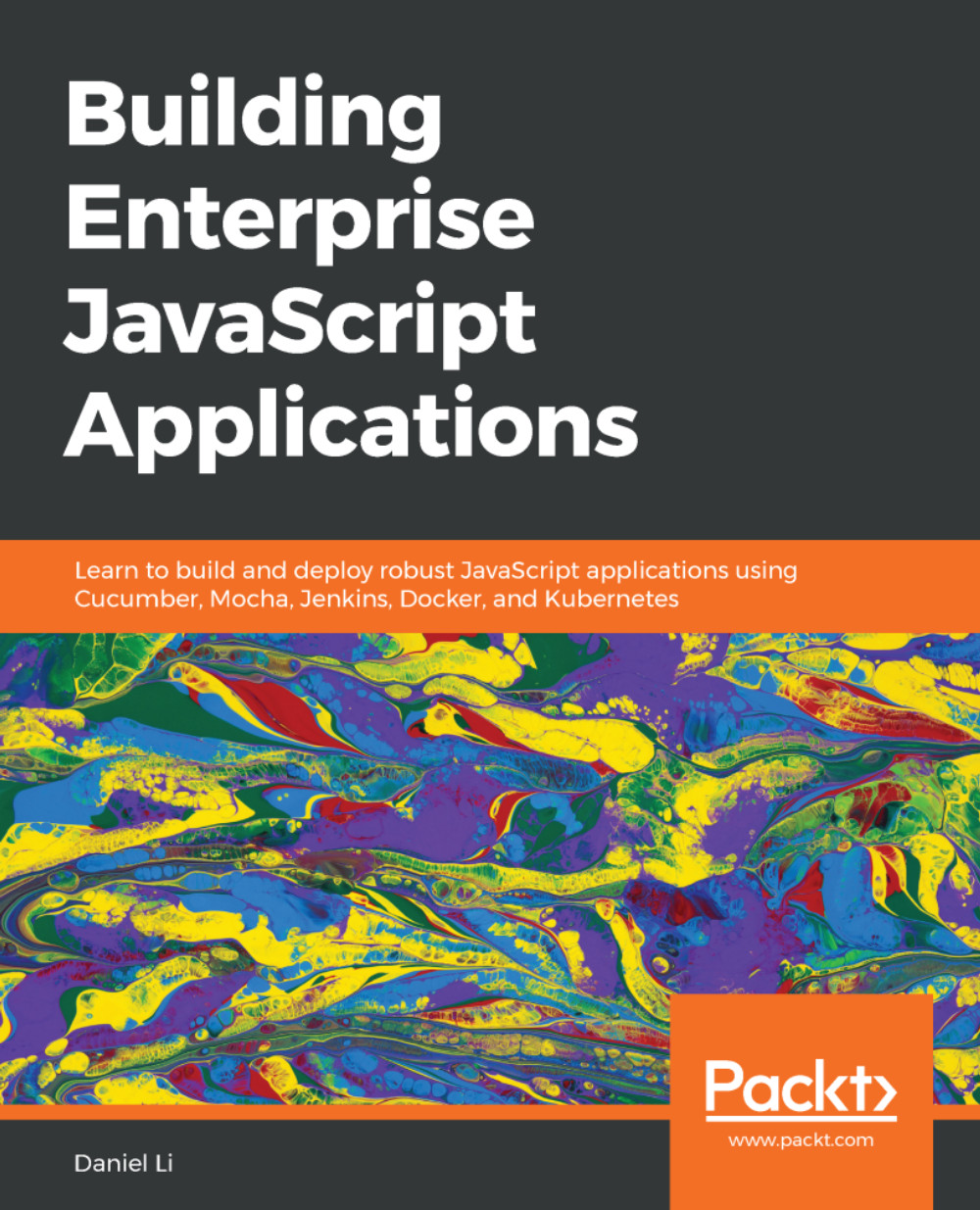Installing Java and Elasticsearch
First, let's install Elasticsearch and its dependencies. Apache Lucene and Elasticsearch are both written in Java, and so we must first install Java.
Installing Java
When you install Java, it usually means one of two things: you are installing the Java Runtime Environment (JRE) or the Java Development Kit (JDK). The JRE provides the runtime that allows you to run Java programs, whereas the JDK contains the JRE, as well as other tools, that allow you to develop in Java.
We are going to install the JDK here, but to complicate things further, there are different implementations of the JDK—OpenJDK, Oracle Java, IBM Java—and the one we will be using is the default-jdk APT package, which comes with our Ubuntu installation:
$ sudo apt update $ sudo apt install default-jdk
Next, we need to set a system-wide environment variable so that other programs using Java (for example, Elasticsearch) know where to find it. Run the following command to get a list of Java installations...