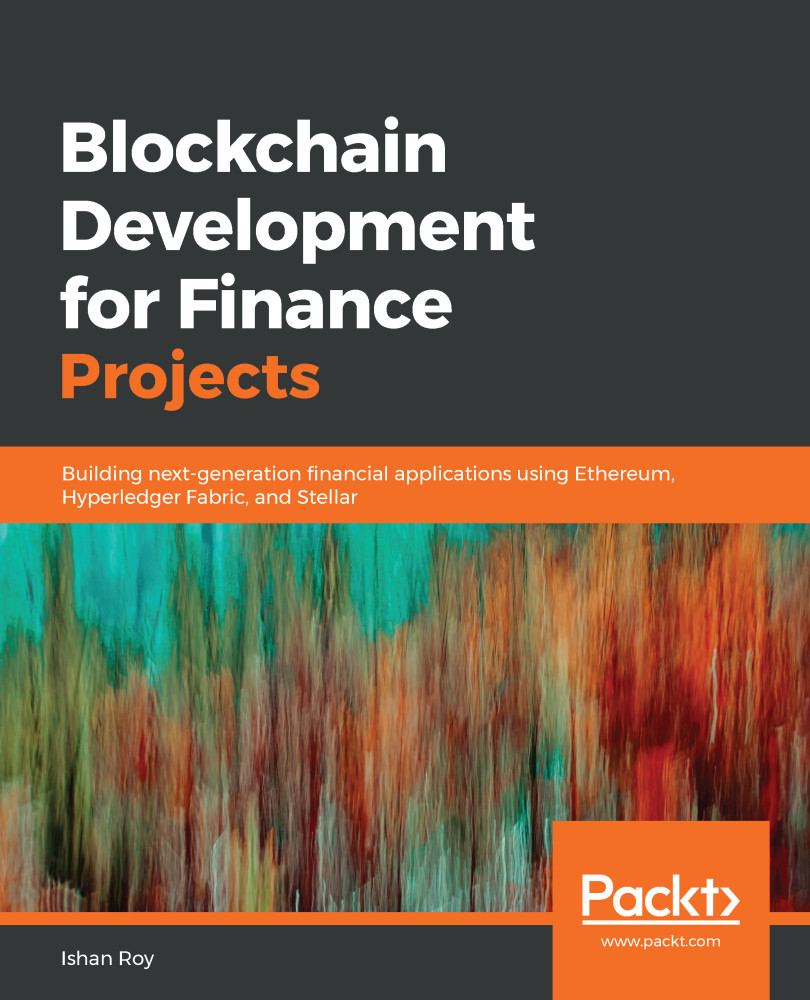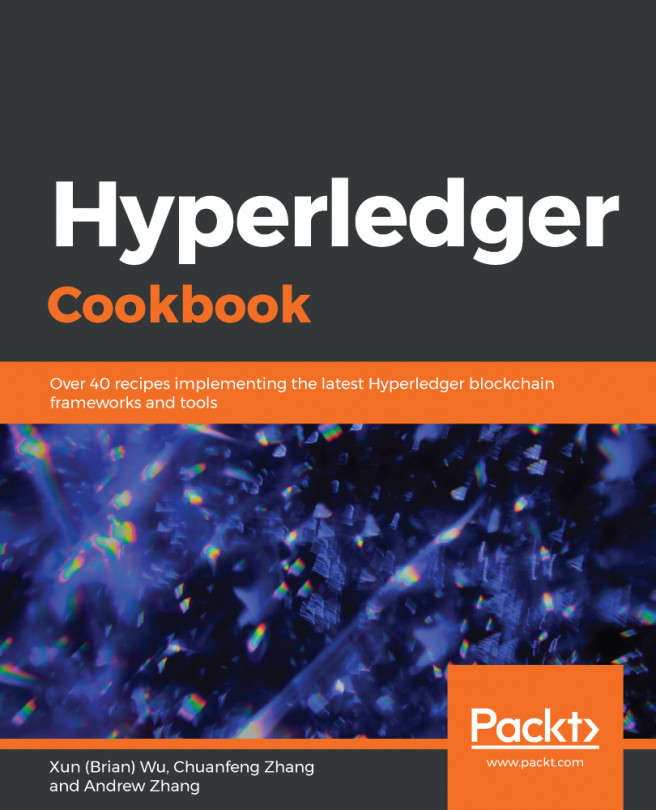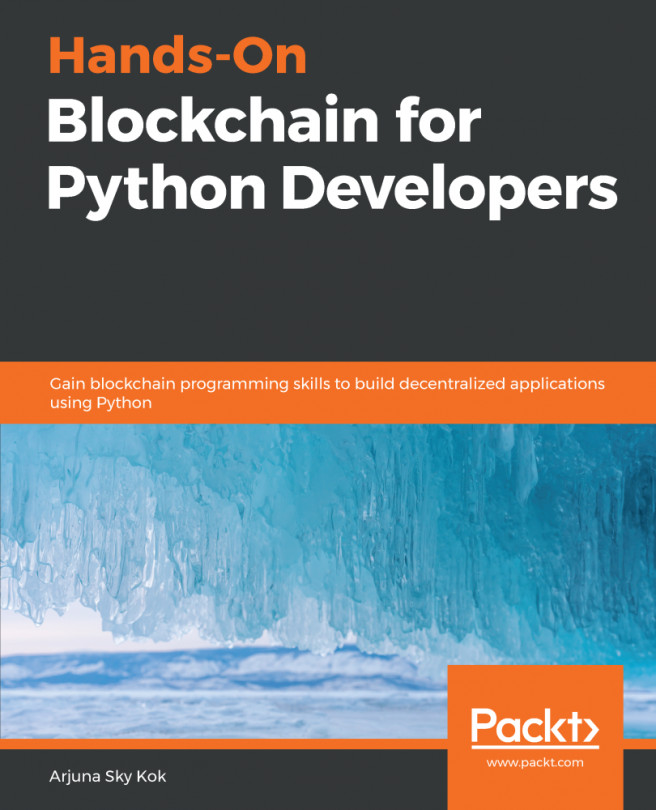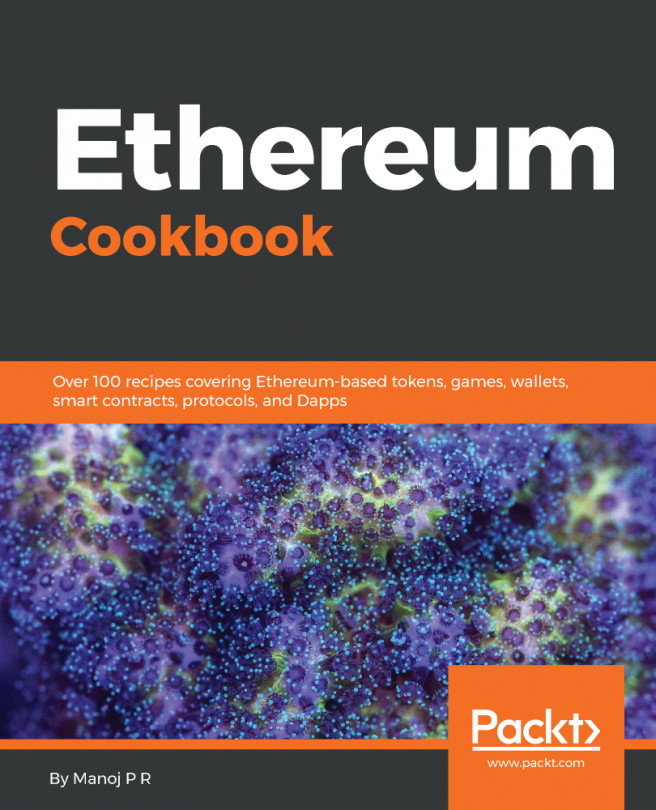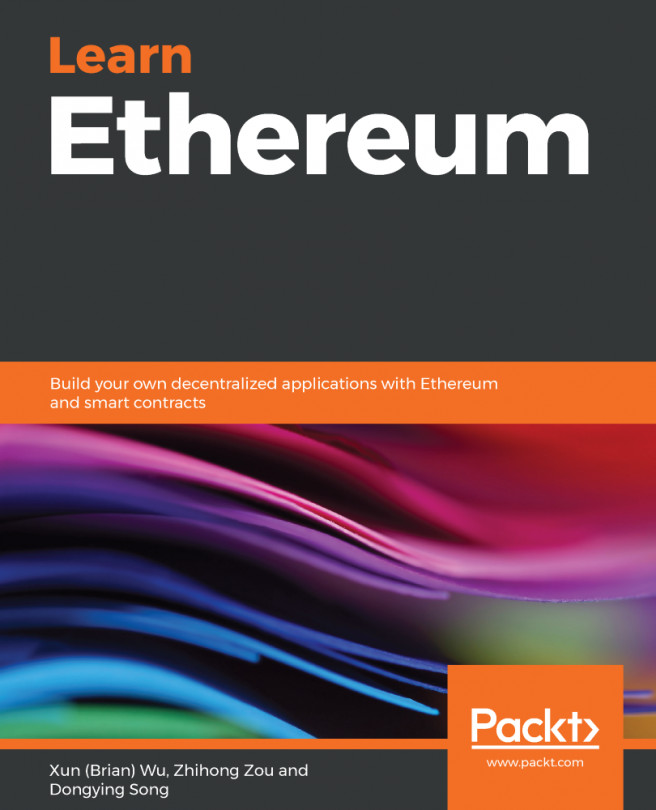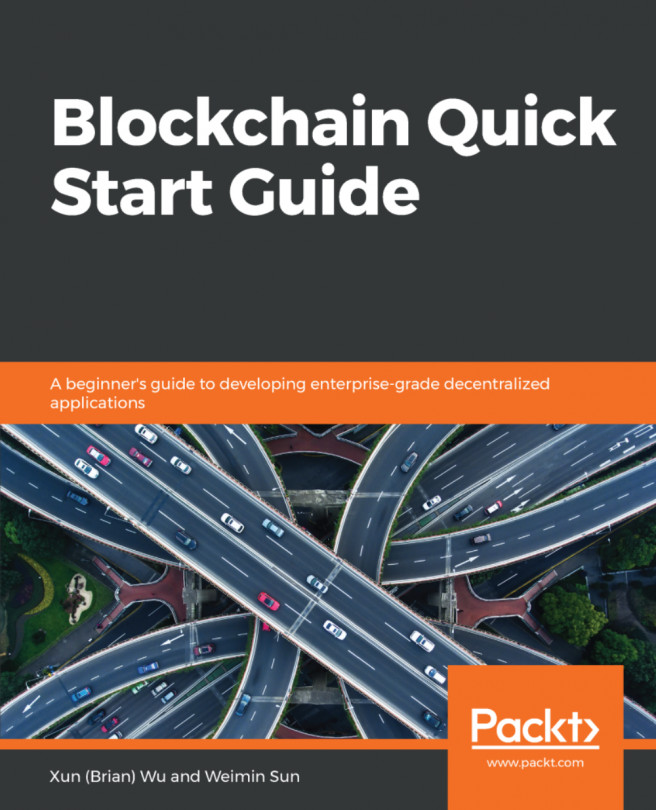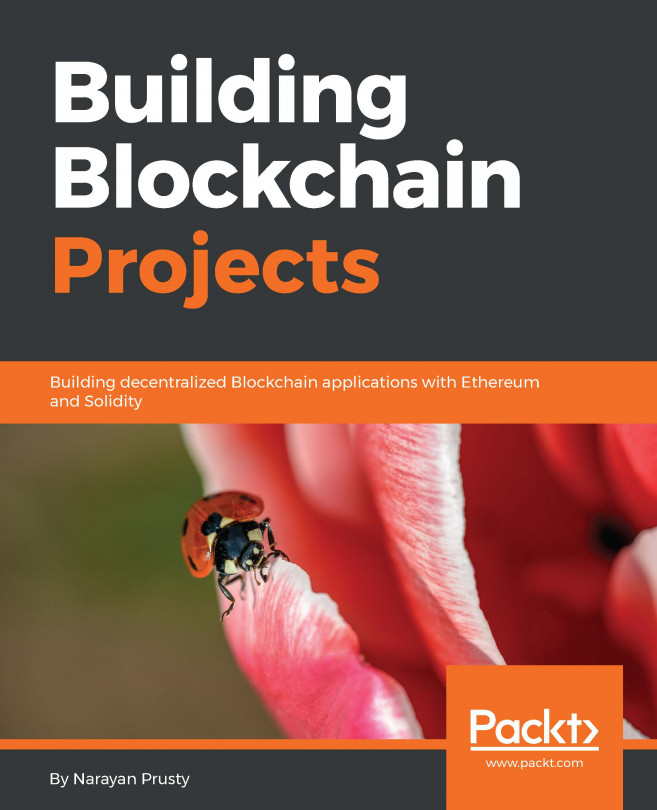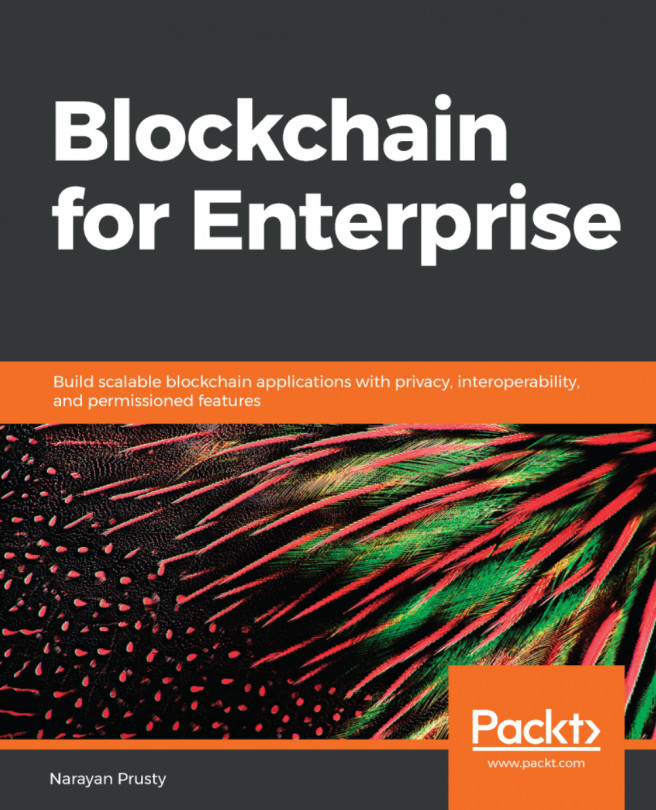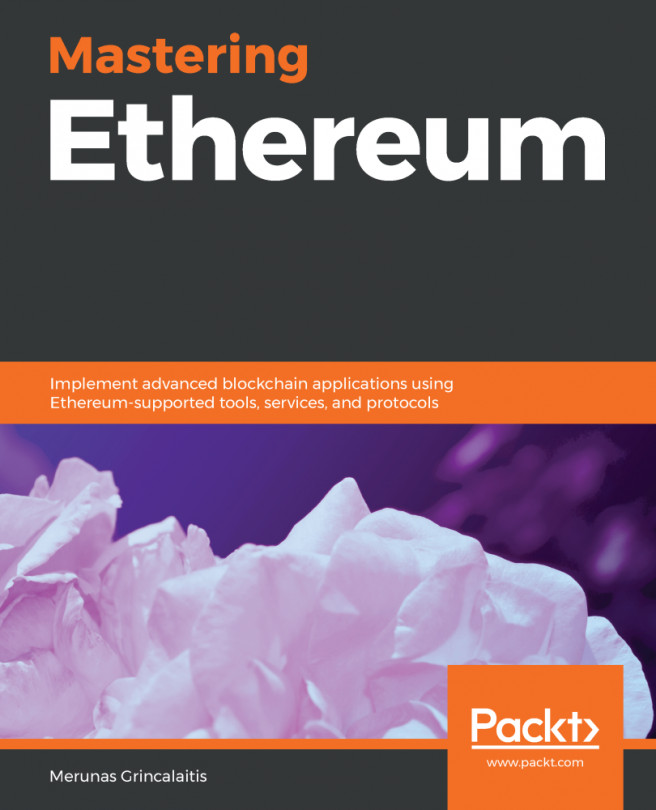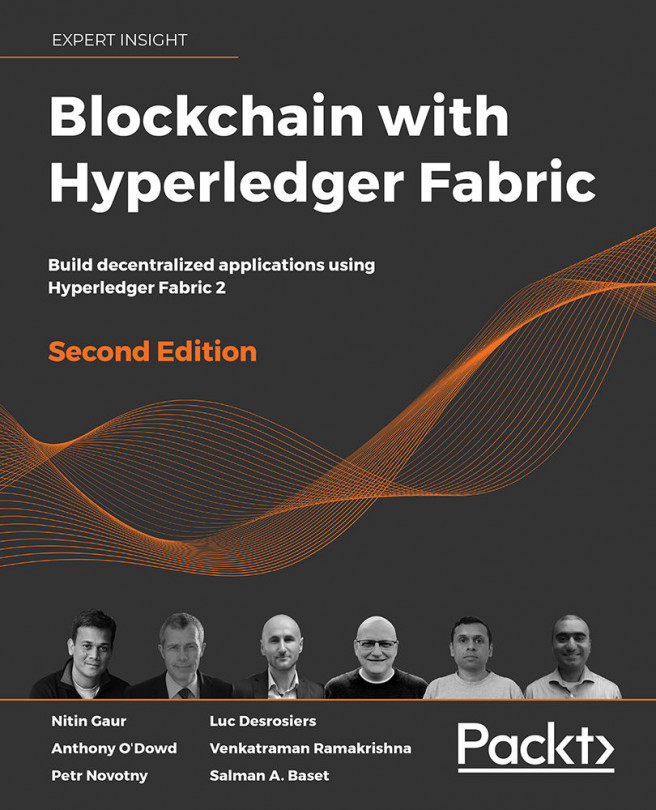The code files for this chapter are available at the following link: https://github.com/PacktPublishing/Blockchain-Development-for-Finance-Projects/tree/master/Chapter%206.
To develop our project, we'll be using the following:
- Ganache private blockchain server: https://trufflesuite.com/ganache/
- Trufflesuite: https://github.com/trufflesuite/truffle
- MetaMask plugin for Chrome/Firefox/Safari: https://metamask.io/
For installing Ganache on Ubuntu, you might need to change some settings. Click on the drop-down menu next to the Ganache directory name in the Title bar of the file explorer. Select Preferences. Navigate to the Behavior tab. Under Executable Text Files, select the Ask what to do option. Navigate back to the file you downloaded from the Ganache download link. Right-click on the file, and click on Properties. Select the Permissions tab. Select...