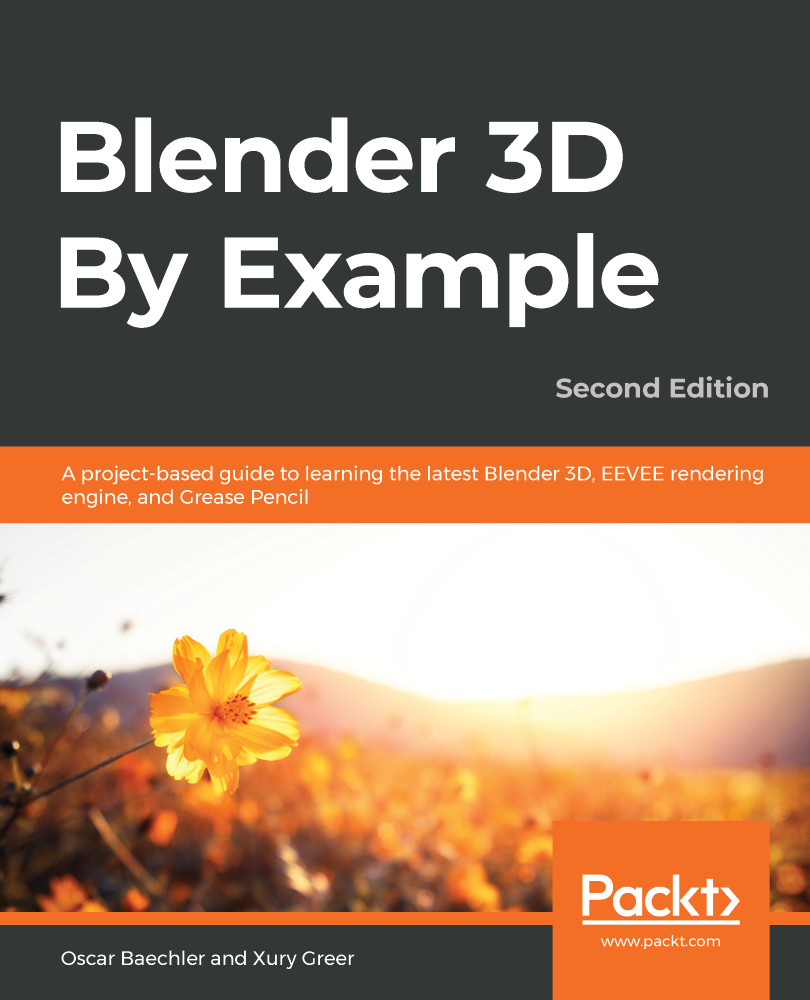The first thing you'll need to learn in any 3D software is how to navigate the 3D Viewport.
In Blender, the X-Axis is used for width, the Y-Axis is used for depth, and the Z-Axis is used for height. All 3D applications use the same colors for these axes; red for X, green for Y, and blue for Z.
The X-Axis is always used for width in 3D software. However, some software such as Unity and Maya reverse the other two axes so that the Y-Axis is used for height and the Z-Axis is used for depth.
The 3D Viewport is where you will be spending the majority of your time in any 3D software, and Blender is no exception. We will need a three-button mouse to be able to navigate the 3D Viewport properly (pressing the scroll wheel down acts as a middle mouse button). The Middle Mouse Button (MMB) is used for three fundamental navigation controls:
- Rotate (sometimes...