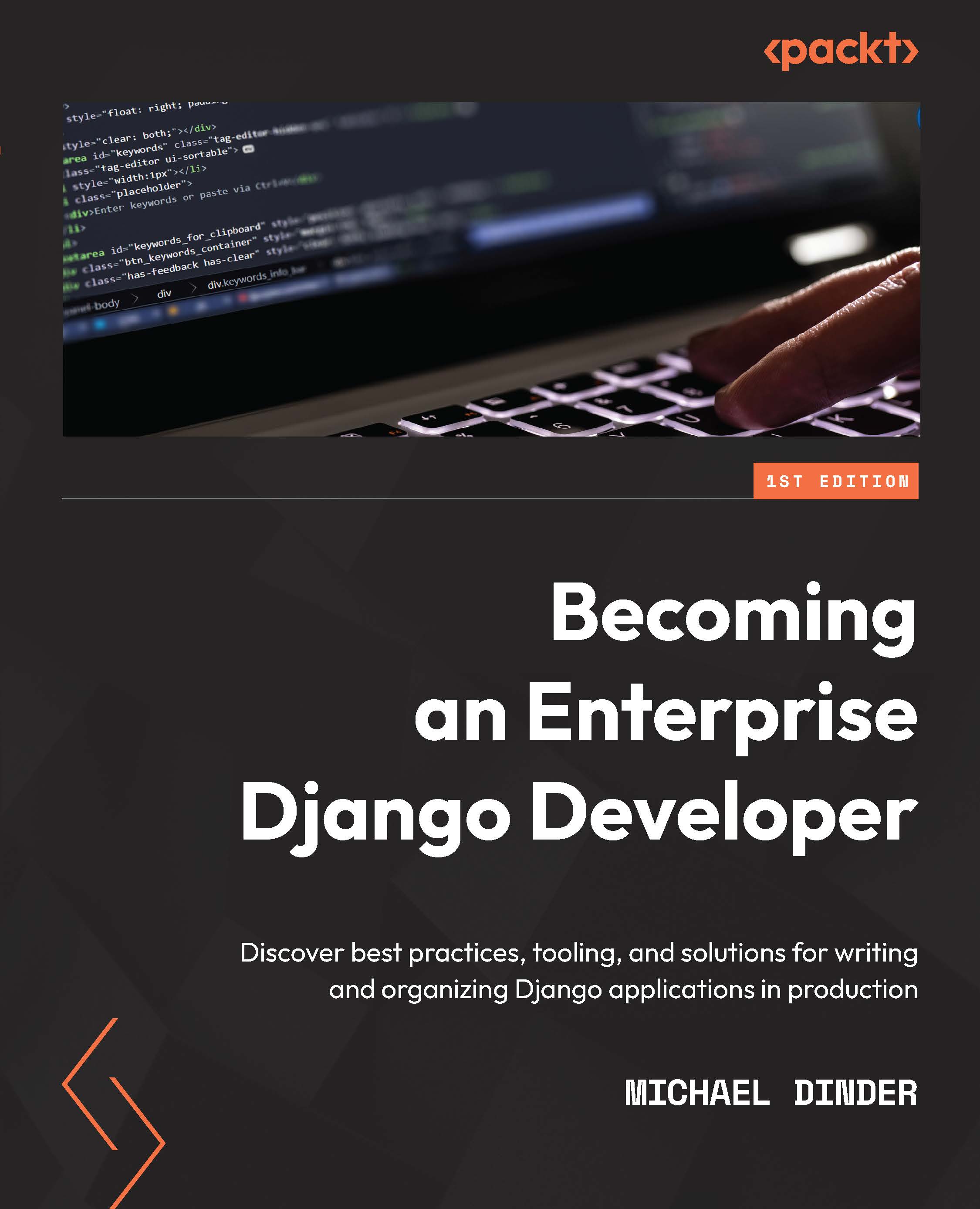Using the DjDT
The DjDT is a third-party package that integrates a set of configurable panels that display debug information in real time to the developer. Other third-party packages can be installed to add additional panels to this toolbar. With that in mind, you could also build your own panels too. We will only be installing the DjDT package by itself and then explaining each of its most common features, guiding you through using it, interpreting what it is showing you. To learn more about all of its capabilities, visit https://pypi.org/project/django-debug-toolbar/ and https://django-debug-toolbar.readthedocs.io/en/latest/.
Installing the DjDT
To get started with installing the DjDT, follow these steps:
- Add the
django-debug-toolbarpackage to yourrequirements.txtfile and install it into your virtual environment via that file or run the followingpipcommand, making sure your virtual environment is already active:PS C:\Projects\Packt\Repo\becoming_a_django_entdev...