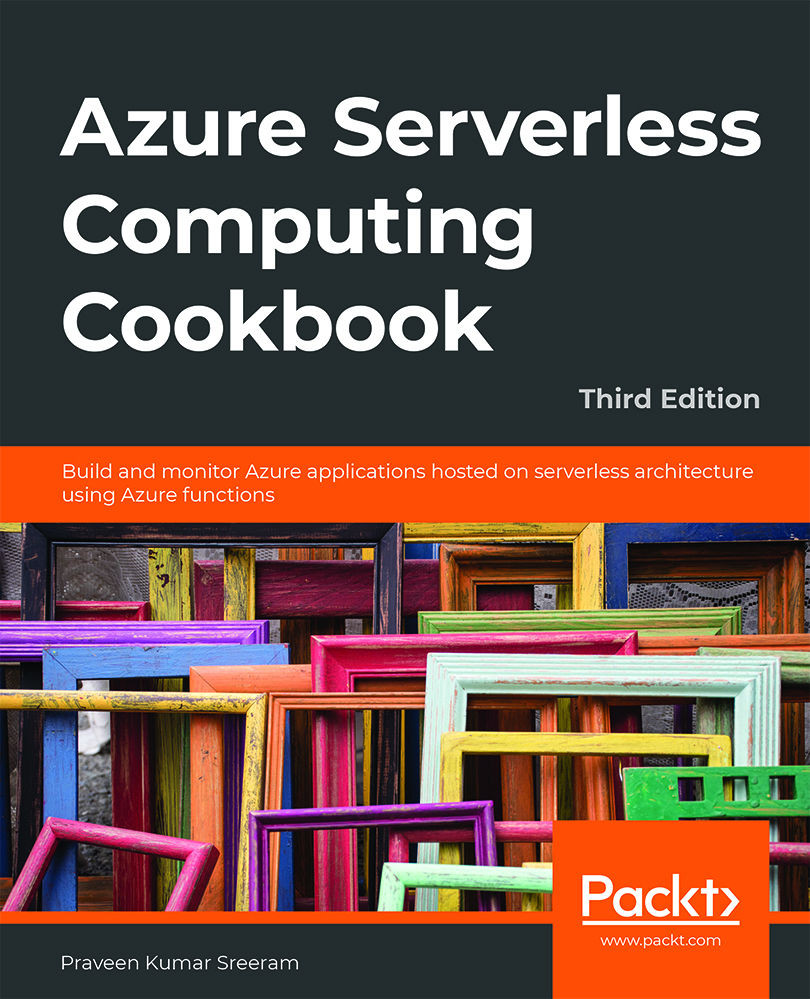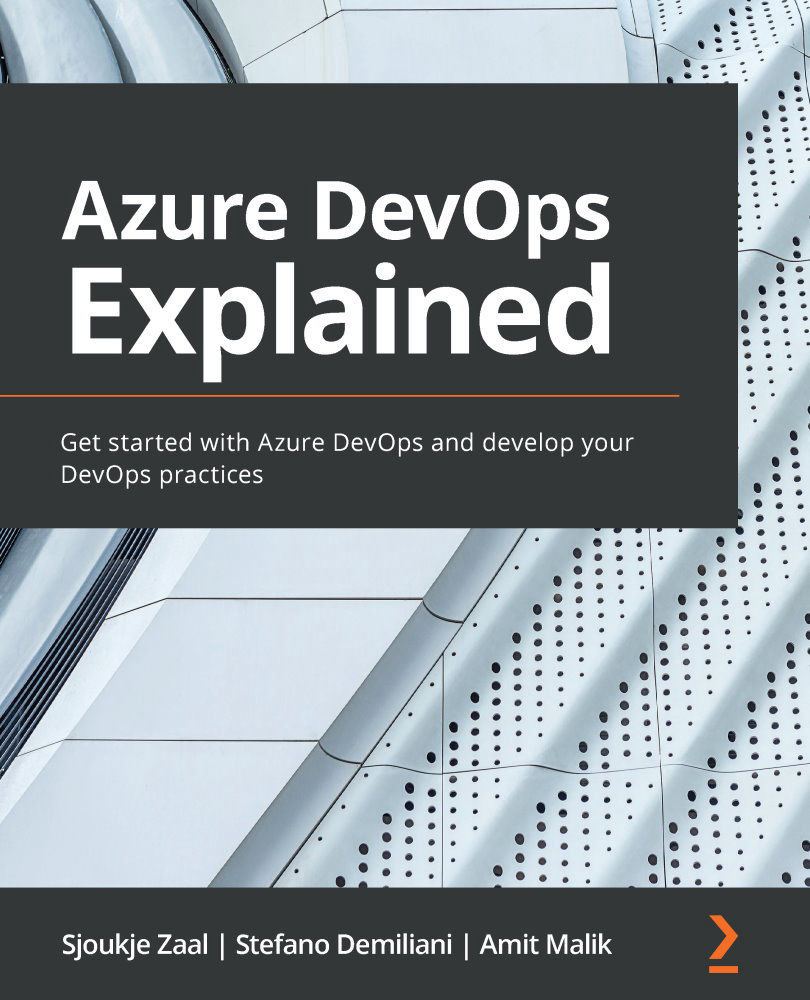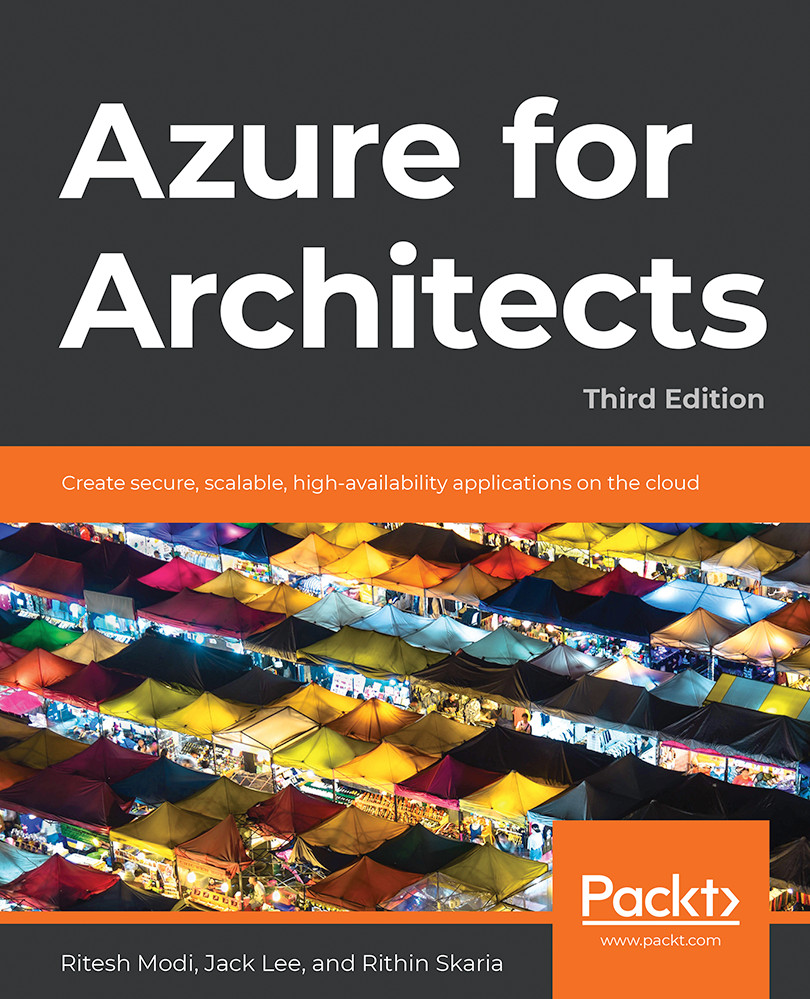In this recipe, you will learn how to send a file as an attachment to the registered user. In our previous recipe, we created a log file of the email content, which we will use as an email attachment for this instance. However, in real-world applications, you might not intend to send log files to the end user.
Note
At the time of writing, SendGrid recommends that the size of the attachment shouldn't exceed 10 MB, though technically, your email can be as large as 20 MB.
Getting ready
This is a continuation of the Implementing email logging in Azure Blob Storage recipe. If you are reading this first, make sure to go through the previous recipes of this chapter beforehand.
How to do it...
In this section, we will need to perform the following steps before moving to the next section:
- Make the changes to the code to create a log file with the
RowKey of the table. We will achieve this using the IBinder...
 United States
United States
 Great Britain
Great Britain
 India
India
 Germany
Germany
 France
France
 Canada
Canada
 Russia
Russia
 Spain
Spain
 Brazil
Brazil
 Australia
Australia
 Singapore
Singapore
 Hungary
Hungary
 Ukraine
Ukraine
 Luxembourg
Luxembourg
 Estonia
Estonia
 Lithuania
Lithuania
 South Korea
South Korea
 Turkey
Turkey
 Switzerland
Switzerland
 Colombia
Colombia
 Taiwan
Taiwan
 Chile
Chile
 Norway
Norway
 Ecuador
Ecuador
 Indonesia
Indonesia
 New Zealand
New Zealand
 Cyprus
Cyprus
 Denmark
Denmark
 Finland
Finland
 Poland
Poland
 Malta
Malta
 Czechia
Czechia
 Austria
Austria
 Sweden
Sweden
 Italy
Italy
 Egypt
Egypt
 Belgium
Belgium
 Portugal
Portugal
 Slovenia
Slovenia
 Ireland
Ireland
 Romania
Romania
 Greece
Greece
 Argentina
Argentina
 Netherlands
Netherlands
 Bulgaria
Bulgaria
 Latvia
Latvia
 South Africa
South Africa
 Malaysia
Malaysia
 Japan
Japan
 Slovakia
Slovakia
 Philippines
Philippines
 Mexico
Mexico
 Thailand
Thailand