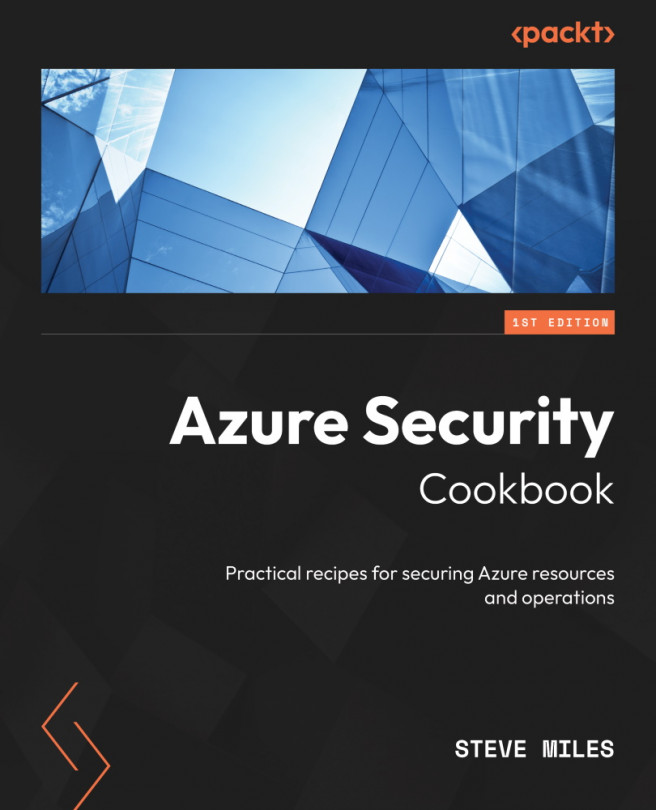Enable enhanced security features of Defender for Cloud
This recipe will teach you how to take full advantage of the CWP capabilities provided by enabling the enhanced features of Microsoft Defender for Cloud.
The extended Security Posture and Detection and Response features are available to improve your security posture and workload protection. They can be enabled for subscriptions via the paid-for Defender plans.
Getting ready
This recipe requires the following to be in place:
- A device with a browser, such as Edge or Chrome, to access the Azure portal: https://portal.azure.com.
- Access to an Azure subscription, where you have access to the Owner role for the Azure subscription.
- In addition, you should have the Security Administrator role assigned.
- The subscription should not have the enhanced security features of Microsoft Defender for Cloud already enabled. More info can be found at the following URL: https://learn.microsoft.com/en-us/azure/defender-for...