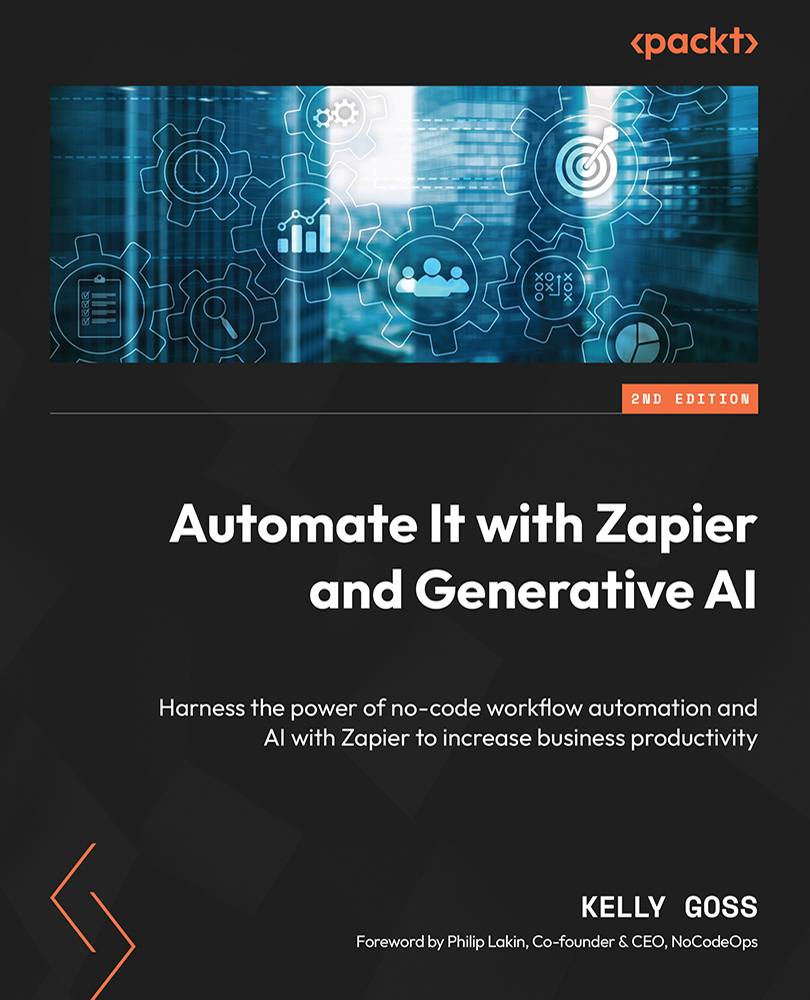Getting Started with Built-In Apps
When you create your Zaps, you will specify what event you want your workflows to be triggered on, and the actions to take after that. You might find that there are occasions where you want to create conditions to stop your workflows from running unless they satisfy certain criteria or to run different actions depending on specific requirements. You might also want some of your actions to run only a certain amount of time after the workflow is triggered or to trigger at a certain time. Using Zapier’s built-in apps, we can apply conditional logic and run conditions on our workflows to achieve this.
In this chapter, we will introduce the four built-in Zapier apps that allow you to either control run conditions or use conditional logic in workflows by filtering, delaying, scheduling, or choosing pathways. We will give descriptions of their functionality and provide practical tips on how to use them.
We will cover the following key topics...