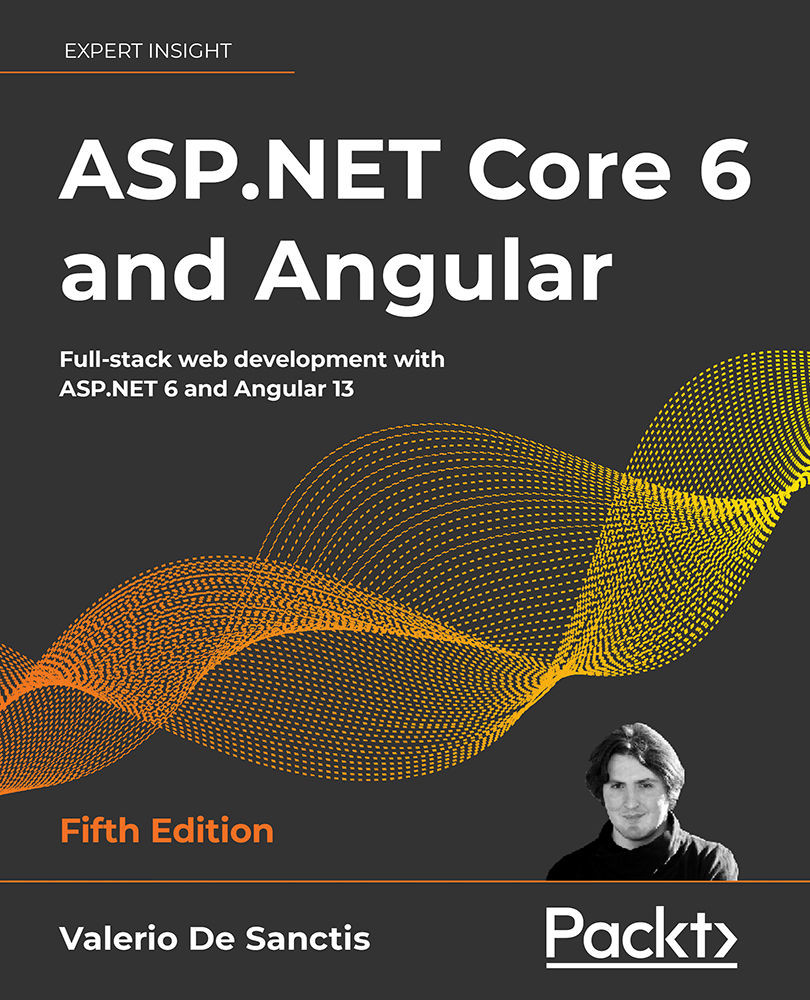To get the most out of this book
These are the software packages (and relevant version numbers) used to write this book and test the source code:
- Visual Studio 2022 Community Edition 17.0.4 with the optional ASP.NET and web development workload (it can be selected from the Workloads section within the Visual Studio installer app)
- Microsoft .NET 6 SDK 6.0.101
- TypeScript 4.3
- NuGet package manager 6.0
- Node.js 14.15.0 (we strongly suggest installing it using Node Version Manager, also known as nvm)
- Angular 13.0.1
For deployment on Windows:
- Internet Information Services (IIS) (Windows Server)
- ASP.NET Core Runtime 5 and Windows Hosting Bundle Installer for Win64 (ASP.NET official website)
For deployment on Linux:
- ASP.NET Core Runtime 5 for Linux (YUM package manager)
- .NET 5 CLR for Linux (YUM package manager)
- Nginx HTTP Server (YUM package manager)
Download the example code files
The code bundle for the book is hosted on GitHub at https://github.com/PacktPublishing/ASP.NET-Core-6-and-Angular. We also have other code bundles from our rich catalog of books and videos available at https://github.com/PacktPublishing/. Check them out!
Download the color images
We also provide a PDF file that has color images of the screenshots/diagrams used in this book. You can download it here: https://static.packt-cdn.com/downloads/9781803239705_ColorImages.pdf.
Conventions used
There are a number of text conventions used throughout this book:
CodeInText: Indicates code words in text, database table names, folder names, filenames, file extensions, pathnames, dummy URLs, user input, and Twitter handles. For example: “Navigate to the /ClientApp/src/app/cities folder.”
A block of code is set as follows:
<mat-form-field [hidden]="!cities">
<input matInput (keyup)="loadData($event.target.value)"
placeholder="Filter by name (or part of it)...">
</mat-form-field>
When we wish to draw your attention to a particular part of a code block, the relevant lines or items are highlighted:
import { FormGroup, FormControl } from '@angular/forms';
class ModelFormComponent implements OnInit {
form: FormGroup;
ngOnInit() {
this.form = new FormGroup({
title: new FormControl()
});
}
}
Any command-line input or output is written as follows:
> dotnet new angular -o HealthCheck
Bold: Indicates a new term, an important word, or words that you see on screen. For example, words in menus or dialog boxes appear in the text like this. Here is an example: “A simple Add a new City button will fix both these issues at once.”
Warnings or important notes appear like this.
Tips and tricks appear like this.