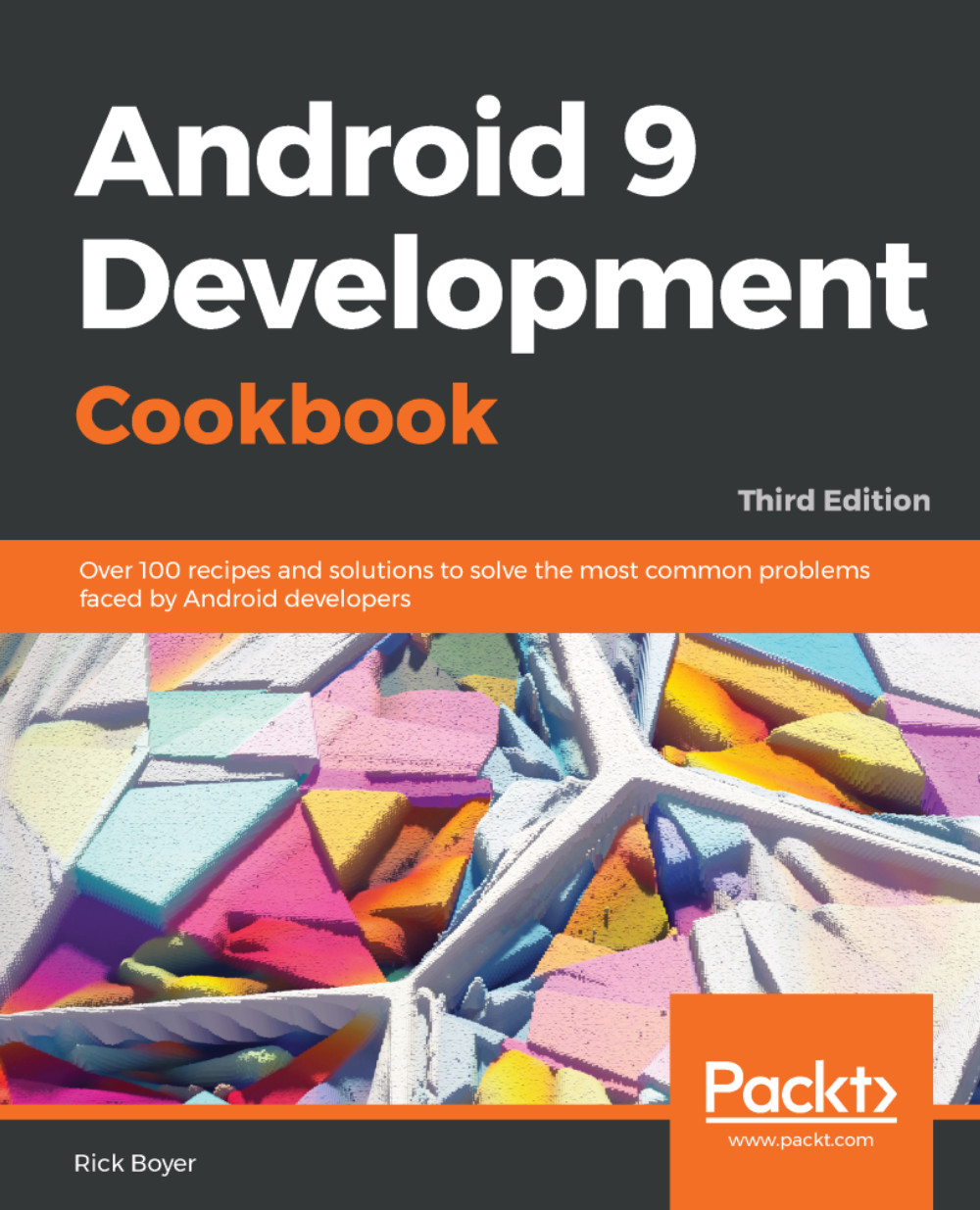Read and write a text file to internal storage
When simple name/value pairs are not sufficient, Android also supports regular file operations, including working with text and binary data.
The following recipe demonstrates how to read and write a file to internal or private storage.
Getting ready
Create a new project in Android Studio and call it InternalStorageFile. Use the default Phone & Tablet options and select Empty Activity in the Add an Activity to Mobile dialog.
How to do it...
To demonstrate both reading and writing text, we'll need a layout with an EditText and two buttons. Start by opening main_activity.xml and follow these steps:
- Replace the existing
<TextView>element with the following views:
<EditText android:id="@+id/editText" android:layout_width="wrap_content" android:layout_height="wrap_content" android:inputType="textMultiLine" android:ems="10" app:layout_constraintTop_toTopOf="parent" app:layout_constraintBottom_toTopOf="@+id/buttonRead" app:layout_constraintLeft_toLeftOf...