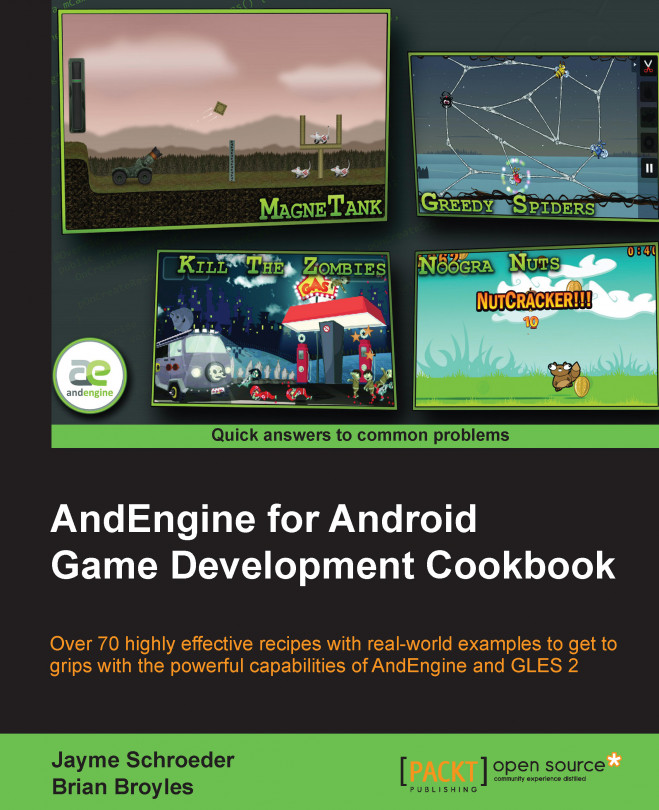Creating high-resolution graphics with SVG
The ability to incorporate scalable vector graphics (SVG) into our mobile games is a serious benefit to development, and even more so when working with Android. The biggest benefit, and the one we'll be covering in this topic, is the fact that SVG's can be scaled to suit the device running our applications. No more having to create multiple PNG sets for larger displays, and even more importantly, no more having to deal with terribly pixelated graphics on large screen devices! In this topic we're going to use the AndEngineSVGTextureRegionExtension extension to create high-resolution texture regions for our sprites. See the following screenshot for a standard resolution image scaled on the left-hand side, versus SVG on the right-hand side:

While SVG assets can be very convincing when it comes to creating high-resolution graphics across multiple screen sizes, there are some downsides to them as well, in the SVG extension's current state. The SVG extension...