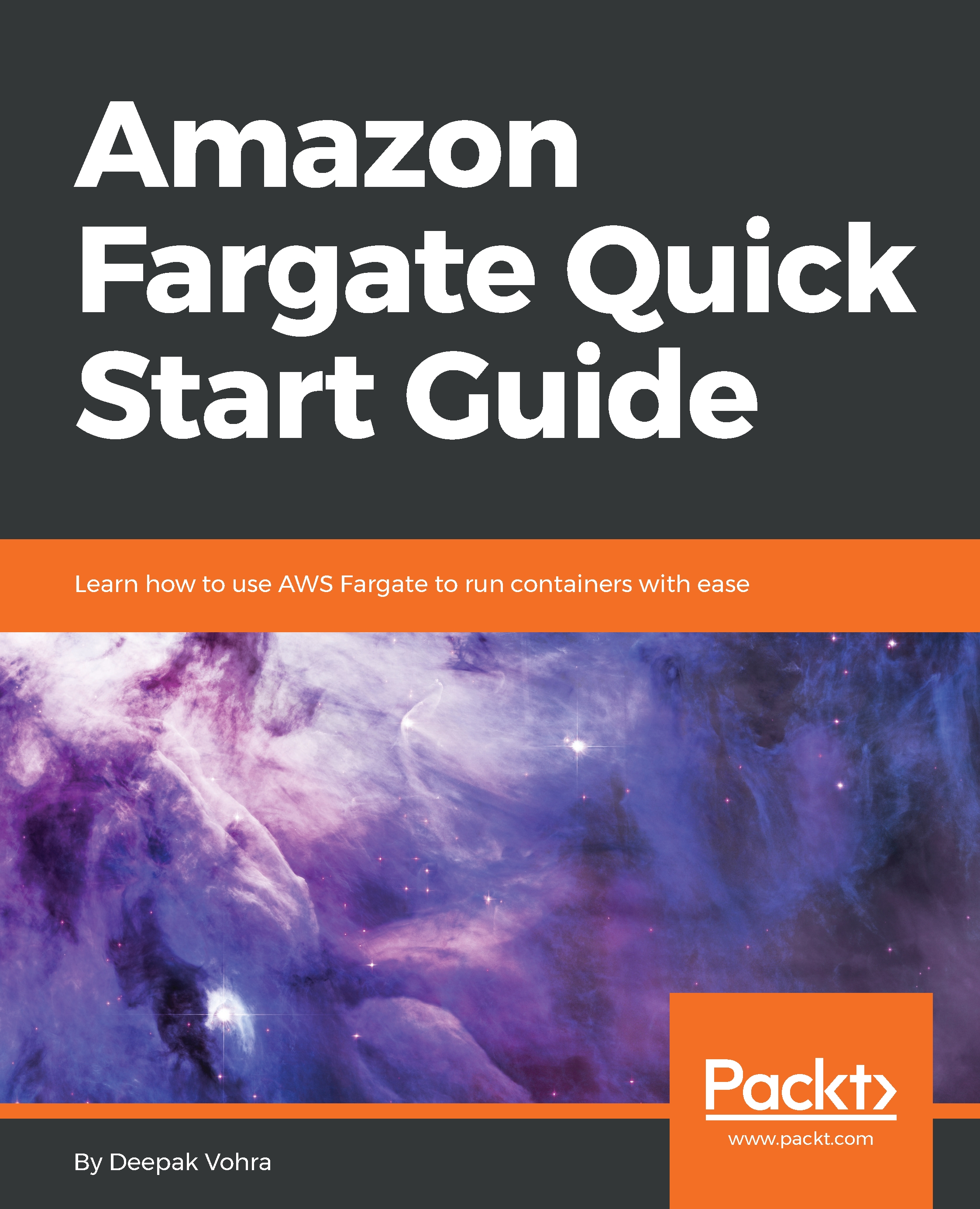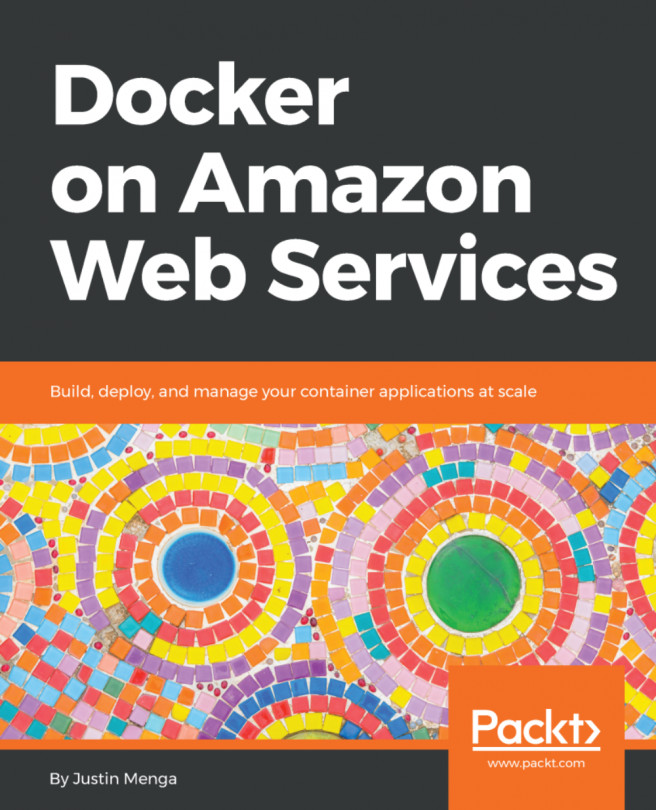In this section, we shall create an ECS definition for a MySQL database to demonstrate logging. Any Docker image could be used; the MySQL database image was chosen because several log events are generated when MySQL database is inited, installed, and configured. Another Docker image, such as tutum/hello-world, does not generate very many log events.
- Open URL in a browser and click on Get started with Amazon ECS. The ECS console starts up.
- Click on Get started to start the wizard to create new container and task definitions, and a new service. By default, the ECS wizard is based on the Fargate launch type. The diagram of ECS objects is displayed.
The ECS objects are discussed in Chapter 1, Getting Started with Amazon ECS and Amazon Fargate.