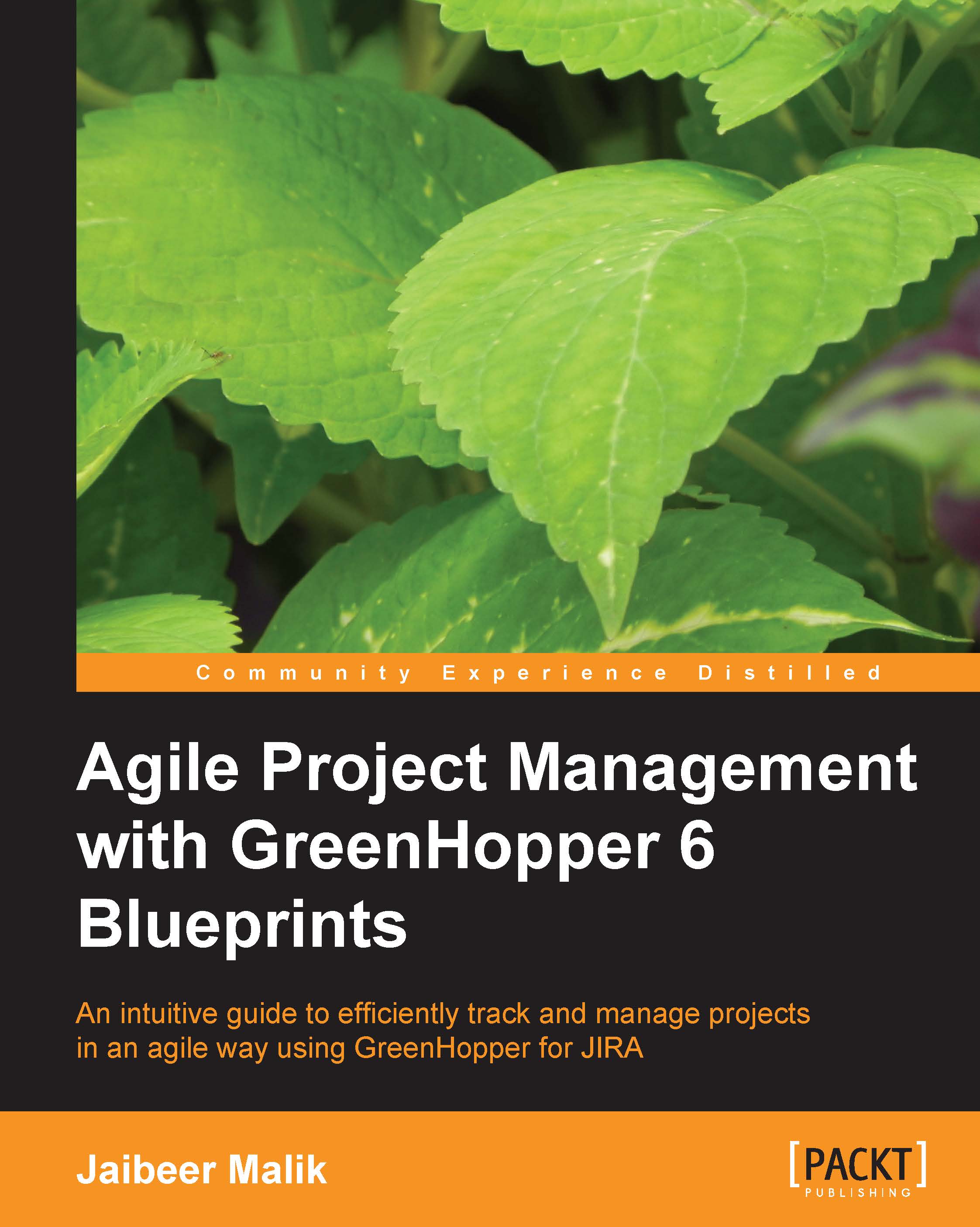Creating a project
GreenHopper is built on top of the Jira application. If you are already working with Jira and already have a project backlog in place, you can directly start creating a board for the existing projects, which we will be covering in the next section.
To get started with using GreenHopper, click on the Getting Started selection under the Agile tab in the top navigation of Jira.

As shown in the preceding screenshot, you have presets available to choose from, based on well-suited processes your team is currently working on, as follows:
Scrum Board is for Agile teams following Agile Scrum methodology delivering in time-boxed iterations. The board created will provide you with Scrum terminology available on the board mapping with typical Scrum terms like Sprint, user story, Story points, Burndown chart, and so on.
Kanban is for teams working in a controlled work flow manner that limits concurrent work in progress in a continuous flow of work. It allows you to prioritize work and...