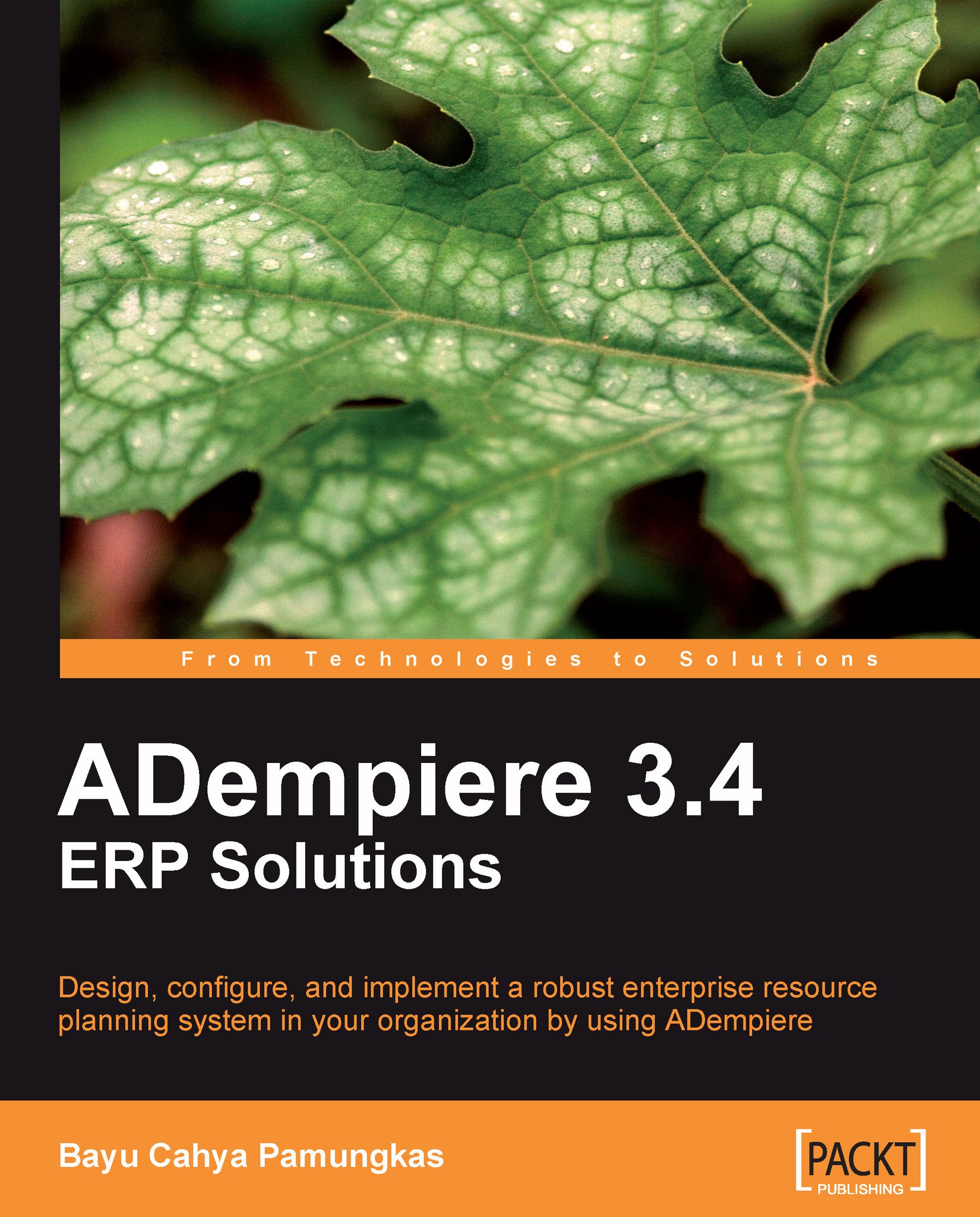Customizing Reports
In the available print format template, we are free to modify the template to suit our needs. We will play with our Purchase Order document in the Purchase Order window, and customize the print format template, which finally shows a report similar to the following screenshot:

Compare this report layout with the current, default print out of your purchase order document. There will be a difference in the appearance of the:
Logo
Header information composition
Layout of the detailed order information
Amount in words
We will try to alter the standard, default format and create a report in the format shown in the previous screenshot.
Creating new print format templates
As mentioned previously, there were two print format templates involved while producing the Purchase Order document reports. In the author's installation, the templates were:
Order_Header ** 1000000 ** &Copy Record 192611
Order_LineTax ** 1000000 ** &Copy Record 22157425
Take a look at the following screenshot...