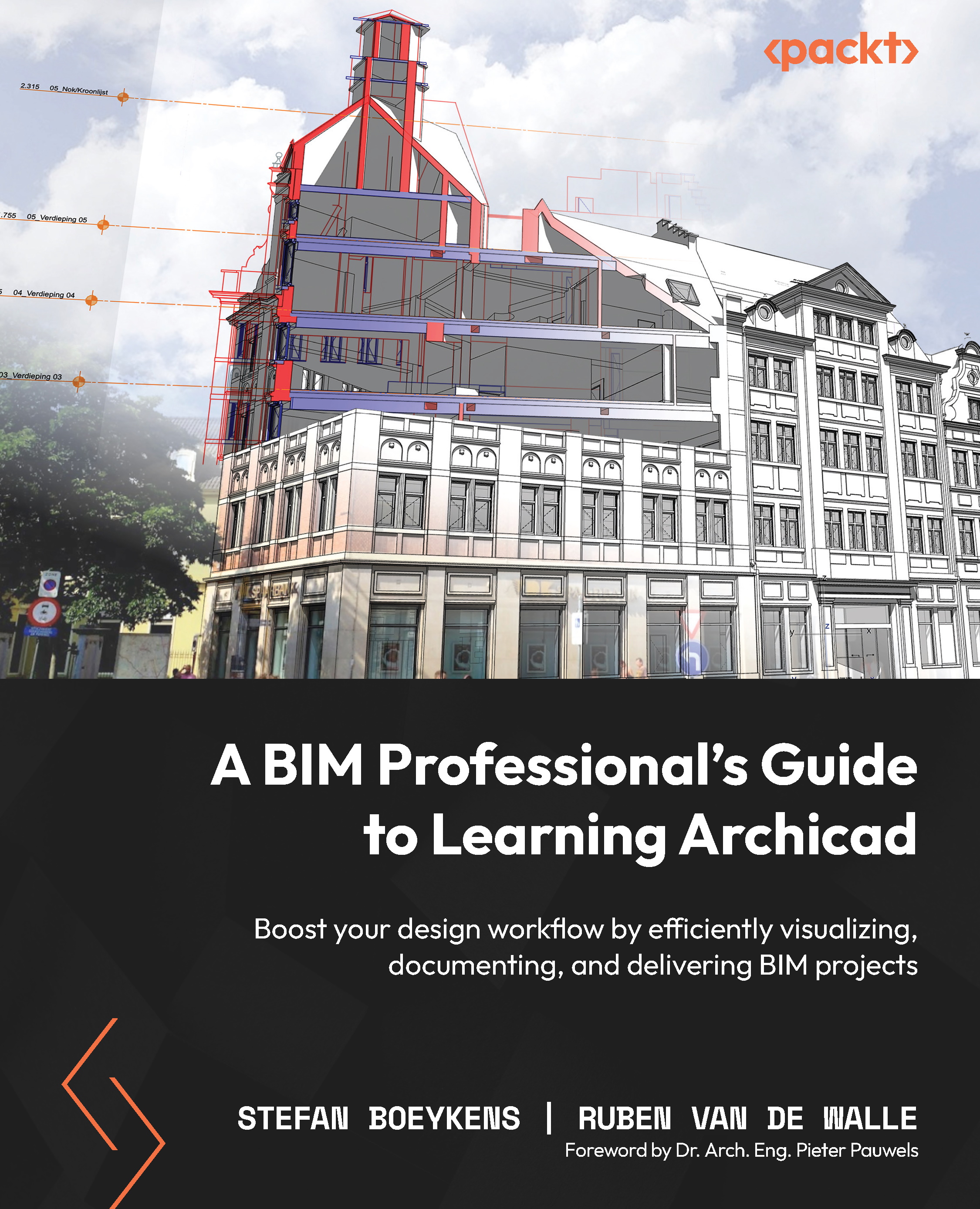Modeling tools in general
We are almost ready to start modeling on our own. While Archicad has a huge set of modeling commands, they all behave quite similarly and are structured the same way. Once you can model a linear element, such as a wall, it is not difficult to apply the same methods to create a beam, and you will see similarities between both tools with the basic 2D Line Tool. And after you have learned how to draw a slab, roofs and fills use the same approach, as their geometry is all contour-based.
Here are a few common behaviors or methods, which are available for many tools:
- Archicad distinguishes between Default settings and Selection settings in the Info Box. The properties displayed in the Info Box are either those from the currently selected element (Selection settings) or, if no element is selected, the setting that will be used for the next element you create (Default settings). Each tool remembers the last settings that were used, and these become the...