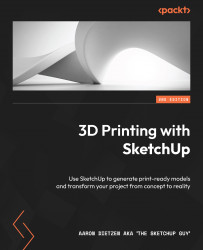Repairing existing models
At this point, we know that we have three holes in our mesh, and this rhino head is way too big to fit on the bed of any printer I have seen. While it is always possible that you may find more issues with imported geometry, holes in mesh and models at the wrong size are the most common issues I have seen when working with .stl files. Let’s run through the steps to address these two issues.
Fixing holes in a mesh
Thanks to Solid Inspector2, we know that there are three holes in the mesh and we know exactly where they are. Since the holes are surface borders (holes along the edges of a mesh), Solid Inspector2 cannot fix them for us automatically. Fortunately, they are pretty easy to patch.
Up until now, we have run both Solid Inspector and Solid Inspector2 in the same way – select a group, then start inspecting. This works perfectly well, and if issues that are discovered can be fixed automatically, this is great! If we run into errors...