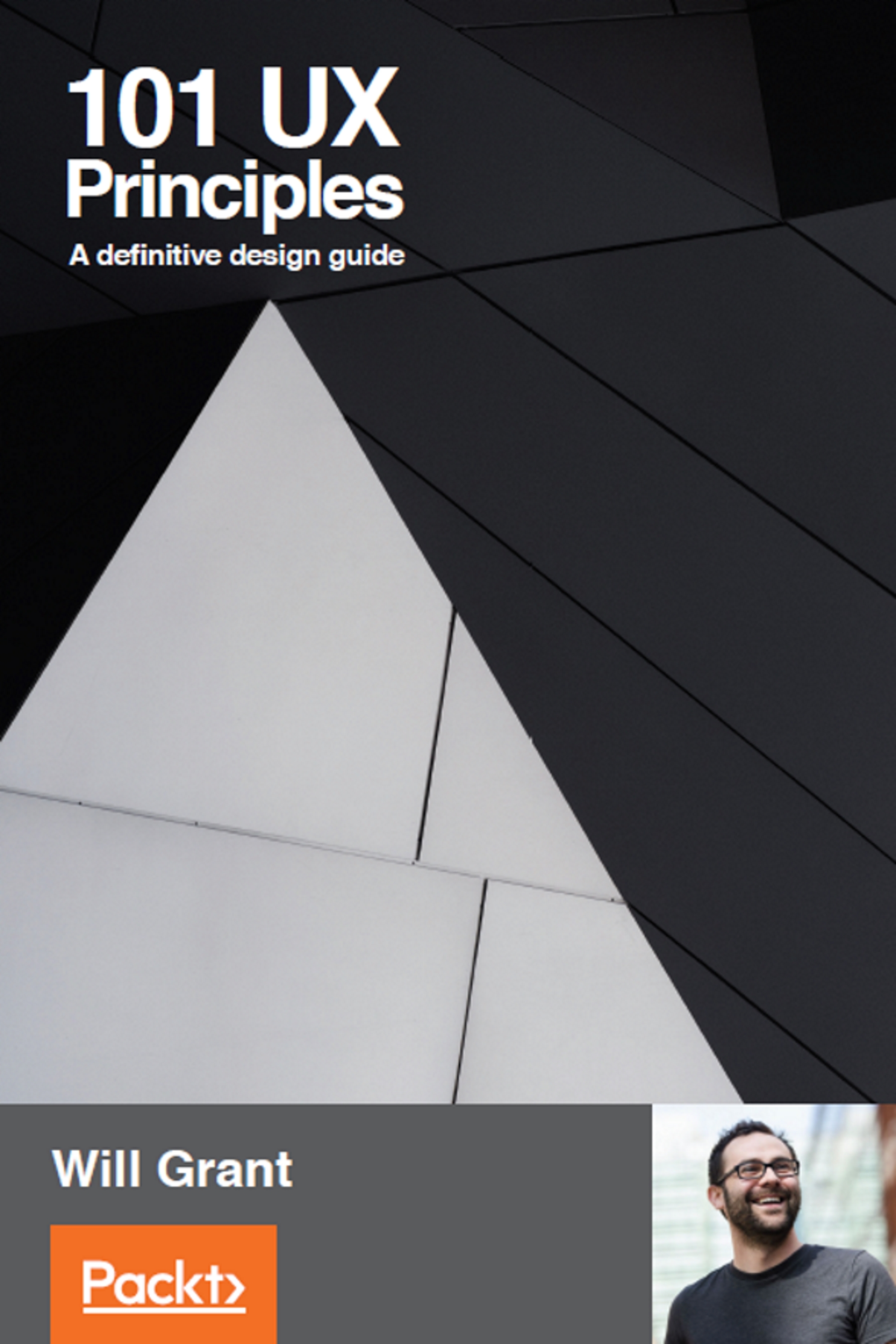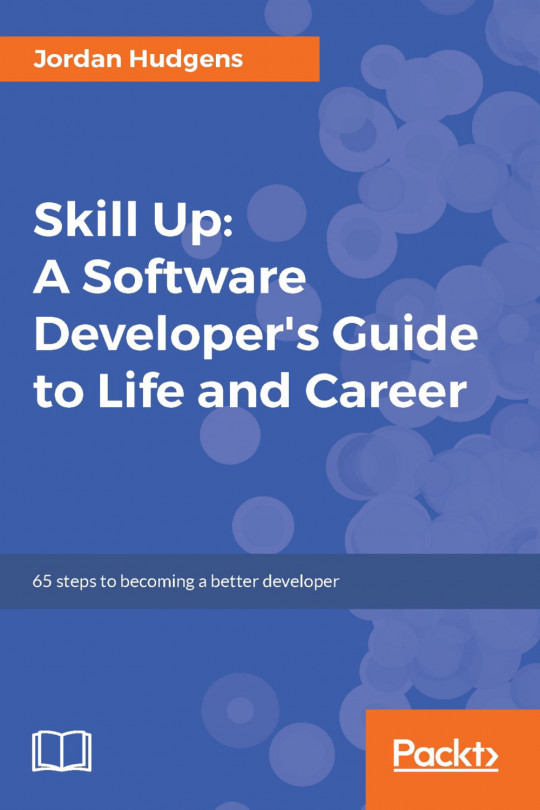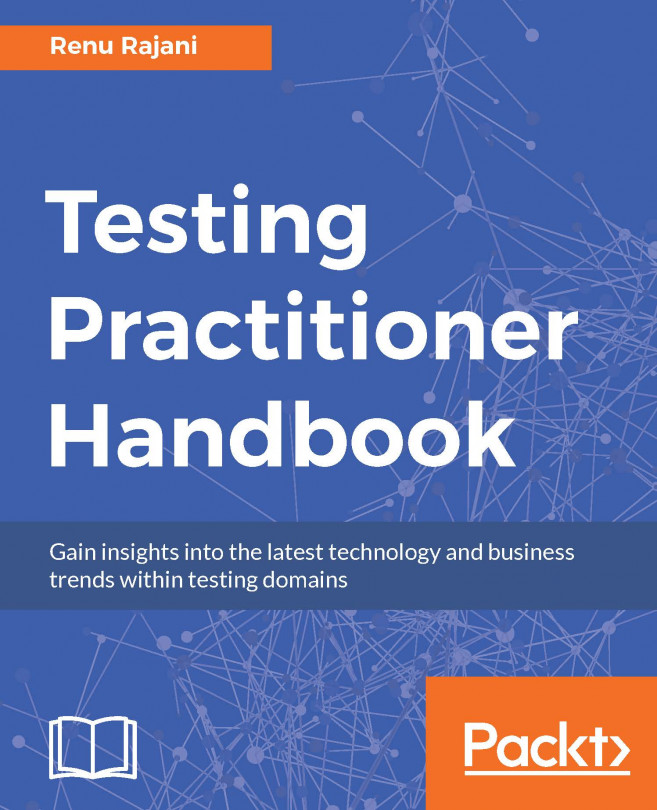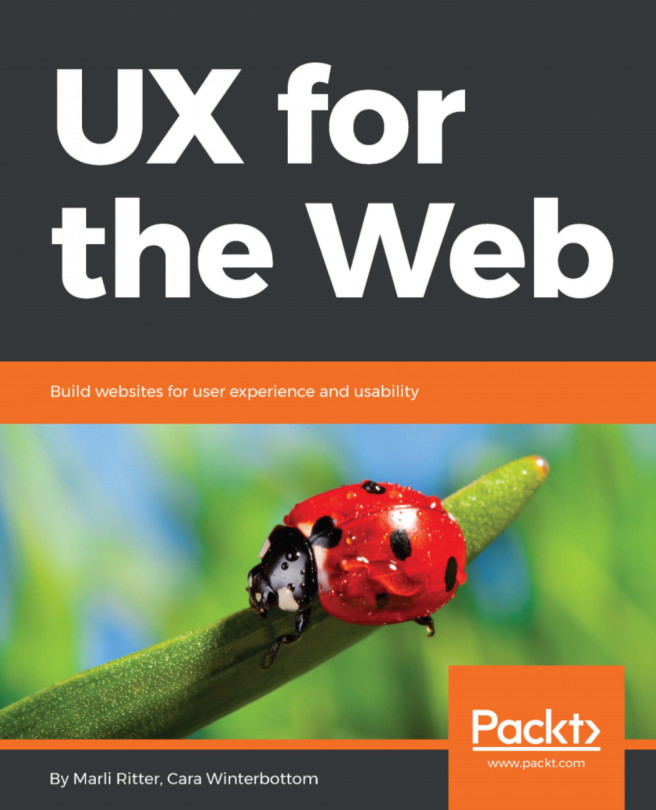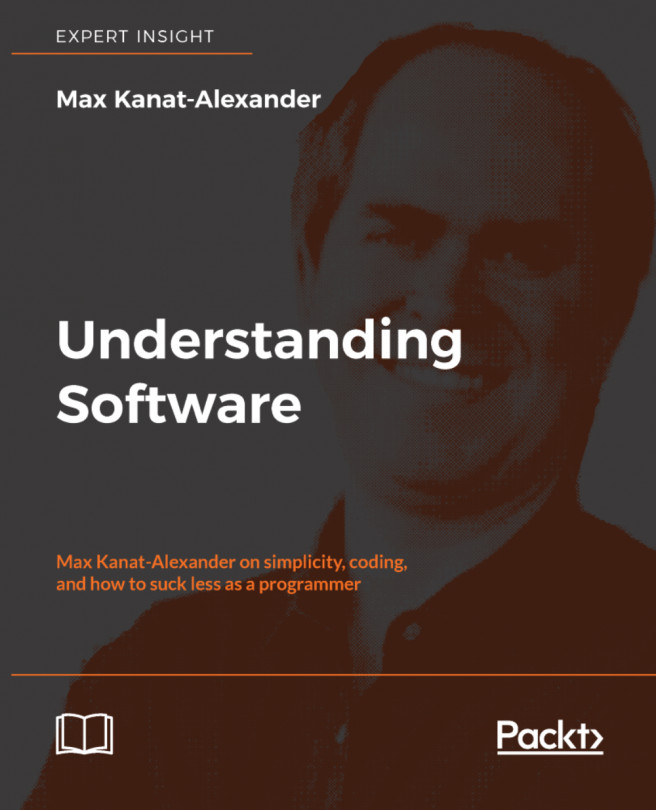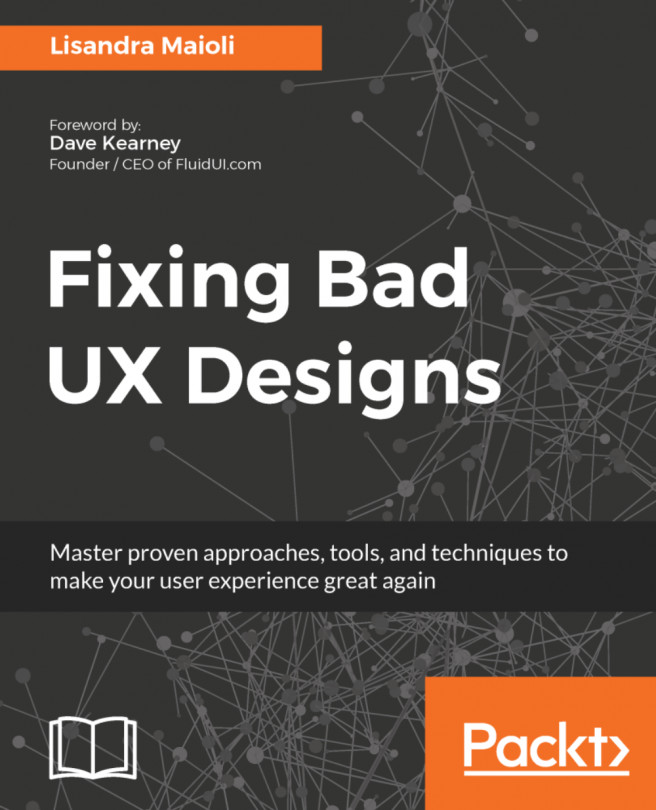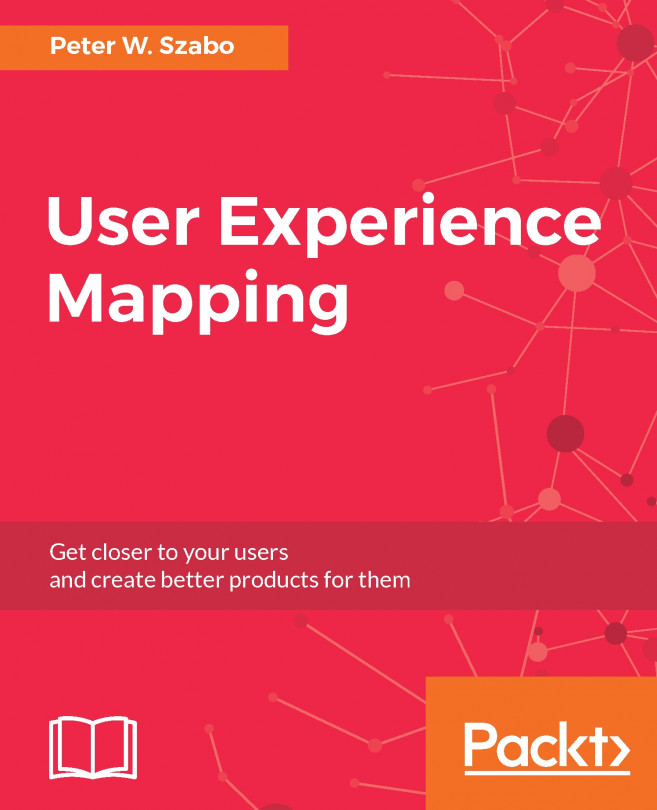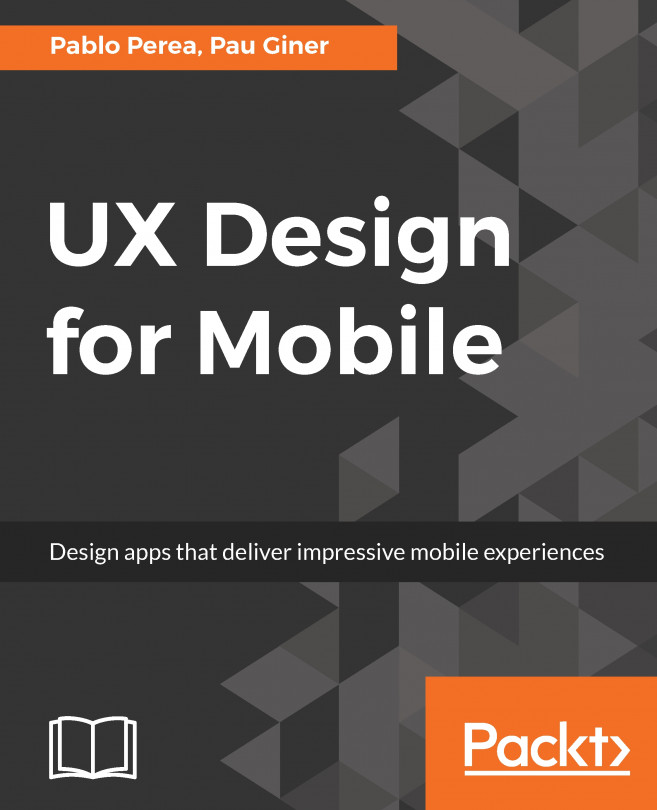Chapter #54. Make it Painless for the User to Add Images
There are a lot of situations in web and mobile apps where the user is asked to upload an image. It's done in a variety of ways, but here are some principles for getting user input in the form of images:
Give the user the choice of picking a file or taking a picture, which is especially useful on mobile or tablet, where the request can trigger the system image picker, which has more functionality than your app can provide.
Consider whether you would like the user to upload multiple images. If so, allow them to do this in one go, rather than lots of separate selections.
Give the user "crop" and "rotate" controls when the image is previewed. It's super useful to be able to trim and rotate an image with a couple of clicks, rather than using another tool to do so.
Try to accept a wide variety of image formats: JPEG, PNG and GIF at the very least.
Tell the user that the image is uploading and show them the progress (uploads can be slow).
For...