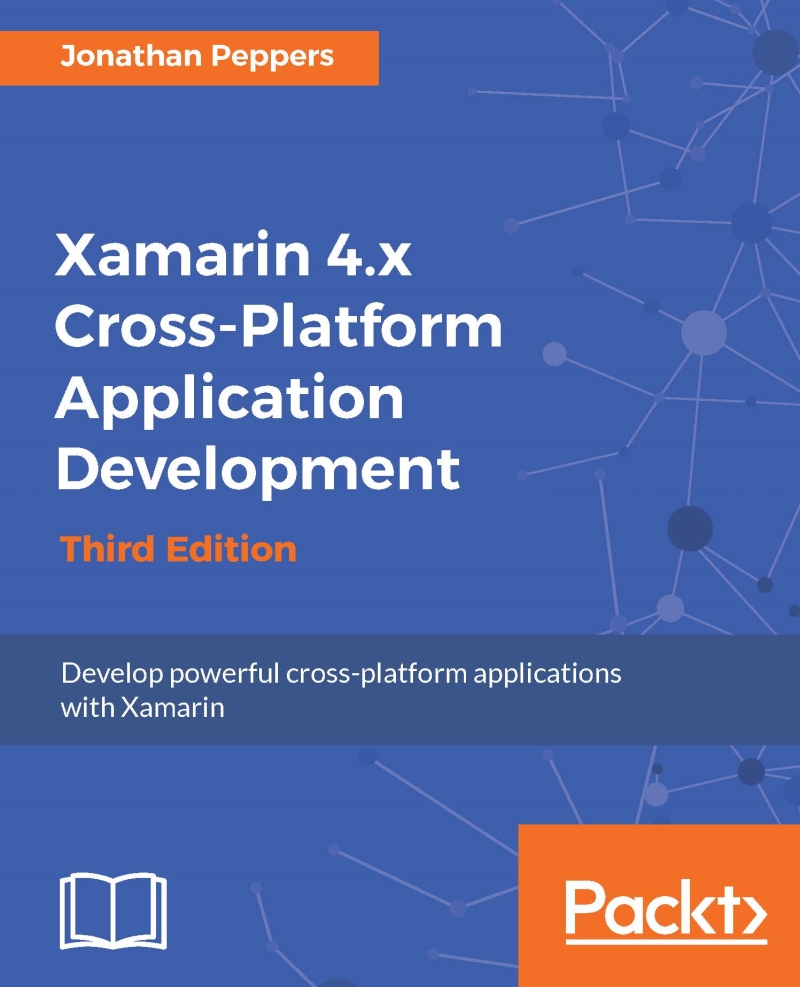What this book covers
Chapter 1, Xamarin Setup, is a guide for installing the appropriate Xamarin software and native SDKs for doing cross-platform development. Directs Windows users on how to connect to a Mac on their local network for doing iOS development in Visual Studio.
Chapter 2, Hello, Platforms!, is a walkthrough of creating a simple calculator application on iOS and Android, which also covers some basic concepts on each platform.
Chapter 3, Code Sharing between iOS and Android, is an introduction of code sharing techniques and project setup strategies that can be used with Xamarin.
Chapter 4, XamSnap - A Cross-Platform App, is an introduction to a sample application we will be building throughout the book. In this chapter we will write all the shared code for the application complete with unit tests.
Chapter 5, XamSnap for iOS, shows us how to implement the iOS user interface for XamSnap and cover various iOS development concepts.
Chapter6, XamSnap for Android, shows us how to implement the Android version of XamSnap and introduce Android-specific development concepts.
Chapter 7, Deploying and Testing on Devices, is a walkthrough the painful process of deploying your first application to a device. We also cover why it is important to always test your application on real devices.
Chapter 8, Contacts, Camera, and Location, introduces the library, Xamarin.Mobile, as a cross-platform way to access users’ contacts, camera, and GPS location and add these features to our XamSnap application.
Chapter 9, Web Services with Push Notifications, shows us how to implement a real backend web service for XamSnap using Windows Azure leveraging Azure Functions and Azure Notification Hubs.
Chapter 10, Third-Party Libraries, covers the various options of using third party libraries with Xamarin and how you can even leverage native Java and Objective-C libraries.
Chapter 11, Xamarin.Forms, helps us discover Xamarin's latest framework, Xamarin.Forms, and how you can leverage it to build cross-platform applications.
Chapter 12, App Store Submission, will walk us through the process of submitting your app to the Apple App Store and Google Play.