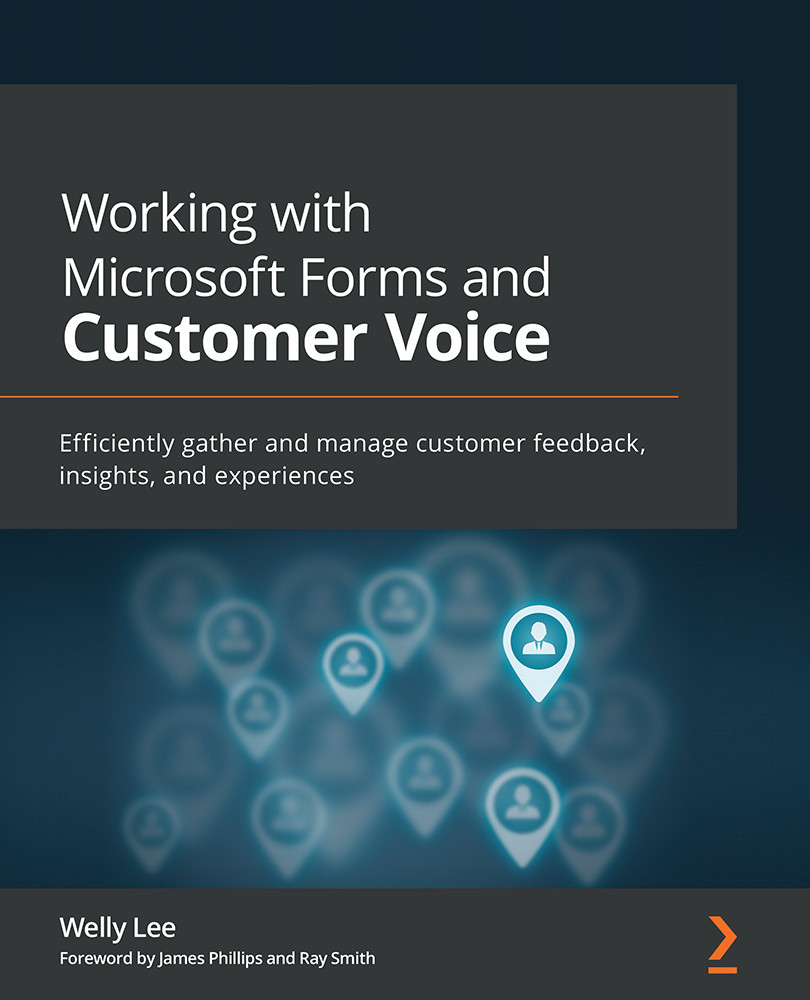Summary
In this chapter, we discussed the built-in follow-up action capabilities in Customer Voice to notify you when receiving poor feedback and to enable you to close the loop with the respondent promptly. Follow-up action is one of the key areas of investments in Customer Voice and you can expect more capabilities to make it easier for you to close the loop for common feedback scenarios. When you have specific follow-up action workflow requirements, Customer Voice and Microsoft Forms include built-in integration with Power Automate so you can create custom workflow actions based on survey responses.
The follow-up workflow is not limited to performing an action within Microsoft applications such as Dynamics or Office, but the workflow can include actions to any system that you can connect through Power Automate. At the time of this writing, Power Automate has 453 connectors (you can find the latest list of available connectors at https://docs.microsoft.com/en-us/connectors/connector...