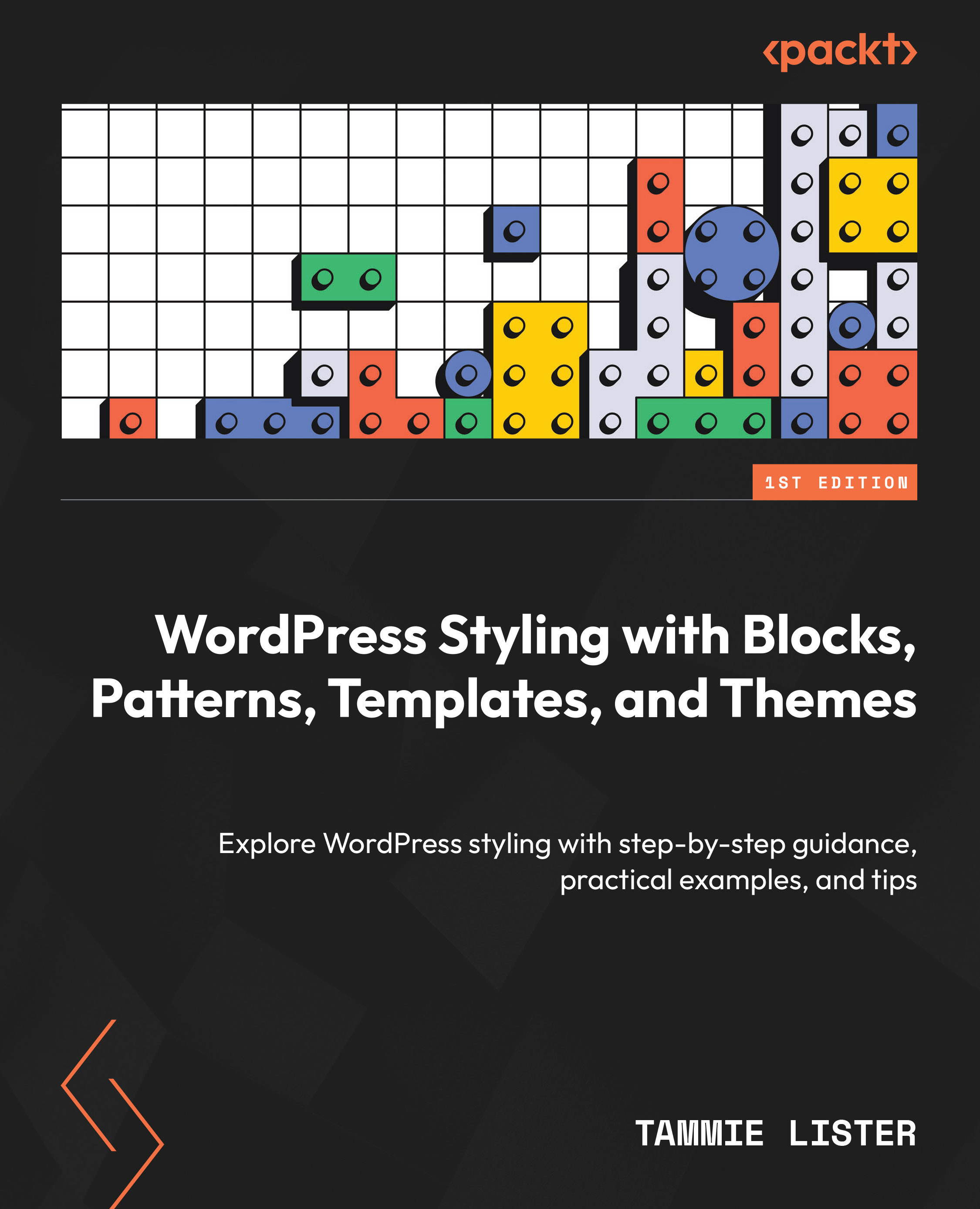Managing templates
One of the first things you will want to do with templates is explore and manage them. You can handle these tasks through a very similar interface to that for patterns and template parts. Let’s go through the process together here:
- Click Templates in the Site Editor, as shown in Figure 11.1.

Figure 11.1 – Templates showing in the side panel of the Site Editor
This is the view we’ve been using for a few chapters now as we discover and explore the Site Editor together.
On clicking the Templates link, you are shown all the templates used by the currently activated theme. We’re using the Twenty Twenty-Four default WordPress theme. As you can see in Figure 11.2, there are a range of templates it comes with.
.

Figure 11.2 – The Templates interface
As you can see, there are many things you can do from this section. You can click on each template, create a new...