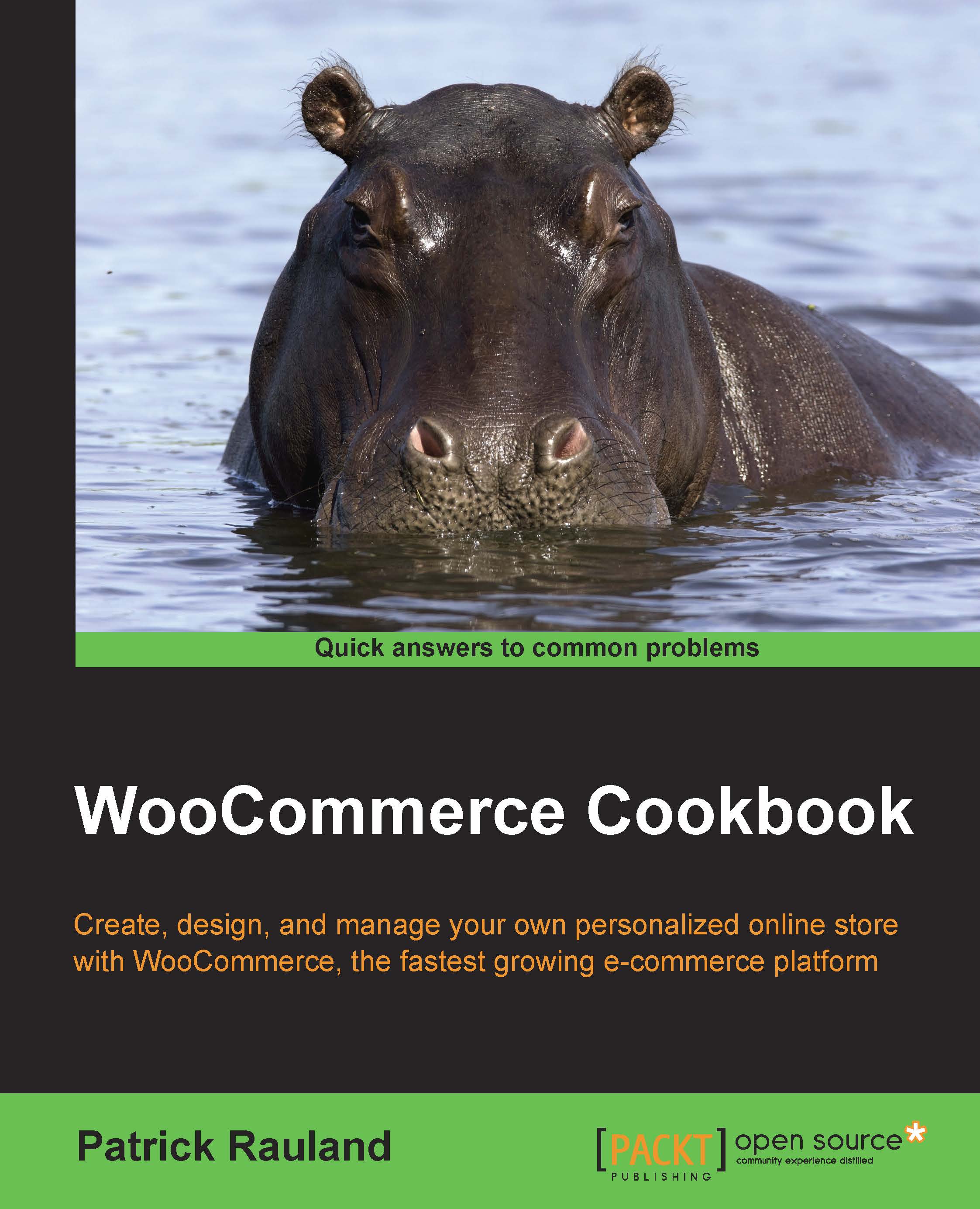Configuring Flat Rate Shipping
While free shipping is great, not all stores can have the markup required to give away free shipping to all orders. You could connect to a shipping service and get live quotes from them but that takes extra work getting an account and making sure all of your products have weights and dimensions. An easier option is to set up Flat Rate Shipping, which gives you the option of estimating costs by providing a per-order cost with an additional per item cost. For many stores this is good enough and even for stores that want to have more complex options, it's good to try out the basic options first.
Getting ready
Make sure shipping is enabled on your site. See the Setting a minimum order amount to unlock free shipping recipe in this chapter to see how this is done.
How to do it…
In order to configure Flat Rate Shipping, have a look at the following steps:
From the WordPress admin, go to WooCommerce | Settings | Shipping.
Click on Flat Rate.
Check the Enable this shipping...