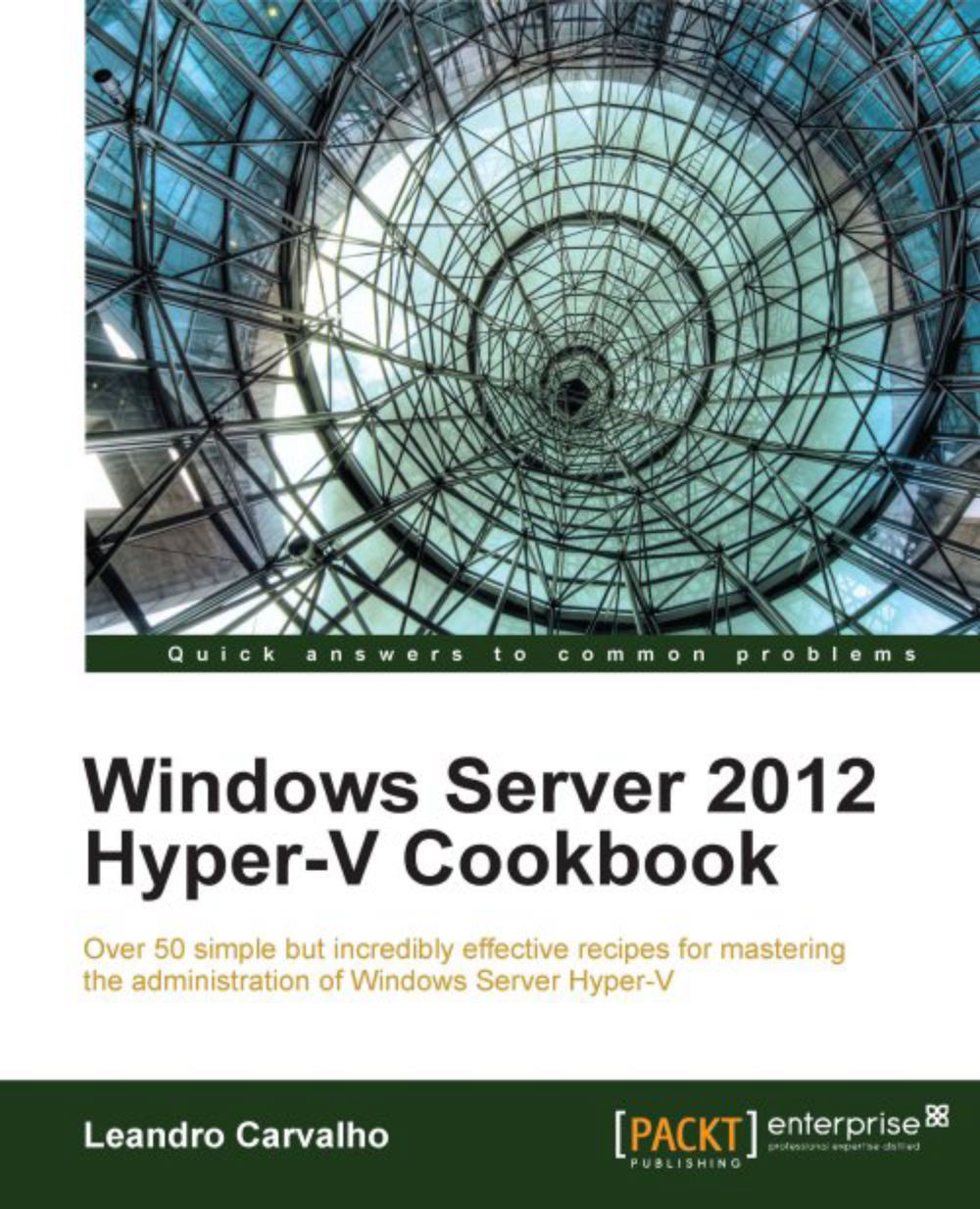Converting physical computers to virtual machines
Every day we can see companies implementing virtual servers to explore the virtualization benefits such as cost reduction, flexibility, automation, and so on.
That's why physical to virtual migration is still very common and it's important to make sure that the existing servers running under old and unnecessary hardware can be converted into virtual machines.
In this recipe, you will see how to convert a physical server into a virtual machine using the tool Disk2vhd.
Getting ready
Disk2vhd is not a default Windows tool and it has to be downloaded from the following link: http://technet.microsoft.com/en-us/sysinternals/ee656415 .
The minimal operating system for client conversions is Windows XP SP2 and for server versions is Windows Server 2003. Also, you need to pay attention to the implications caused by licensed software applications such as OEM OSes.
How to do it...
In order to convert physical computers to virtual machines, carry out the...