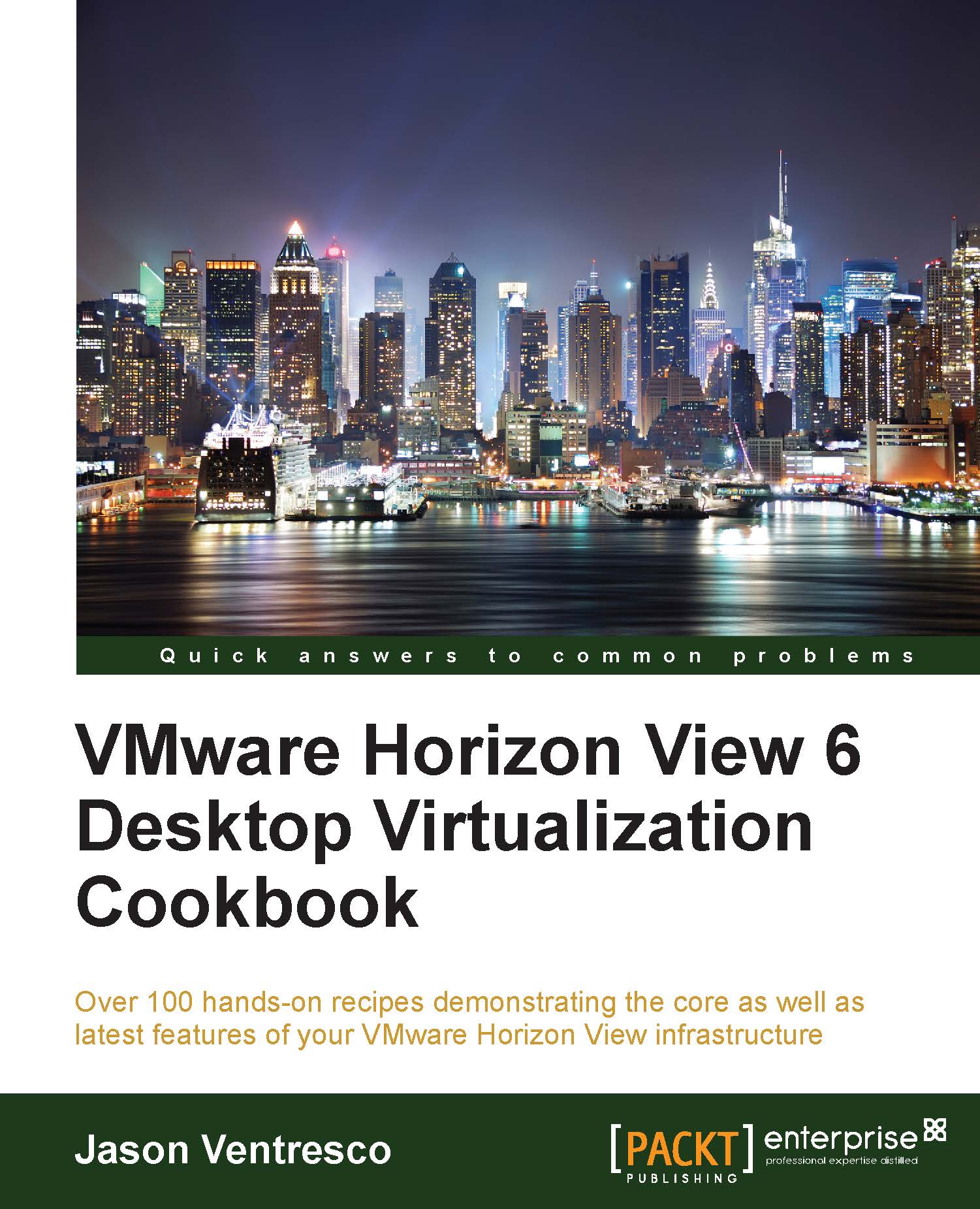Adding AD accounts for Kiosk Mode Clients
This recipe will review the procedures required to add AD accounts for Kiosk Mode Clients in our VMware Horizon View pod.
Getting ready
The following items are required in order to create accounts for Kiosk Mode Clients:
Console and local administrator access to one of the Connection Servers in our pod.
Console access to the Horizon View clients that will be used in the Kiosk Mode. The Horizon View client should have already been installed using the process described in the VMware document Using VMware Horizon Client for Windows (https://www.vmware.com/pdf/horizon-view/horizon-client-windows-document.pdf) or Using VMware Horizon Client for Linux (https://www.vmware.com/pdf/horizon-view/horizon-client-linux-document.pdf).
Once the required resources and access have been obtained, we can proceed with creating AD user accounts for our Kiosk Mode Clients.
How to do it…
The following steps outline how to create AD accounts for our Kiosk Mode Clients:
For Windows...