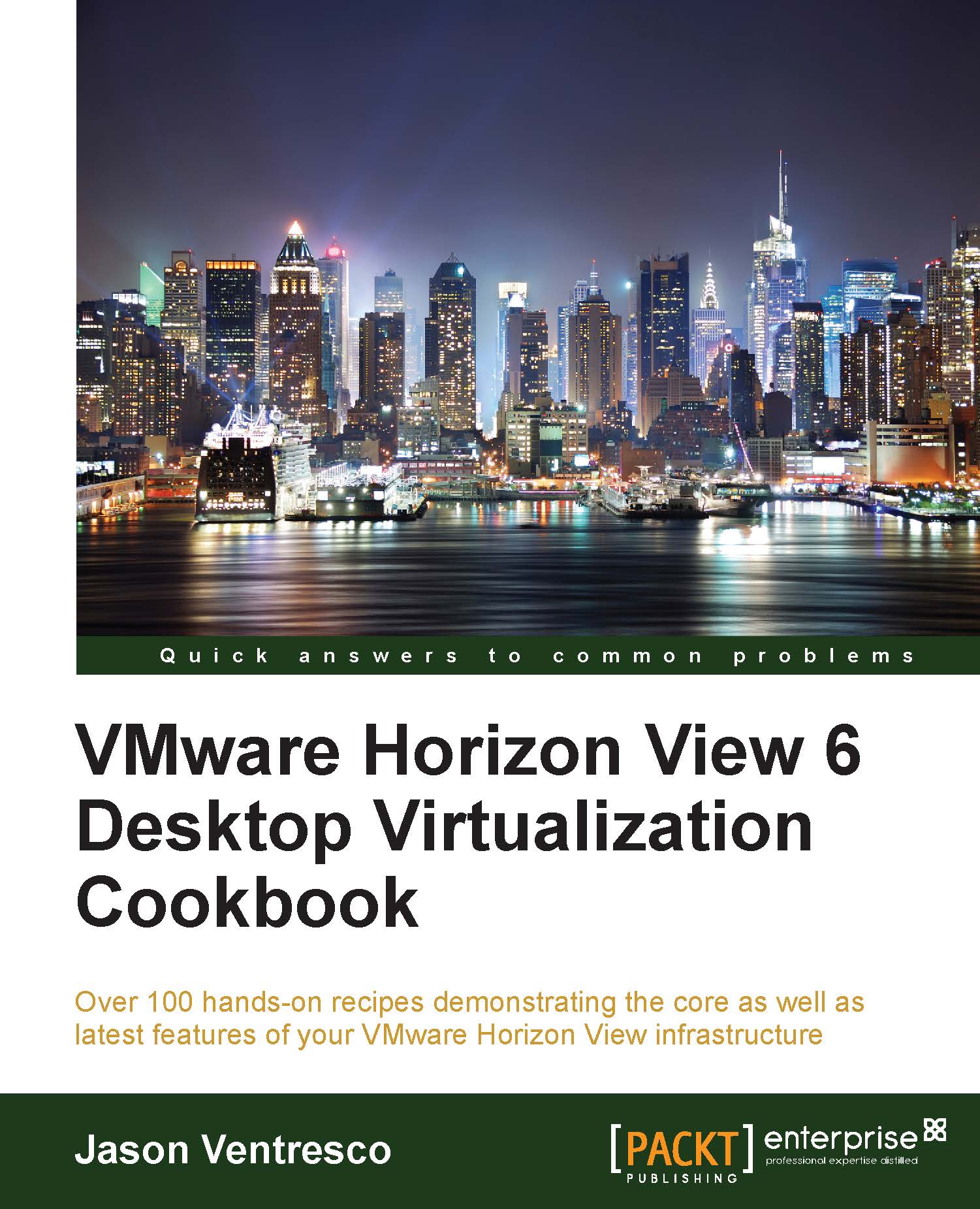Rebalancing a linked-clone desktop pool
The Send-LinkedCloneRebalance command is used to rebalance either a specific linked-clone desktop or an entire desktop pool.
How to do it…
The following example command selects all the desktops in the
FinanceLC1pool and schedules them to rebalance at the indicated time:Get-Pool -Pool_id "FinanceLC1" | Get-DesktopVM | Send-LinkedCloneRebalance -schedule "2014-07-25 18:00"To rebalance just a single desktop, you can use a simpler version of the command that requires only the machine ID and the schedule:
Send-LinkedCloneRebalance -Machine_id (Get-DesktopVM -Name "ViewLC0001").machine_id -schedule "2014-07-25 18:00"This command will rebalance only the desktop named
ViewLC0001.
How it works…
The Send-LinkedCloneRebalance command uses the same format as the other linked-clone maintenance commands. All that is required is the desktop pool ID and the schedule. The command also supports the StopOnError and ForceLogoff options.