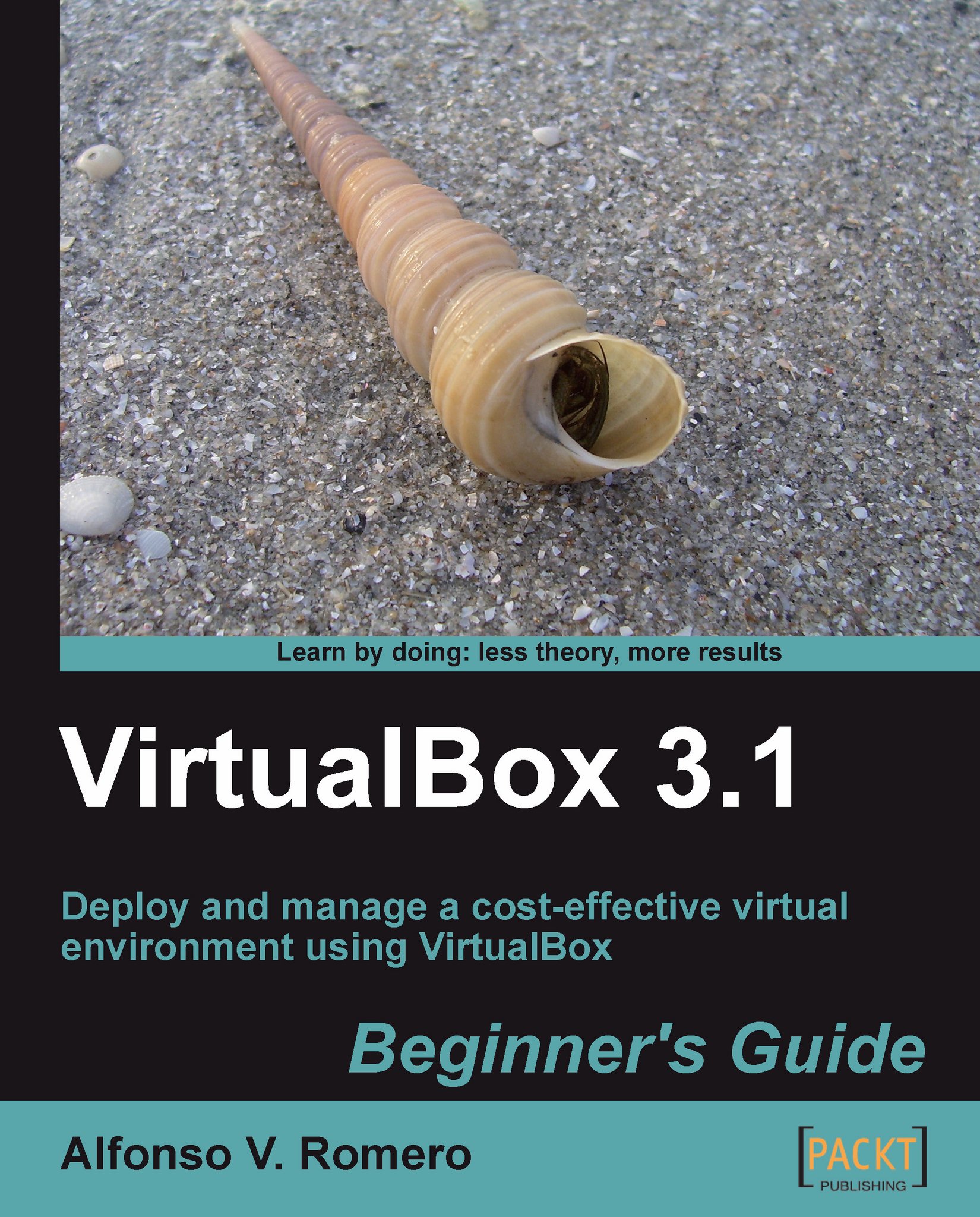Chapter 7. Using Virtual Appliances
During the last six chapters, you saw how to create virtual machines from scratch. You also learned to work with them as if they were real computers. This process is quite time consuming, so fortunately there are several options where you can get virtual machines ready to run with some of the most popular operating systems and software applications pre-installed, and you need to just configure your virtual machines to suit your particular environment.
In this chapter you shall:
Learn what virtual appliances are and how you can use them to reduce the installation, configuration, and maintenance times associated with creating virtual machines from scratch
Learn how to run virtual appliances on VirtualBox
Learn how to import and export virtual machines
Learn how to install and use virtual appliances from several providers such as VirtualBox® Images, BitNami, and Turnkey Linux