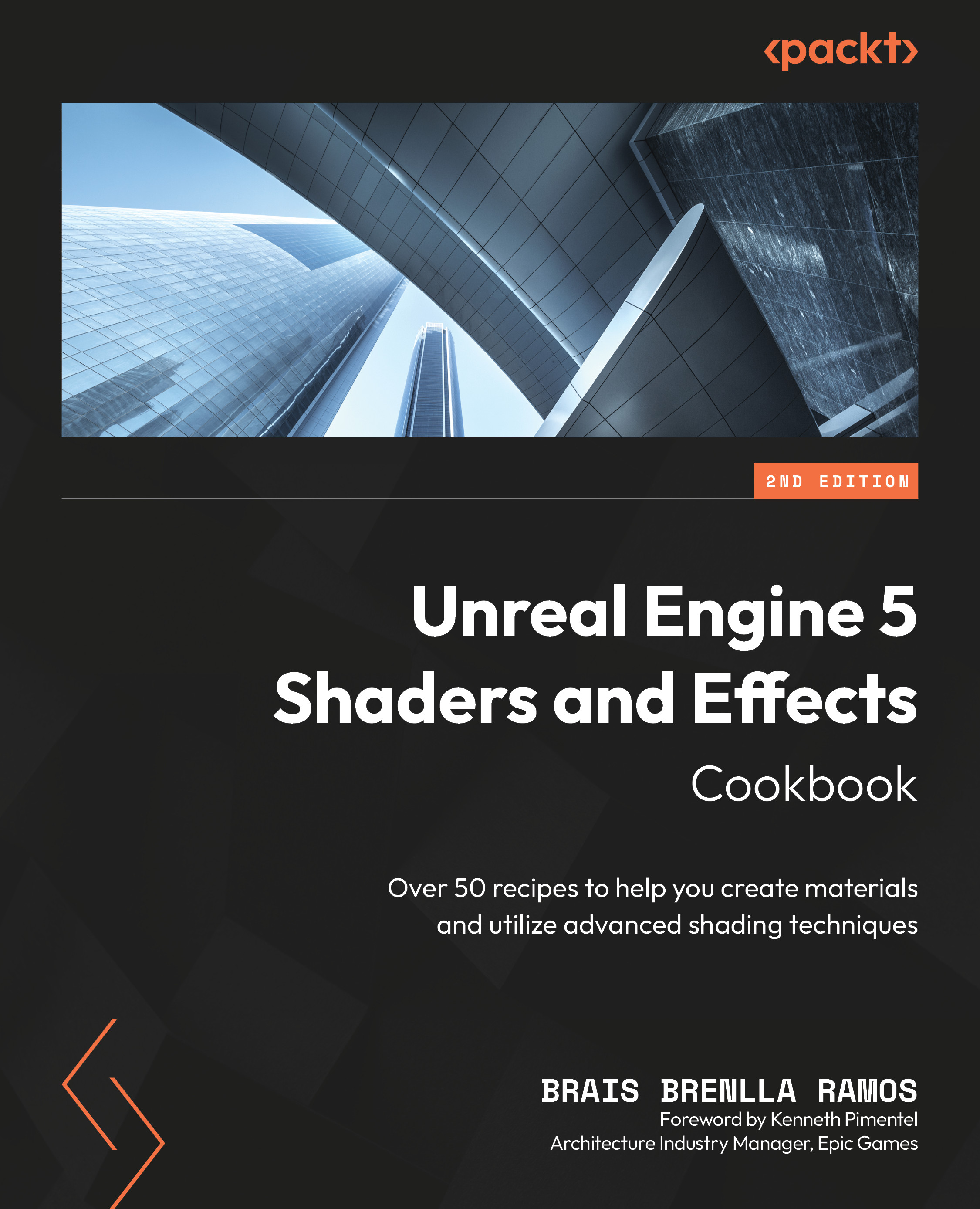Driving the appearance of a minimap through Blueprint logic
Now that we are familiar with dynamic UI elements, let’s continue exploring this topic by creating a minimap! This can be a nice extension to the compass we’ve just created, as both elements often appear side by side in games and apps. Furthermore, it will add a new layer of interactivity between what’s happening in the game and its visual representation on the UI. Let’s see what this is all about!
Getting ready
You’ll need a couple of things to tackle this recipe: a texture that can act as a map for our level and an icon to represent the player’s location. Both of those elements are included alongside the Unreal Engine project distributed with this book, but I’ll also show you how to create them using the content bundled with the engine. Make sure you check the See also section if you are interested in that!
If you want to work with the same assets you’ll see...