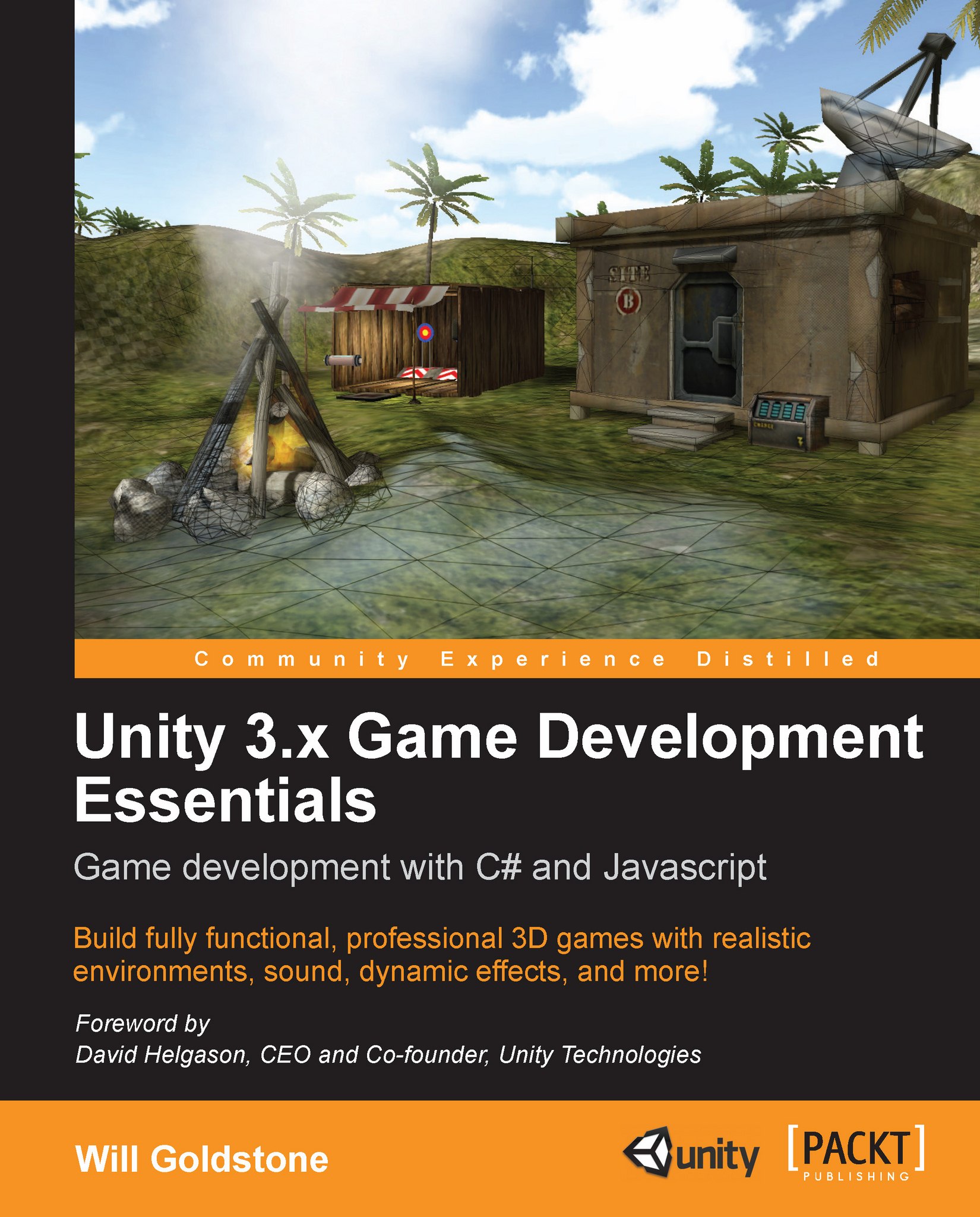Rigidbody physics
For developers working with game engines, physics engines provide an accompanying way of simulating real-world responses for objects in games. In Unity, the game engine uses Nvidia's PhysX engine, a popular and highly accurate commercial physics engine.
In game engines, there is no assumption that an object should be affected by physics—firstly because it requires a lot of processing power, and secondly because there is simply no need to do so. For example, in a 3D driving game, it makes sense for the cars to be under the influence of the physics engine, but not the track or surrounding objects, such as trees, walls, and so on—they will remain static for the duration of the game. For this reason, when making games in Unity a Rigidbody physics component is given to any object that you wish to be under the control of the physics engine, and ideally any moving object, so that the physics engine is aware of the moving object, to save on performance.
Physics engines for games use the Rigidbody dynamics system of creating realistic motion. This simply means that instead of objects being static in the 3D world, they can have properties such as mass, gravity, velocity, and friction.
As the power of hardware and software increases, Rigidbody physics is becoming more widely applied in games, as it offers the potential for more varied and realistic simulation. We'll be utilizing rigid body dynamics as part of our prototype in this chapter and as part of the main game of the book in Chapter 7, Instantiation and Rigid Bodies.
Collision detection
More crucial in game engines than in 3D animation, collision detection is the way we analyze our 3D world for inter-object collisions. By giving an object a Collider component, we are effectively placing an invisible net around it. This net usually mimics its shape and is in charge of reporting any collisions with other colliders, making the game engine respond accordingly.
There are two main types of Collider in Unity—Primitives and Meshes. Primitive shapes in 3D terms are simple geometric objects such as Boxes, Spheres, and Capsules. Therefore, a primitive collider such as a Box collider in Unity has that shape, regardless of the visual shape of the 3D object it is applied to. Often, Primitive colliders are used because they are computationally cheaper or because there is no need for precision. A Mesh collider is more expensive as it can be based upon the shape of the 3D mesh it is applied to; therefore, the more complex the mesh, the more detailed and precise the collider will be, and more computationally expensive it will become. However, as shown in the Car tutorial example earlier, it is possible to assign a simpler mesh than that which is rendered, in order to create simpler and more efficient mesh colliders.
The following diagram illustrates the various types and subtypes of collider:

For example, in a ten-pin bowling game, a simple Sphere collider will surround the ball, while the pins themselves will have either a simple Capsule collider, or for a more realistic collision, employ a Mesh collider, as this will be shaped the same as the 3D mesh of the pin. On impact, the colliders of any affected objects will report to the physics engine, which will dictate their reaction, based on the direction of impact, speed, and other factors.
In this example, employing a Mesh collider to fit exactly to the shape of the pin model would be more accurate but is more expensive in processing terms. This simply means that it demands more processing power from the computer, the cost of which is reflected in slower performance, and hence the term expensive.