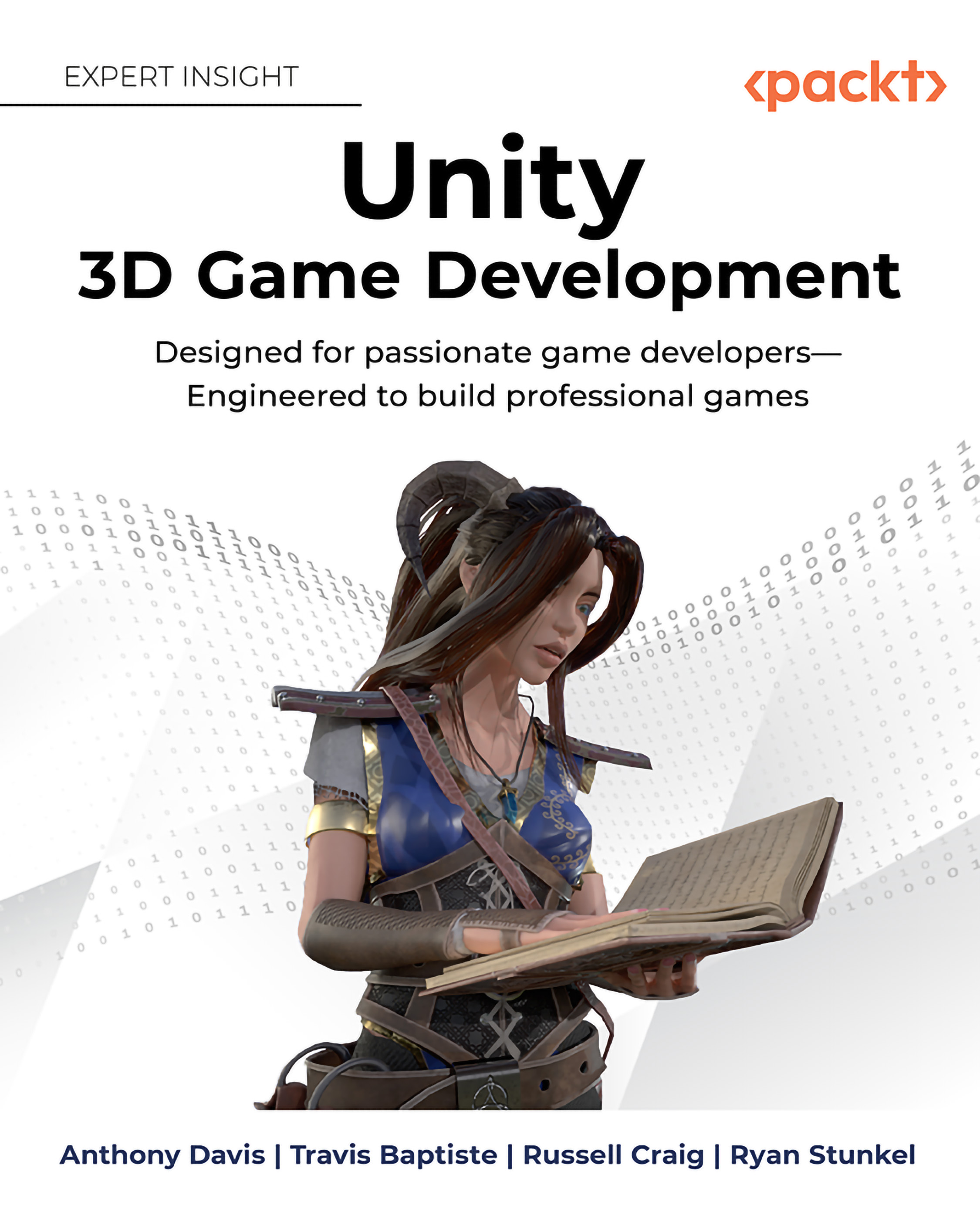The Rigidbody component
This powerful physics-focused component can be added to GameObjects to determine its position through physics. By default, just adding this component to a GameObject will put its motion under the influence of gravity. To understand how Unity uses physics, let’s take some time to look at the component.
Figure 7.1 is a screenshot of the Rigidbody in Unity. There is a Rigidbody 2D component. Do not use this component for a 3D application. The primary problem with this is that the 2D and 3D versions of the physics steps do not interact with each other. It’s best to choose one and stick with it! We will go through all the pieces to the Rigidbody component after the figure.

Figure 7.1: Rigidbody component
Mass
The Mass property of the Rigidbody refers to that object’s relationship to other object’s masses. This will not make gravity affect it differently, but it will affect collisions with other objects. For example...