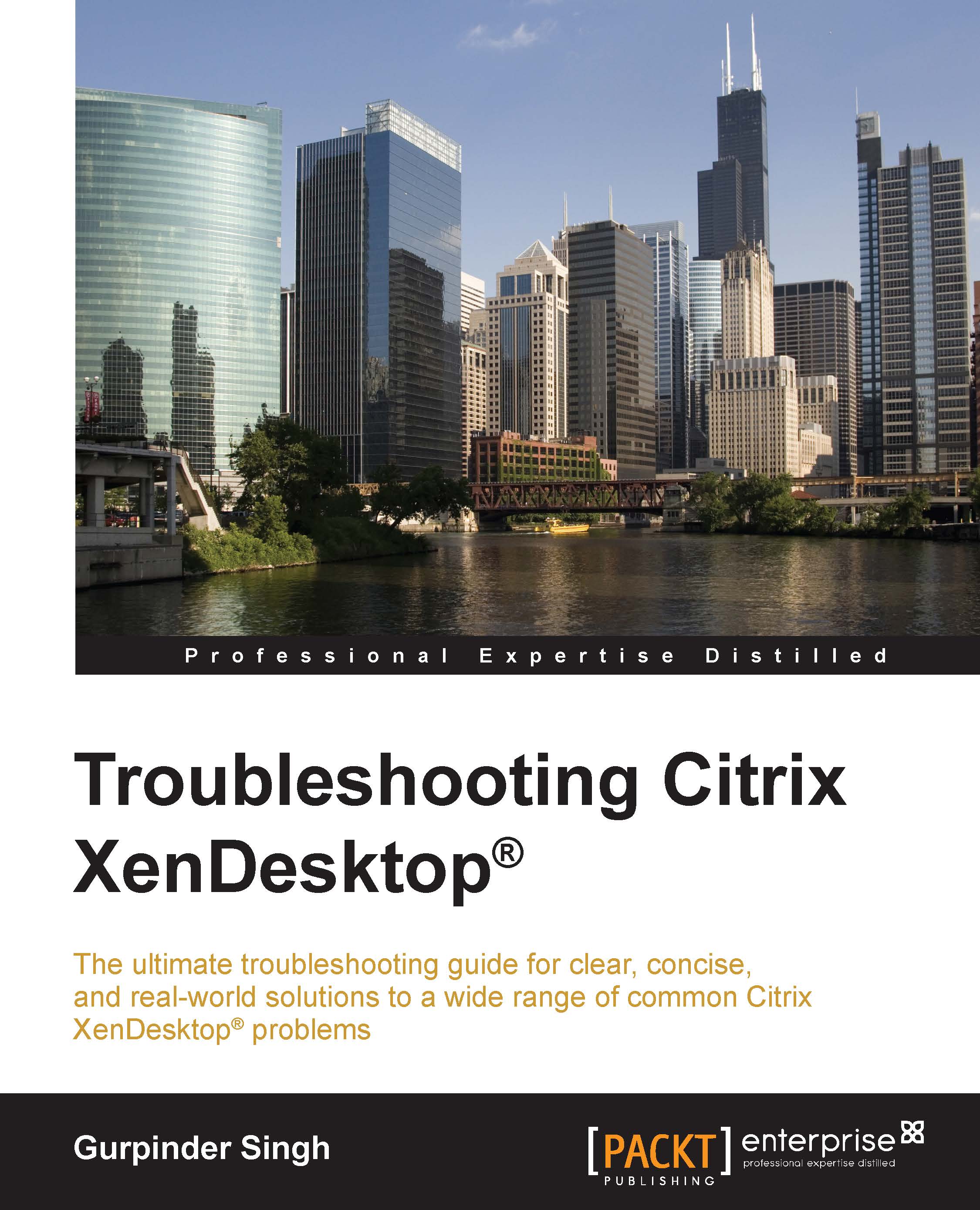Hosted Shared Desktops (HSD) versus Hosted Virtual Desktops (HVD)
Instead of going through the XenDesktop architecture, we would like to explain the difference between the two desktop delivery platforms HSD and HVD. This is a common question that is asked by every system administrator whenever there is a discussion on the most suitable desktop delivery platform for the enterprises.
The selection of the desktop delivery platform depends on the requirements of the enterprise. Some choose Hosted Shared Desktops or server-based computing (XenApp) over Hosted Virtual Desktop (XenDesktop), where a single server desktop is shared between multiple users and the environment is locked using Active Directory GPOs.
XenApp is a cost-effective platform as compared to XenDesktop and many small to mid-sized enterprises prefer to choose XenApp due to its cost benefits and less complexity.
However, the preceding model does pose some risks to the environment as the same server is being shared by multiple users and a proper design plan is required to configure a proper HSD or XenApp published desktop environment.
Many enterprises have security and other user-level dependencies where they prefer to go with Hosted Virtual Desktop solutions. Hosted Virtual Desktop or XenDesktop runs on the Windows 7 or Windows 8 operating system as a virtual machine hosted on a datacenter. In this model, a single user connects to a single desktop and, therefore, there is a very low risk of the desktop configuration getting impacted for all users.
Note
XenDesktop 7.x and the preceding versions also enable you to deliver server-based desktops (HSD) along with HVD in one product suite. XenDesktop also provides HVD pooled desktops that work on a shared OS image concept that is similar to the HSD desktops with a difference of running a desktop operating system instead of a server operating system.
Let's take a look at the following table that will provide you with a fair idea of the requirements and recommendations of both the delivery platforms for your enterprise:
|
Customer Requirement |
Delivery Platform |
|---|---|
|
The user base needs to work on one or two applications and often need not do any updates or installations on their own. |
Hosted Shared Desktop |
|
The user base works on their own core set of applications for which they need to change system-level settings, installations, and so on. |
Hosted Virtual Desktops (dedicated) |
|
The user base works on MS Office and other content creation tools. |
Hosted Shared Desktop |
|
The user base needs to work on CPU and graphic-intensive applications that requires video rendering. |
Hosted Virtual Desktop (Blade PCs) |
|
The user base needs to have admin privileges to work on specific sets of applications. |
Hosted Virtual Desktop (pooled) |
You can always have a mixed set of desktop delivery platforms in your environment focused on the customer requirements.