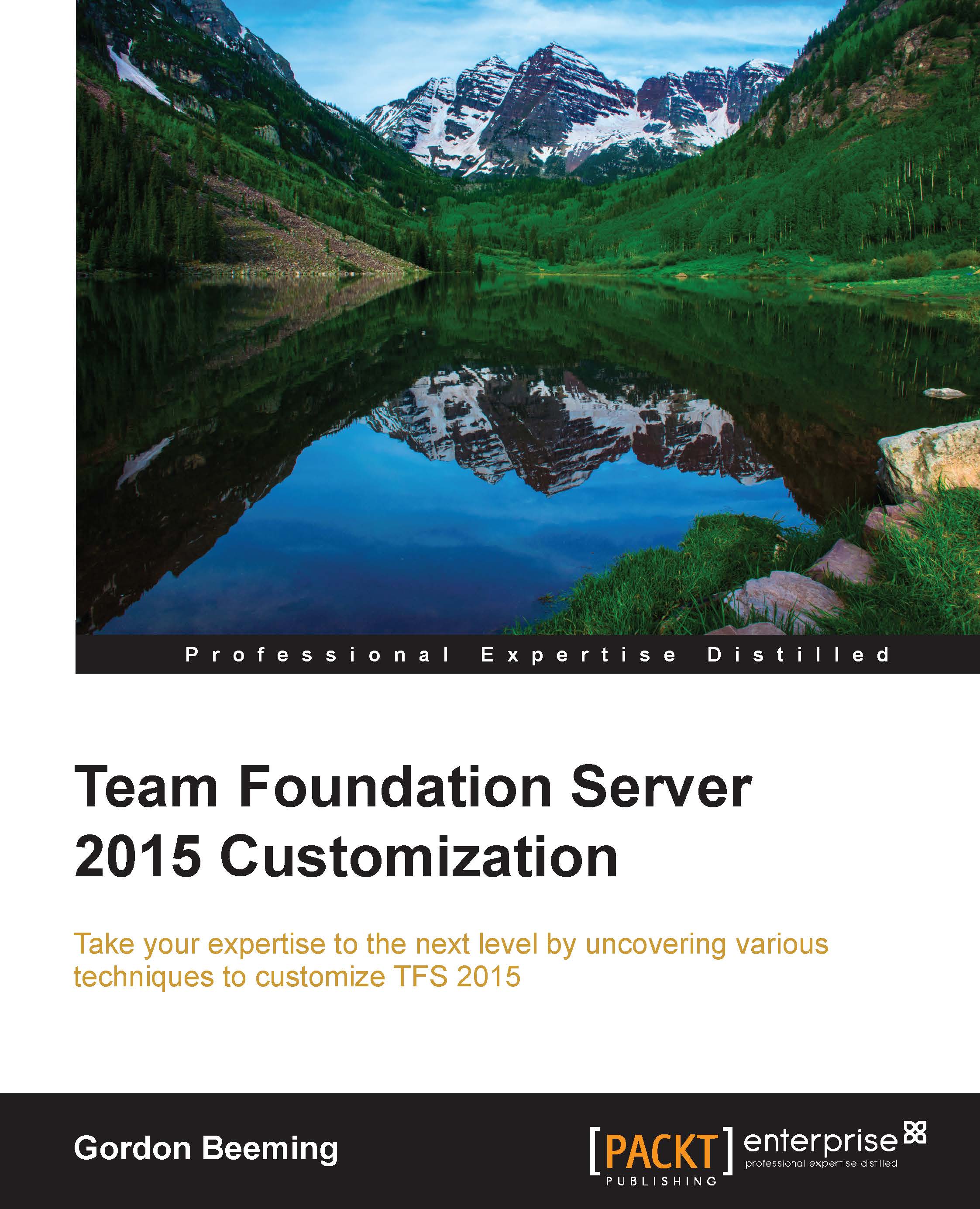Show Effort
The next of the special configuration settings for cards is the Show Effort option. By default, this option is checked, as shown here:

Figure 13: The Show Effort setting
This option will show the effort on the work item. For tasks, this option is shown as Show Remaining Work. Talking about remaining work, it's also worth mentioning that the effort now has a similar edit experience on the board as the remaining hours did in TFS 2013.

Figure 14: The effort showing on the work item with a selectable drop-down list for effort
Previously, you would have to open the work item if you noticed that the effort was incorrect, which was slightly annoying, knowing how easy it was to adjust the remaining hours on the task board.
Show Tags
The last of the special field settings is for, in my opinion, one of the most powerful fields in TFS, which is the Show Tags option. The default here is unchecked, but I highly recommend switching this to checked if your team uses tags. If you don't...