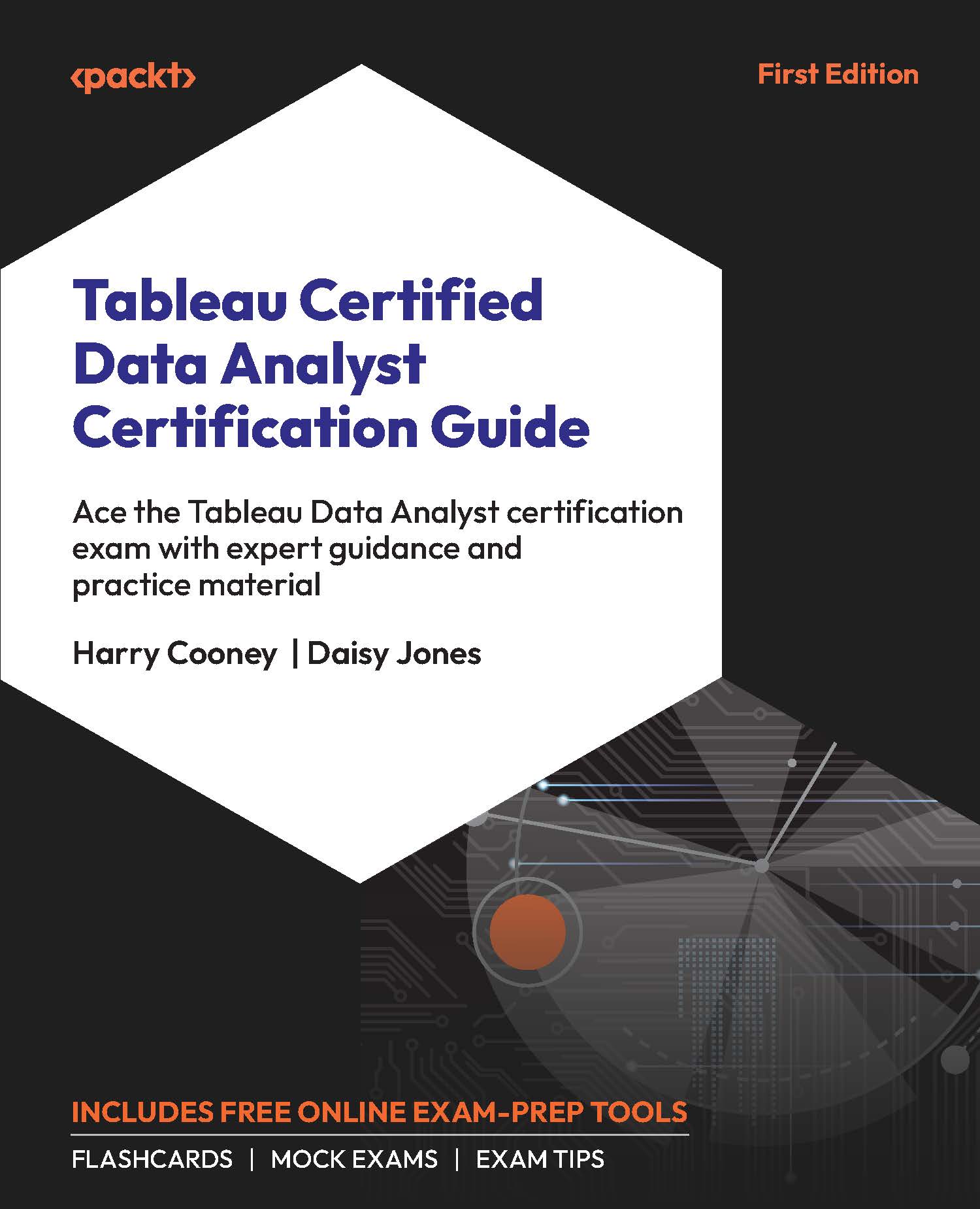Table Calculations
There will be situations where a calculation needs to be applied to a visual, but the calculation needs to compute on fields that are currently available in the view, disregarding any measures of dimensions that are filtered out of the visual.
Table calculations help achieve this goal. These calculations can assist a developer when trying to calculate ranks and while running totals and percentages of totals. This section will go through each table calculation, discussing what they achieve and how to create them.
Building a Table Calculation
Table calculations are available only for measures, as their purpose is to calculate the values present in the visual. Therefore, it is important to make sure that all values and categorical fields are present in the view, either on the Columns or Rows shelves or in the details of the Marks card.
Once the fields are present, right-click on the measure desired to create a calculation and then select Add Table Calculation...