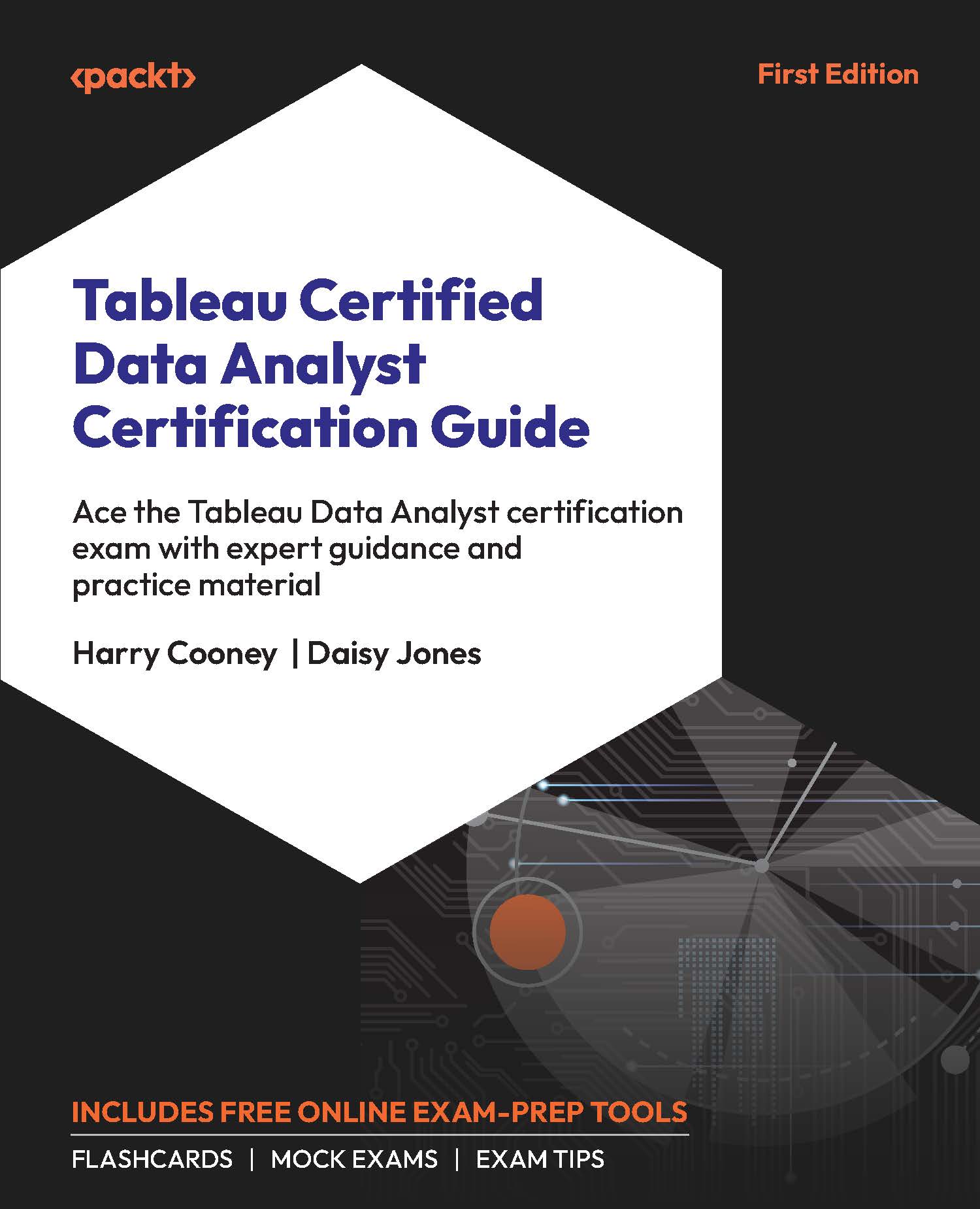Moving Calculations
A moving calculation runs by creating an aggregate across a table based on how a user configures the table calculation. This aggregation can be a sum, average, minimum, or maximum.
This kind of calculation is used to smooth the data, meaning that instead of seeing the finer points within the data, the plot line is smoothed into a progressive line to show a trend over time. The following shows an example of using a running average.

Figure 3.28: Table calculation of moving sum
Now you can zoom in on the table calculation, as shown in Figure 3.29, to see how this is calculated.

Figure 3.29: Table Calculation pane
The way this has been calculated is by summing the previous two values, including the current value, as that option has been checked in the configuration pane. You can update the values as you wish by editing the table calculation.
Percent of Total
One popular use of table calculations is...