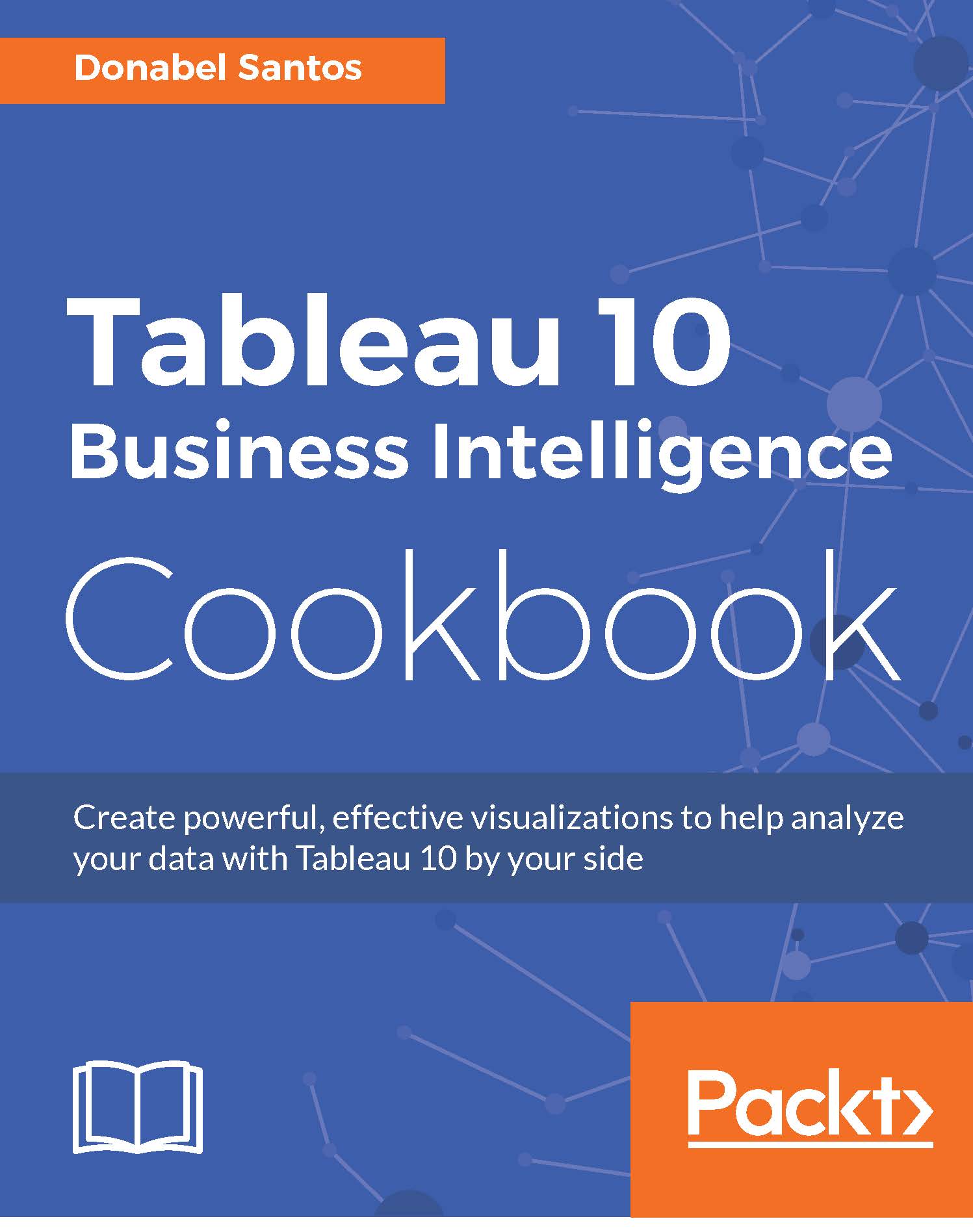Adding data layers to map
Map layers can change the way maps look in Tableau. There are map layers that change the style of the map to use either a light, normal, or dark background. There are also data layers that overlay additional information, such as place names or population, on top of the existing map.
In this recipe, we will add coastline, state/province borders, and household growth layers to the default map that comes with Tableau:

Getting ready
To follow this recipe, open B05527_05 – STARTER.twbx. Use the worksheet called Map Data Layers, and connect to the States (catsvsdogs) data source:

How to do it...
Here are the steps to add more layers to the default Tableau map:
- Right-click on the Location field under Dimensions.
- Go to Geographic Role and select State/Province:

- Double-click Location. Latitude (generated) is automatically placed in Rows and Longitude (generated) is automatically placed in Columns. The Location pill is also automatically placed in the Details property.
- Under...