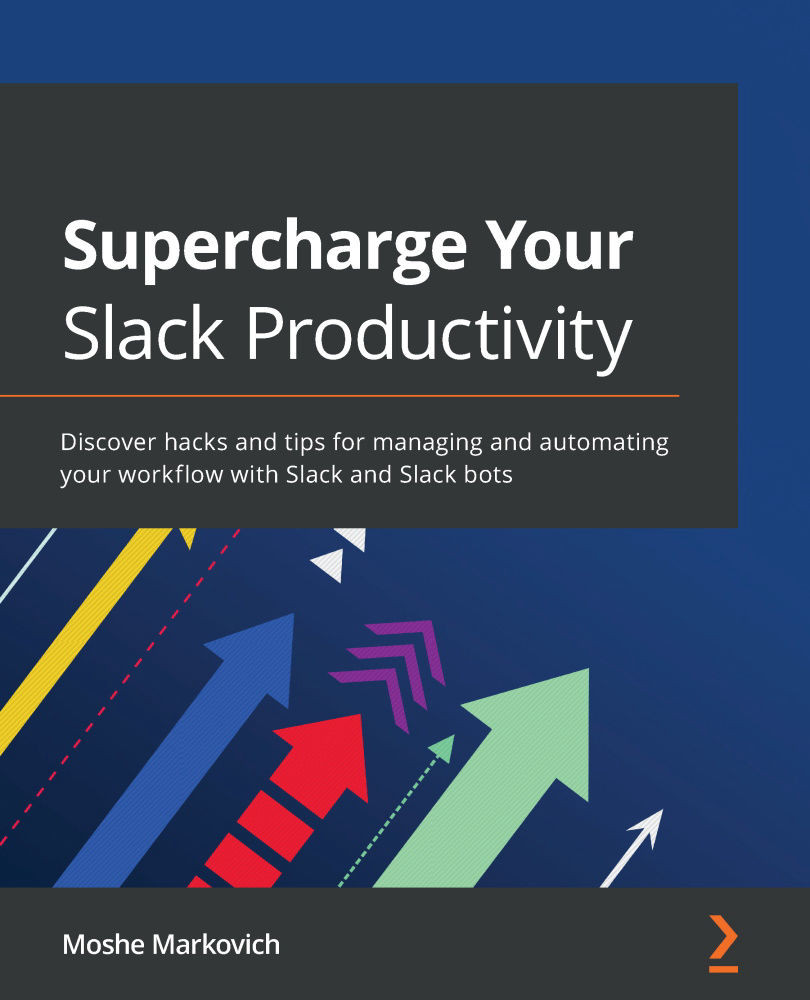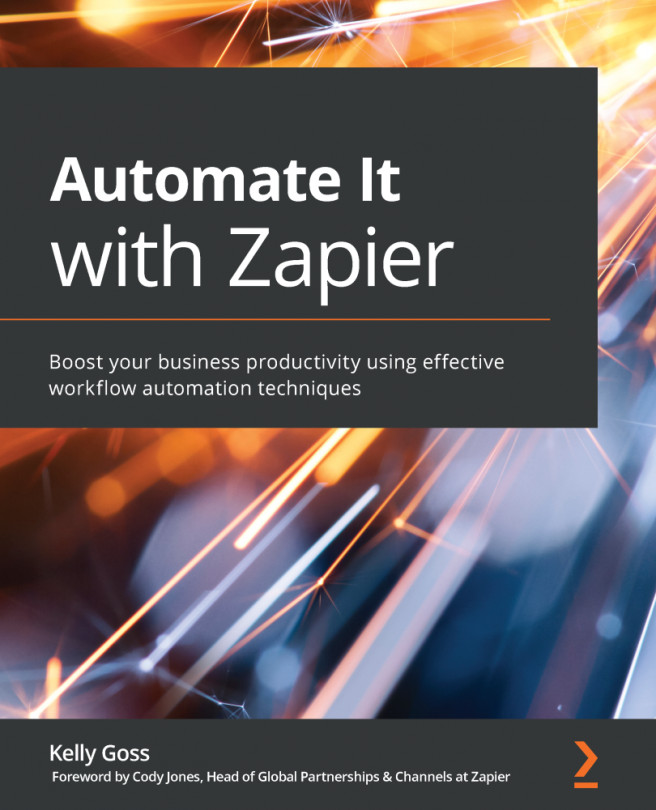Customizing Slack to suit your team
Each workspace is unique to your company/organization's motives and composition. While it's important to keep etiquette in mind, it's critical that you develop your own workspace culture.
Whether it's by color coding or alphabetical organization, each Slack workspace should be individually designed to create the most optimal working environment for its members through its aesthetic, emojis, and functionality.
Aesthetic
Slack maintains a specific formatting across all its platforms that can become confusing to members with multiple Slack workspaces. This is why Slack offers varying themes and coloring so that you can customize your unique workspace design.
This is where your creative side comes into play. You can match company colors or style with your own Slack workspace by either picking an existing theme or creating one of your own. The following screenshot shows the default color and theme of Slack: