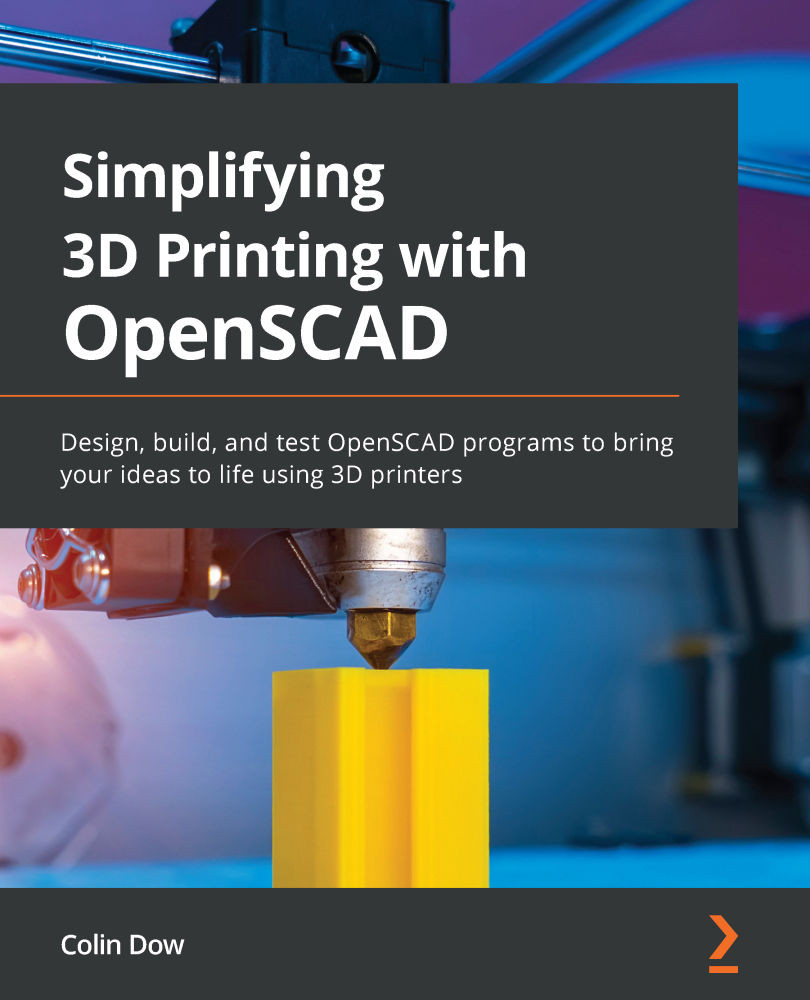Exploring other CAD programs
Choosing the right CAD software for a project can be a difficult task. The learning curve for any CAD environment is a steep one. To maximize the return on our time, we must take care to choose the right CAD software for our intended application.
Let's look at some of the alternatives we may use.
Fusion 360
Fusion 360, by the American company AutoDesk, combines CAD, CAM, and PCB design in one package. Usage is based on a subscription model, although a free version is available for personal use. Designs in Fusion 360 generally start from a sketch. Constraints and dimensions applied to a sketch may be modified later in the design as Fusion 360 maintains a design history.
In Figure 4.5, we can see a table for a vacuum form machine that was designed in Fusion 360:
Figure 4.5 – Table for a vacuum forming machine
This design was built from extruded sketches. The filet functionality used in this design gives it...