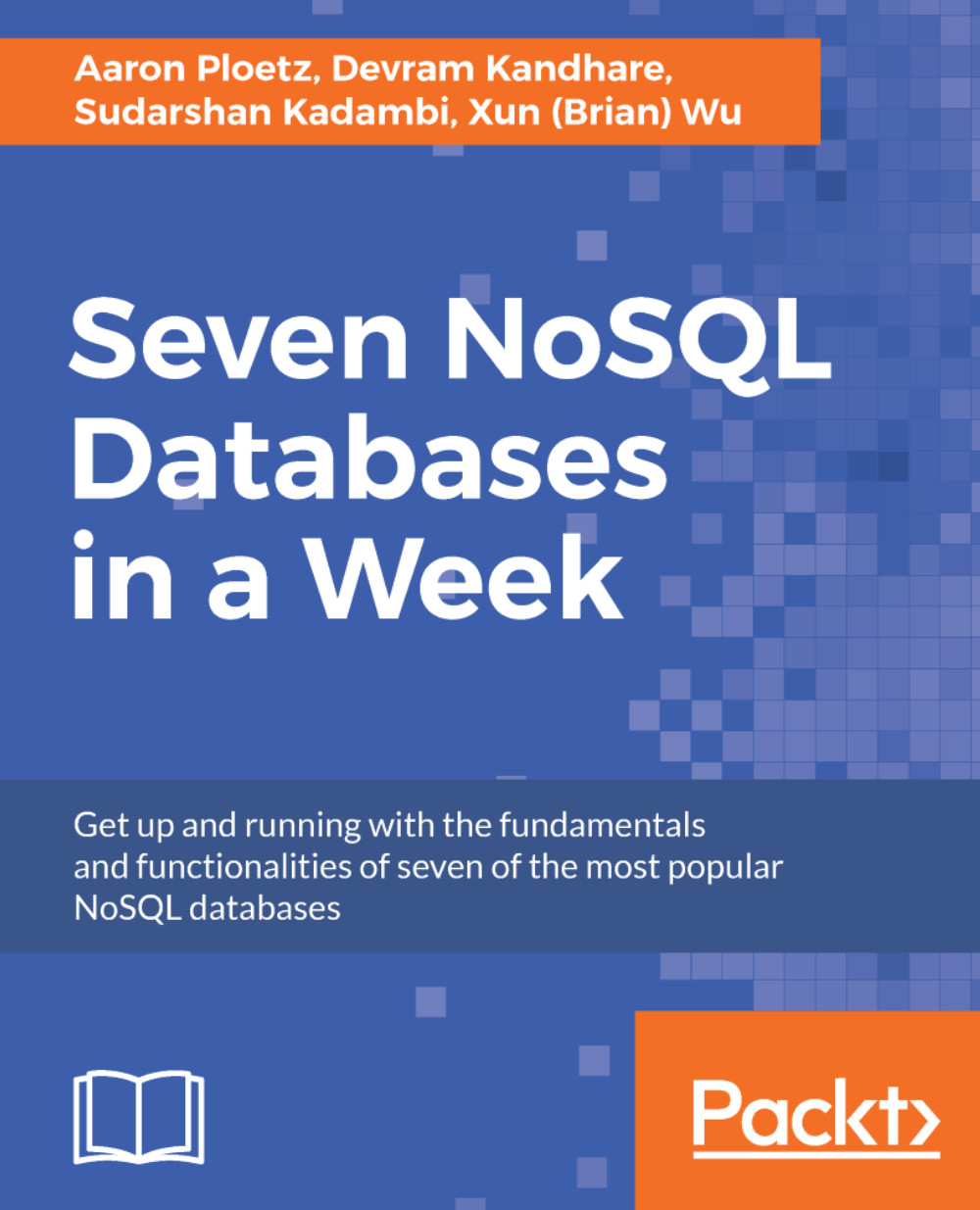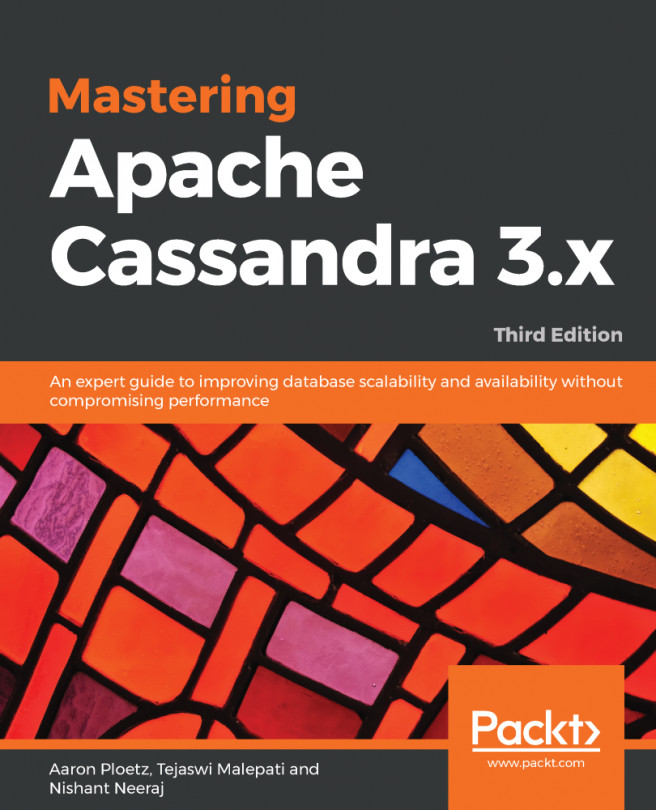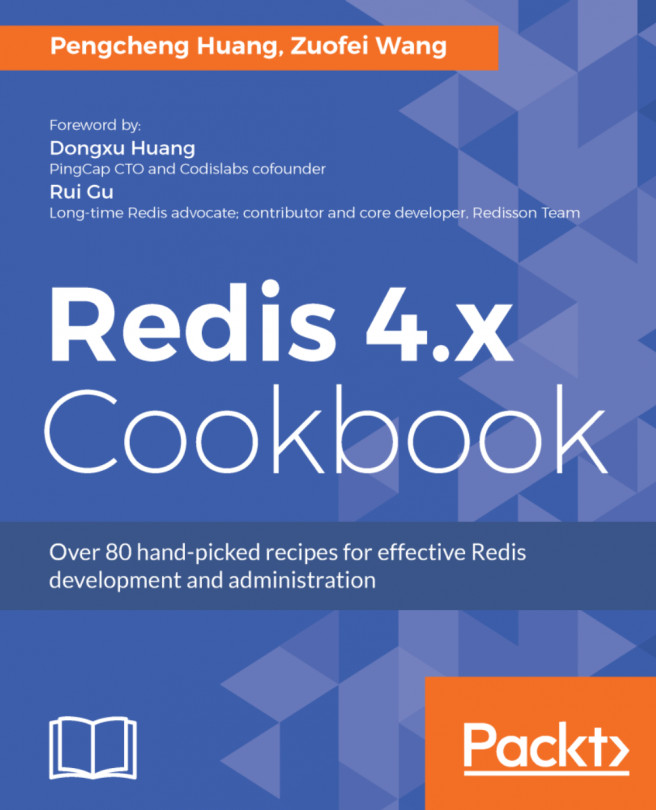Interacting with HBase – the HBase shell
The best way to get started with understanding HBase is through the HBase shell.
Note
Before we do that, we need to first install HBase. An easy way to get started is to use the Hortonworks sandbox. You can download the sandbox for free from https://hortonworks.com/products/sandbox/. The sandbox can be installed on Linux, Mac and Windows. Follow the instructions to get this set up.
On any cluster where the HBase client or server is installed, type hbase shell to get a prompt into HBase:
hbase(main):004:0> version
1.1.2.2.3.6.2-3, r2873b074585fce900c3f9592ae16fdd2d4d3a446, Thu Aug 4 18:41:44 UTC 2016This tells you the version of HBase that is running on the cluster. In this instance, the HBase version is 1.1.2, provided by a particular Hadoop distribution, in this case HDP 2.3.6:
hbase(main):001:0> help
HBase Shell, version 1.1.2.2.3.6.2-3, r2873b074585fce900c3f9592ae16fdd2d4d3a446, Thu Aug 4 18:41:44 UTC 2016
Type 'help "COMMAND"', (e.g. 'help...