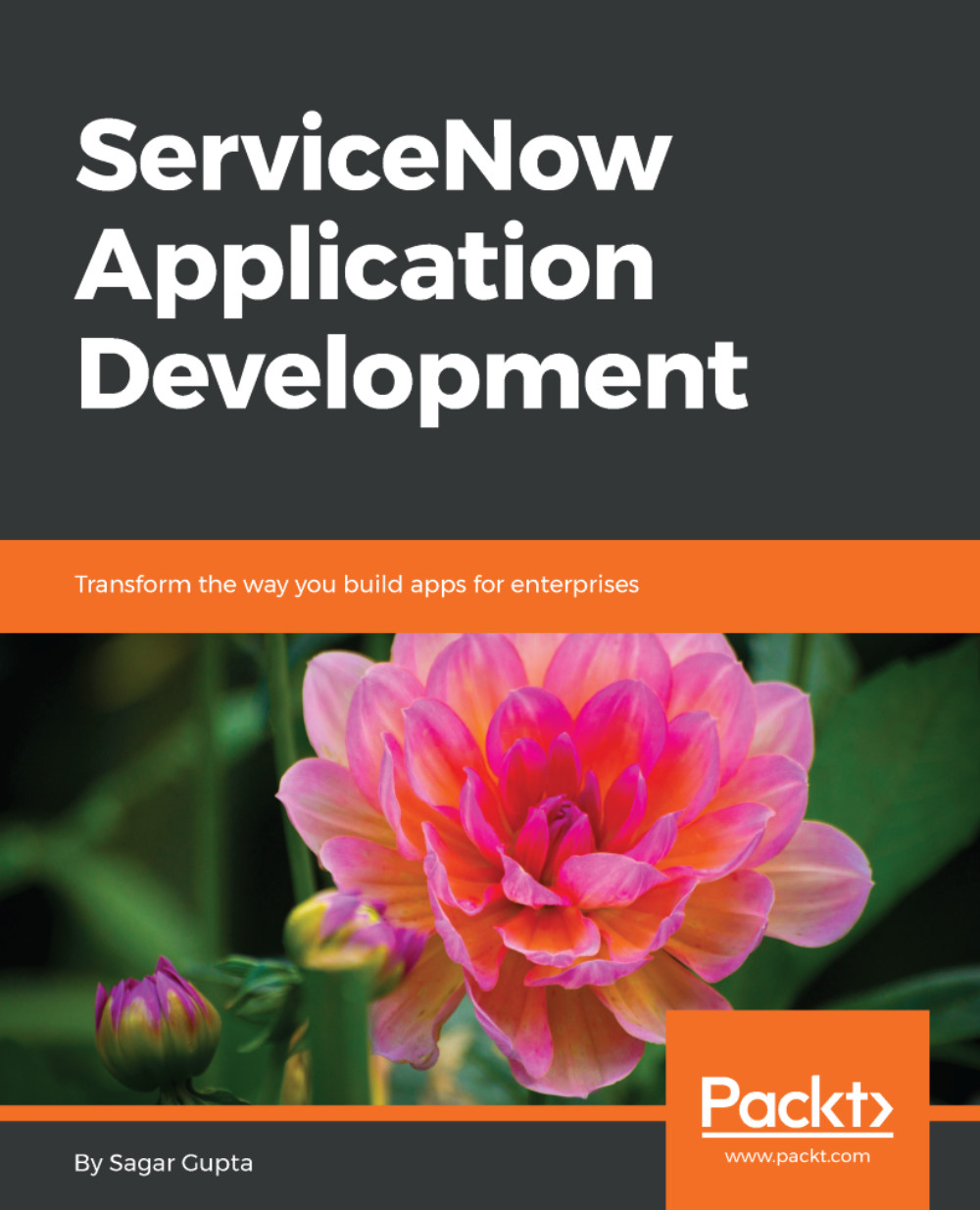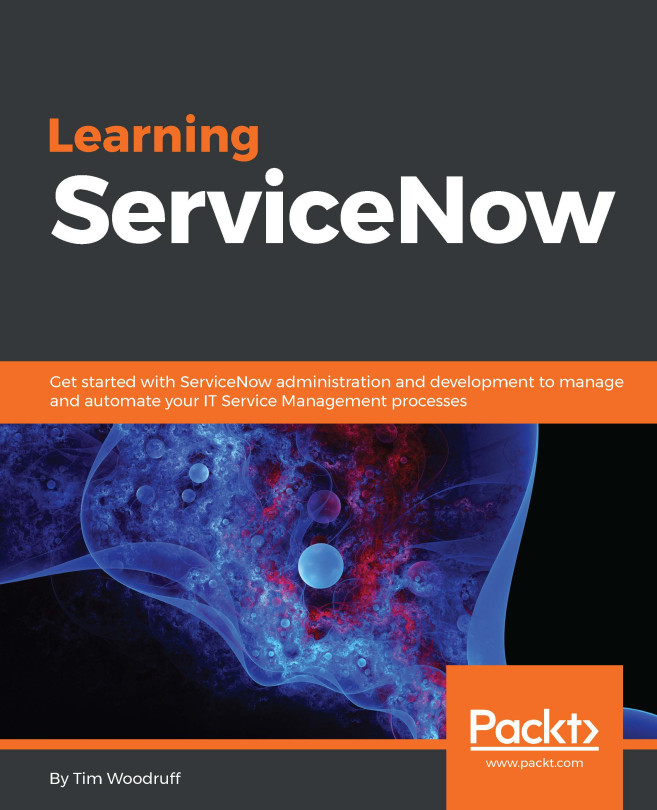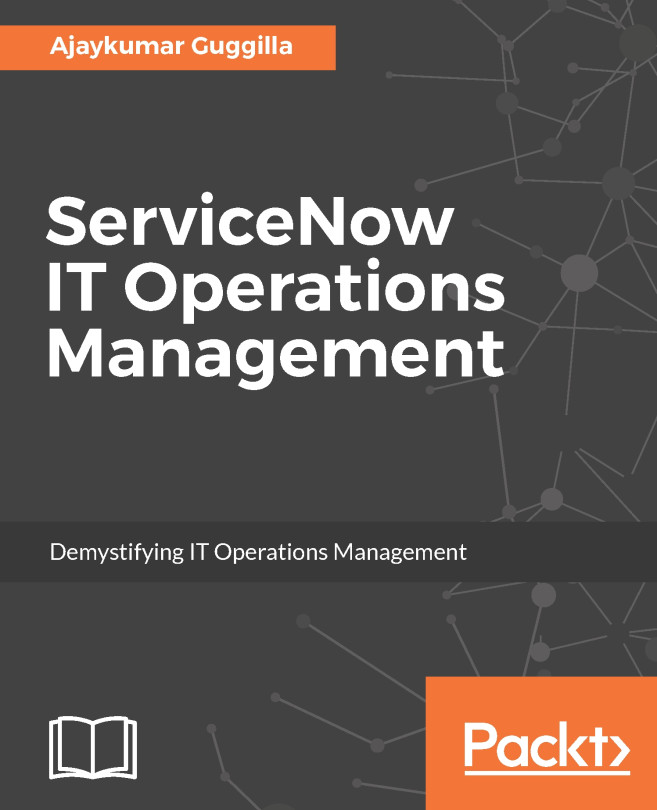Workflow editor is a graphical tool that is used to design workflows by arranging and connecting activities to automate a process. The workflow editor can be launched using Studio by selecting Workflow | Workflow in the Create Application File wizard as shown here:

Workflow editor can also be launched by clicking on the Workflow Editor navigation link in the standard ServiceNow interface as shown here:

Workflow Editor opens up in a new browser window. Make sure to allow pop-up windows from your ServiceNow instance URL as it may cause problems when pop-up blockers are active.
Workflow editor features a tab-based interface as shown here:

The section on the left includes the Welcome tab and other dynamic tabs for new and existing workflows, referred to as Canvas tabs. The Welcome tab has links to online documentation and other resources related to the workflow...