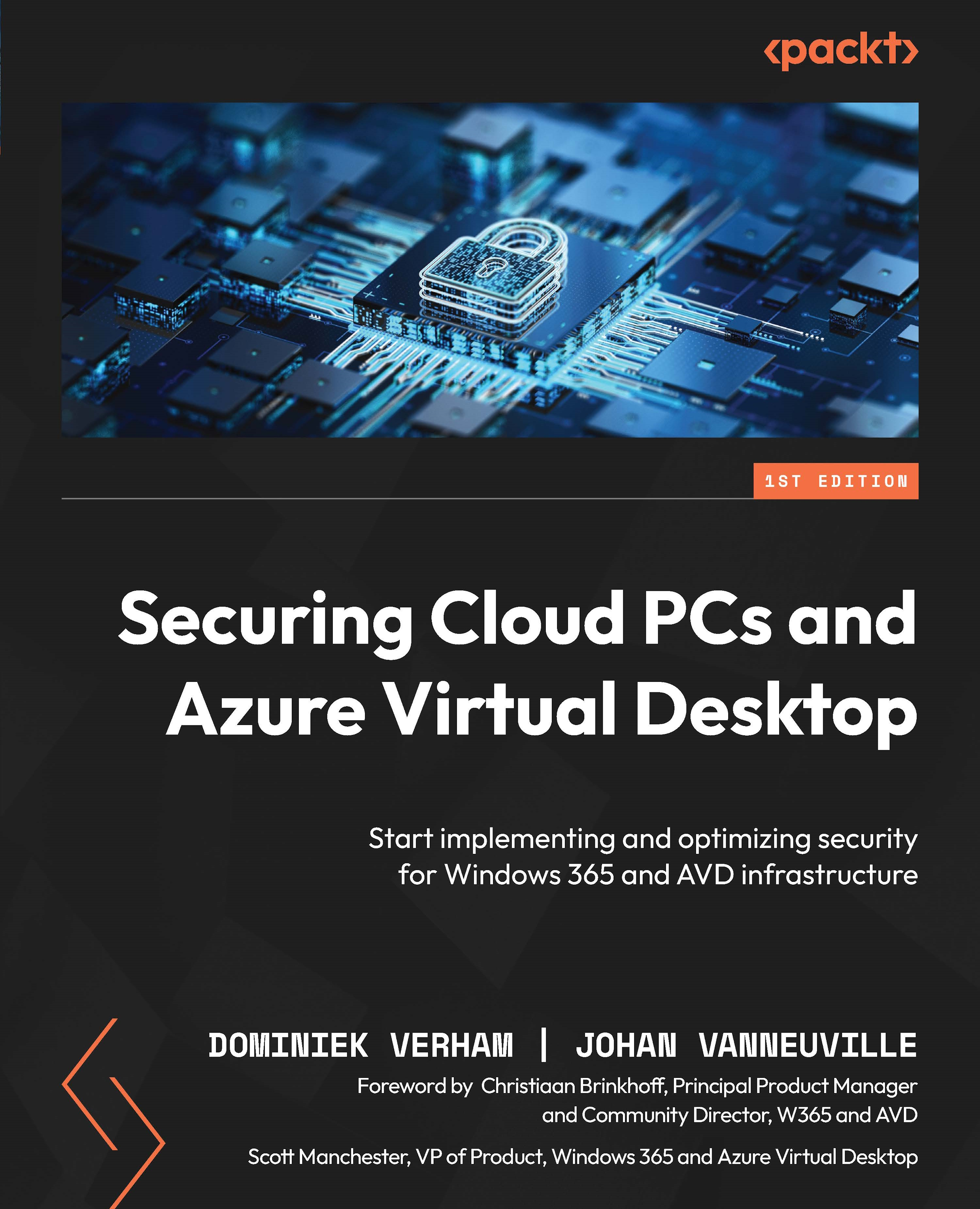Securing User Sessions
This chapter will cover various security controls that can be used to secure user sessions for both Windows 365 and Azure Virtual Desktop. The reader will learn how to configure multifactor authentication (MFA) using different methods such as per-user MFA, security defaults, and conditional access (CA). The chapter will also cover the configuration of RDP devices and resource redirections for both Windows 365 and Azure Virtual Desktop and RDP session time limits.
By the end of this chapter, you will have a good understanding of why it’s so important to configure these security controls to make your virtual desktops more secure.
In this chapter, we will cover the following topics:
- CA and MFA
- RDP device and resource redirections for Windows 365
- RDP properties for Azure Virtual Desktop
- RDP session time limits