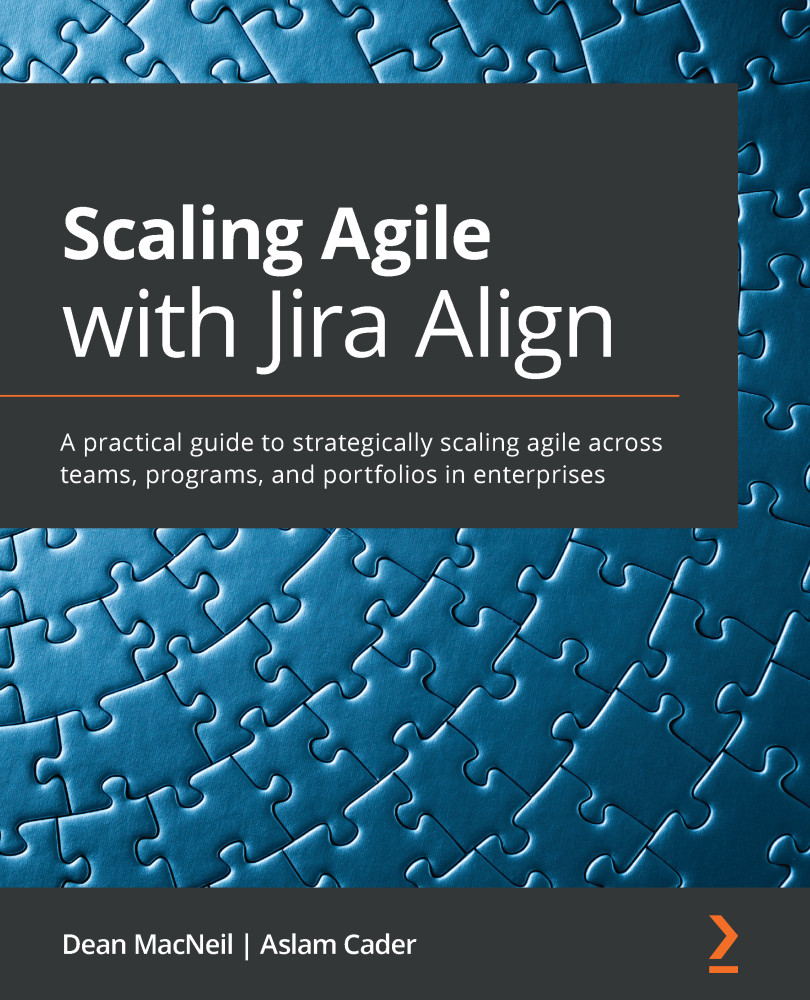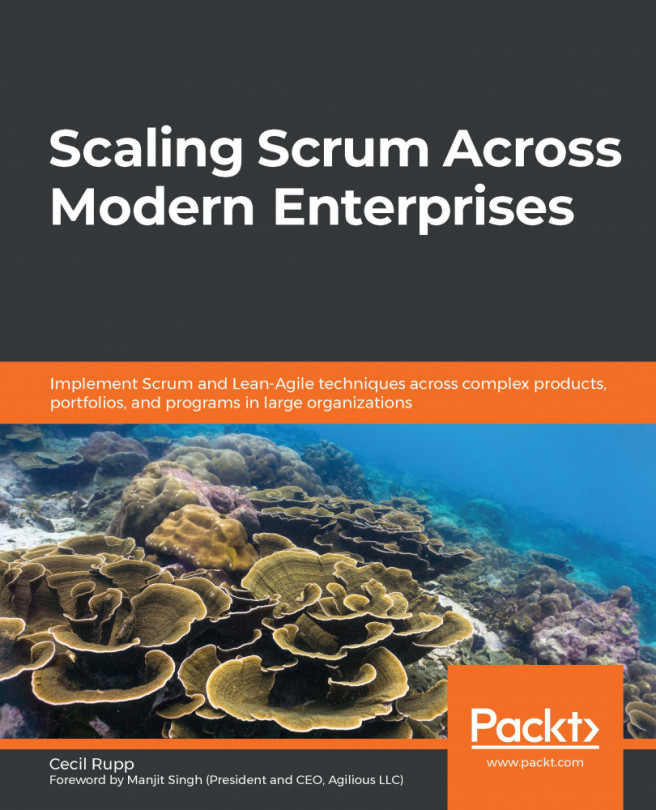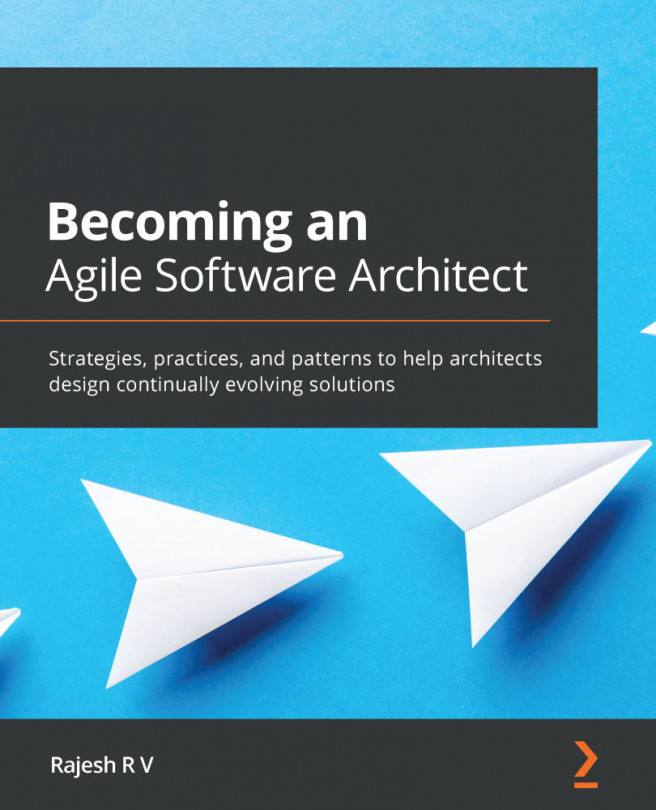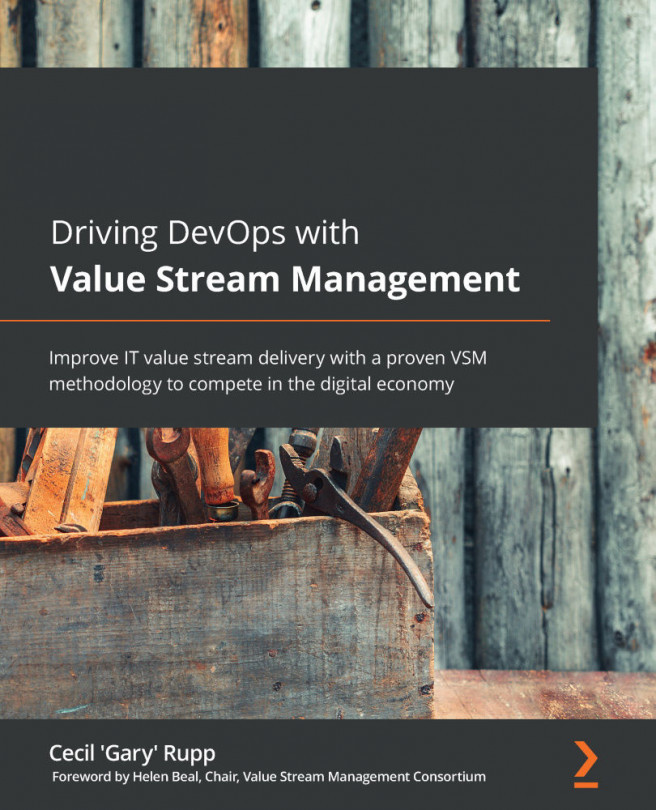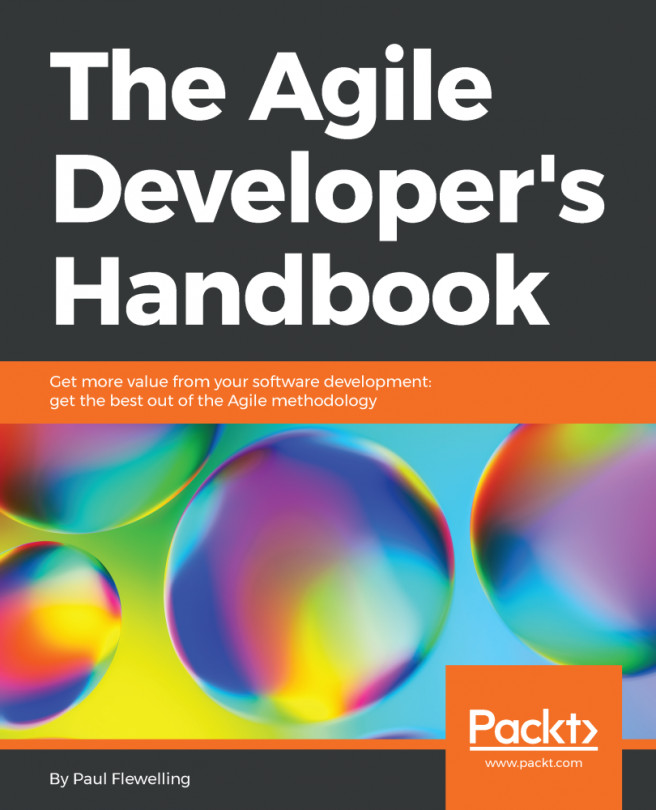Summary
In this chapter, we mastered basic Jira Align user interface navigation. We now know how to navigate and filter information across the people, work, and time dimensions. We explored how Jira Align facilitates user onboarding by providing tools for alignment and continuous learning. We learned how to create work items and refine the backlog. Lastly, we covered how to keep teams informed through notifications and alerts to promote collaboration.
Now that you know how to get around Jira Align, you are set free safely on the ground to further explore modules at each level of scale. The continuous circle of support, facilitation, and collaboration within Jira Align creates a fully connected knowledge environment that your organization can leverage to accelerate toward business agility.
In the next chapter, we will explore common team challenges that Jira Align can help solve.