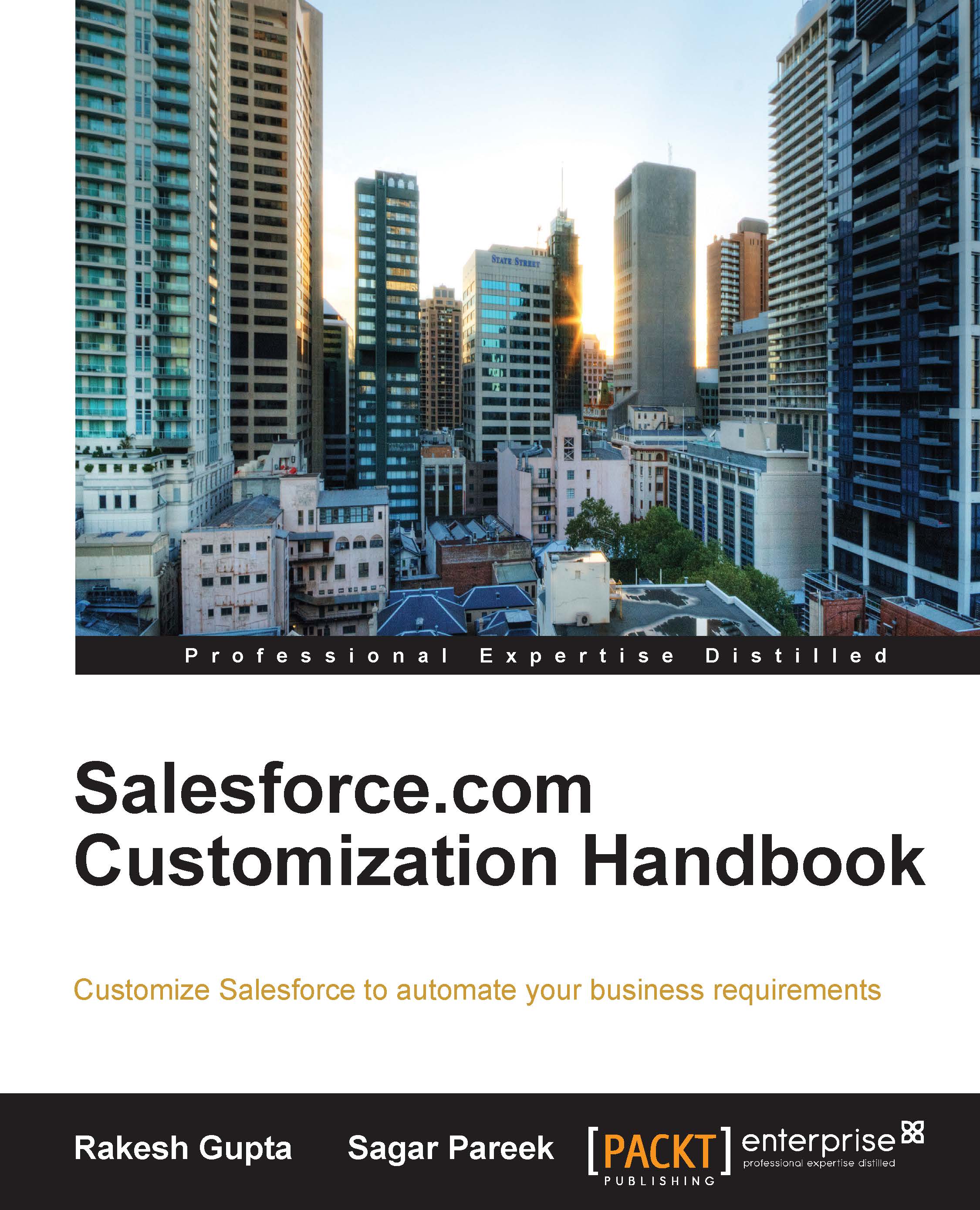Enabling Chatter invites
By using Chatter invites, users in your organization can invite their clients to private groups of which they are either the manager or owner. To enable Chatter invites, follow these steps:
Navigate to Name | Setup | Customize | Chatter | Chatter Settings.
Click on the Edit button.
Navigate to the Coworker Invitations section and select the checkbox, Allow Coworker Invitations. You can also add Company Email Domains so they can only send invitation to the user whose e-mail ends with these domains, as shown in the following screenshot:

Click on Save.