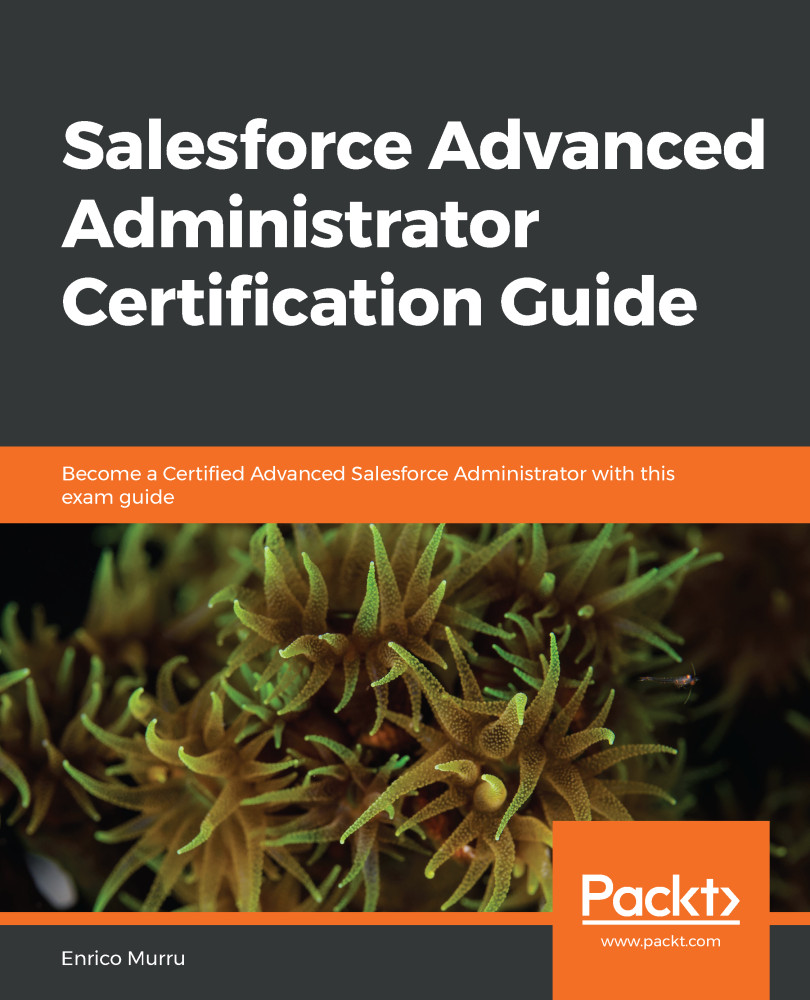So far, we've seen how we can configure a Process Builder so that it's triggered by conditions on the fields of its triggering record. This is the IF part of the tool. Now, we want to talk about the THEN part, that is, the actions that the automation should execute in response to the IF criteria.
Actions are defined in action groups, which can be of two different types:
- Immediate actions
- Scheduled actions
The first group is executed immediately when the criteria conditions match.
Scheduled actions are executed after a time frame has been defined and they are only available if the Start the Process setting is set to the following:
- Only when a record is created
- When a record is created or edited and the advanced option, Do you want to execute the actions only when specified changes are made to the record? is checked
The time frame can be defined...