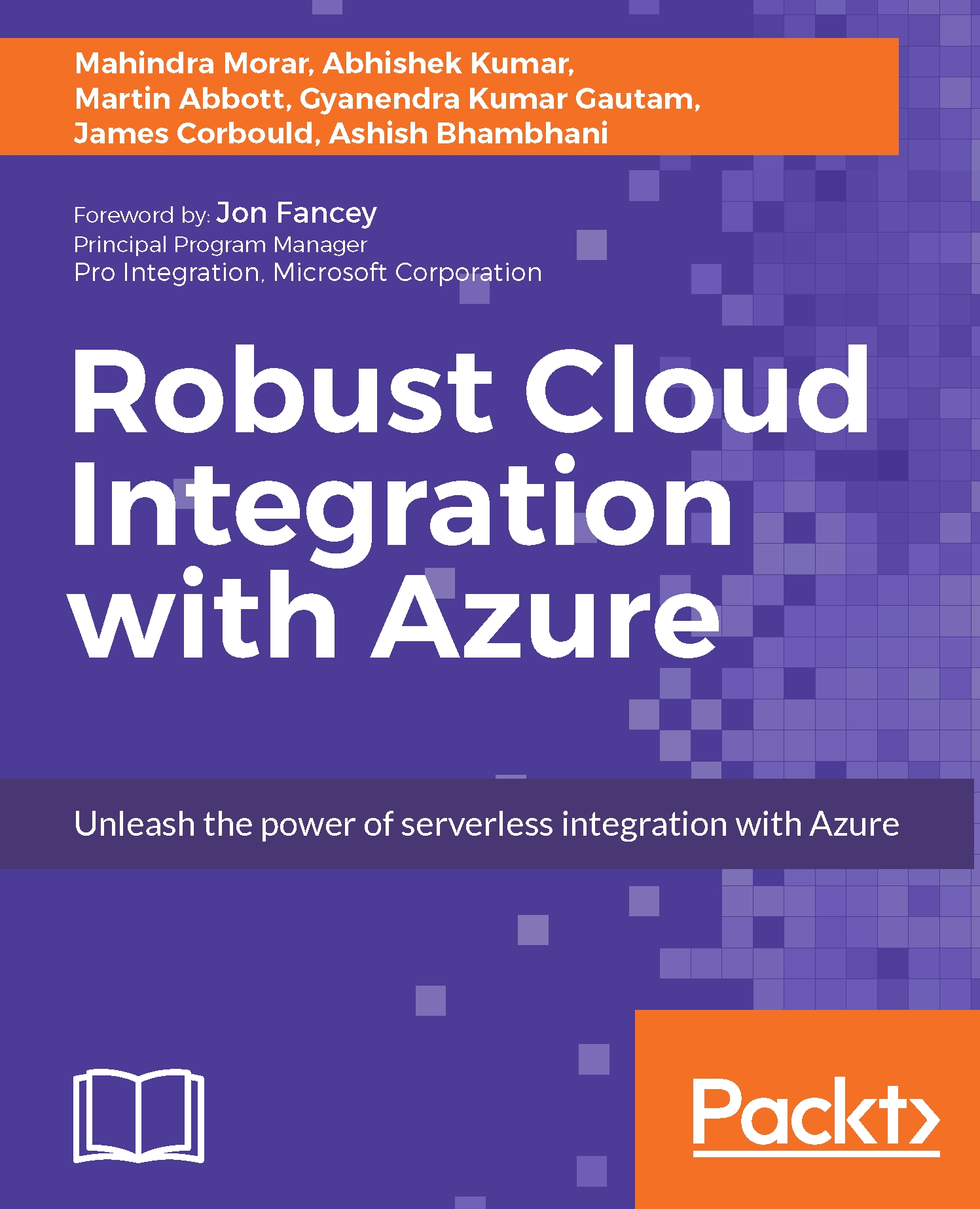Output
In Azure Logic Apps, if you have a particular status or value in your Logic App workflow that you want to track for each run, you can define that within run output section and it will appear in the Management REST API for that run, and in the management UI for that run in the Azure Portal.
Outputs are not used to respond the caller service. To respond to an incoming request response, action type should be used.
The basic structure for parameters is shown here:
"outputs": {
"key1": {
"value": "value1",
"type" : "<type-of-value>"
}
}
key1: Specifies the key identifier for the output. Replacekey1with a name that you want to use to identify the output.value1: Specifies the value of the output.<type-of-value>: Specifies the type for the value that was specified. The possible types of values are:string
secure string
int
bool
array
object
Expression, operators and functions
You can execute expressions including operators and functions...