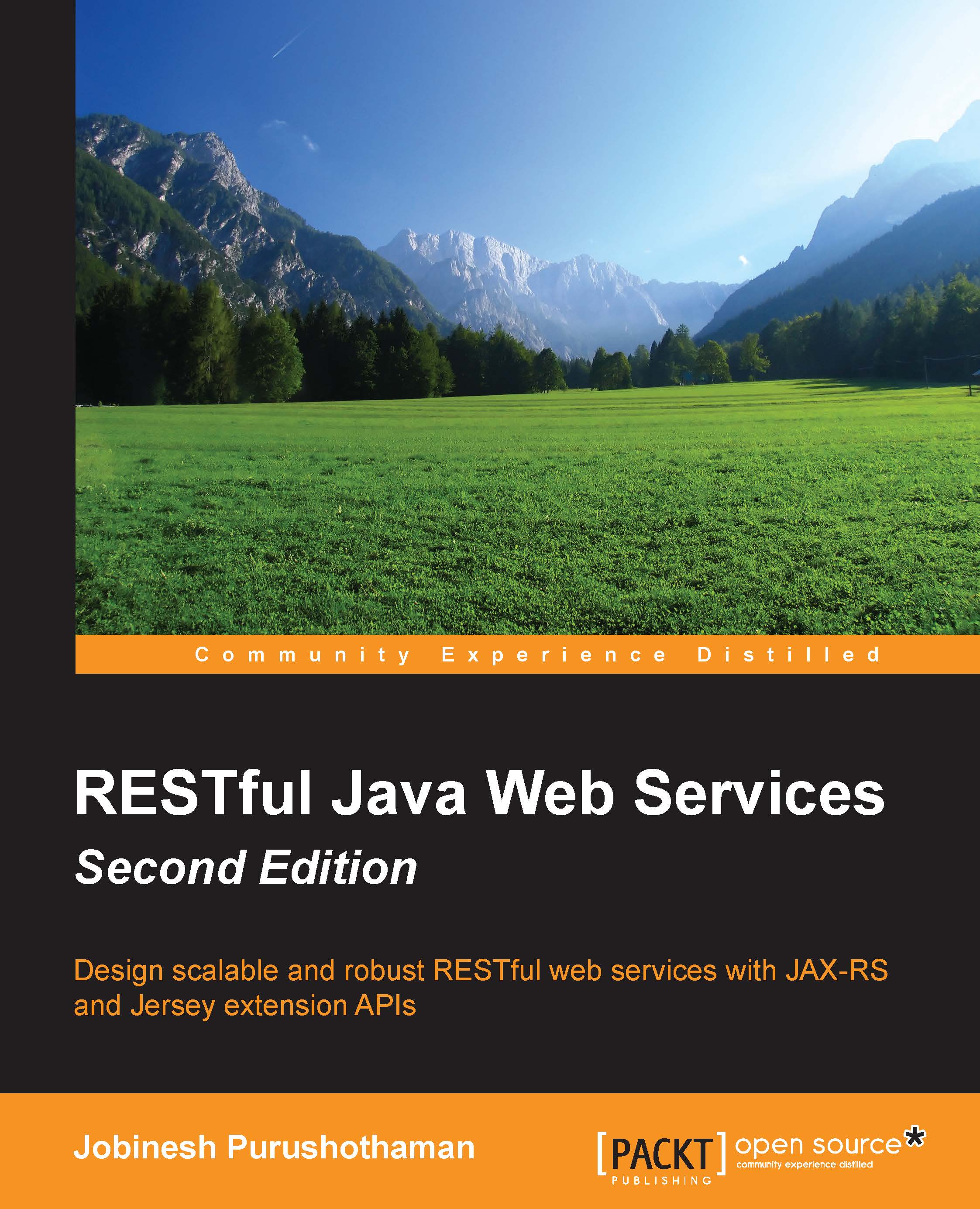Jobinesh Purushothaman works with Oracle as a Consulting Solutions Architect. In his current role with Oracle, he is involved in the design and architectural decisions of various products that use Java EE and Oracle Application Development Framework technologies, and occasionally he speaks at industry conferences such as JavaOne and Oracle Technology Network Developer Day. He authored his first book, Oracle ADF Real World Developer's Guide, in 2012 for Packt Publishing. The link to his blog is http://www.jobinesh.com
Jobinesh holds a Master of Science (M.Sc) degree in Computer Science from Bharathiar University, India, and a Master of Business Administration (MBA) from Indira Gandhi National Open University (IGNOU), India. After completing his M.Sc in Computer Science, he started his career in 1999 with MicroObjects Private Limited, India. His career has taken him to different countries and companies where he worked as developer, technical leader, mentor, and technical architect. Jobinesh joined Oracle India Private Limited in 2008. Prior to joining Oracle, he worked as Senior Software Engineer at the Emirates Group IT, Dubai from 2004 to 2008, where he was part of an IT strategy and architecture team.
Jobinesh currently lives in Bangalore, India, with his wife Remya, son Chinmay and daughter Ameya.
Acknowledgement
First and foremost, I would like to thank my parents (Mr. Purushothaman M.R and Mrs. Ratnam K.N) for allowing me to realize my own potential. All the support and encouragement they have provided me over the years was the greatest gift anyone has ever given me. I would like to thank my elder brother Biju P Manakkattil with all my heart for all the support he gave me throughout my life.
Thanks to my lovely wife, Remya, for her love, care, understanding and sacrifices. Thanks to my son, Chinmay, for being my true inspiration in doing this work. Thanks to my sweet little daughter Ameya to fill my life with fun and joy. I could not have done this work without their support.
Thanks to my nephews Devadathan and Dhananjay, and sister-in-law Mrs. Kavitha Biju for all their support and well wishes. Thanks to my parents-in-law (Mr. Mohanan P.C and Mrs. Presanna P.N) for their love and care.
I sincerely thank and appreciate the team at Packt Publishing for their unconditional support, professionalism, and commitment through this project. Special thanks to Amey Varangaonkar, Harsha Bharwani and Nadeem Bagban for all their support throughout this project. Thanks to all the technical reviewers for ensuring the quality of the book. They include Erik Azar, Ludovic Dewailly, Giuliano Bertoti and Debasis Roy.
Special thanks to my managers at Oracle, Sharad Medhavi, Senior Director at Oracle and Chris Tonas, Vice President at Oracle, for their support throughout this project. Thanks to Rekha Mathew, Technical Manager at Oracle, for her help with Appendix section of this book. Thanks to Vinay Agarwal, Principal Product Manager at Oracle, for his valuable insights into the REST metadata formats.
Thanks to the members of Java EE community, Jersey framework and Apache Olingo for their timely response to the questions that I raised in the discussion forums and mailing lists.
A special thanks to all my friends for their encouragement and unconditional support throughout my life.
Read more