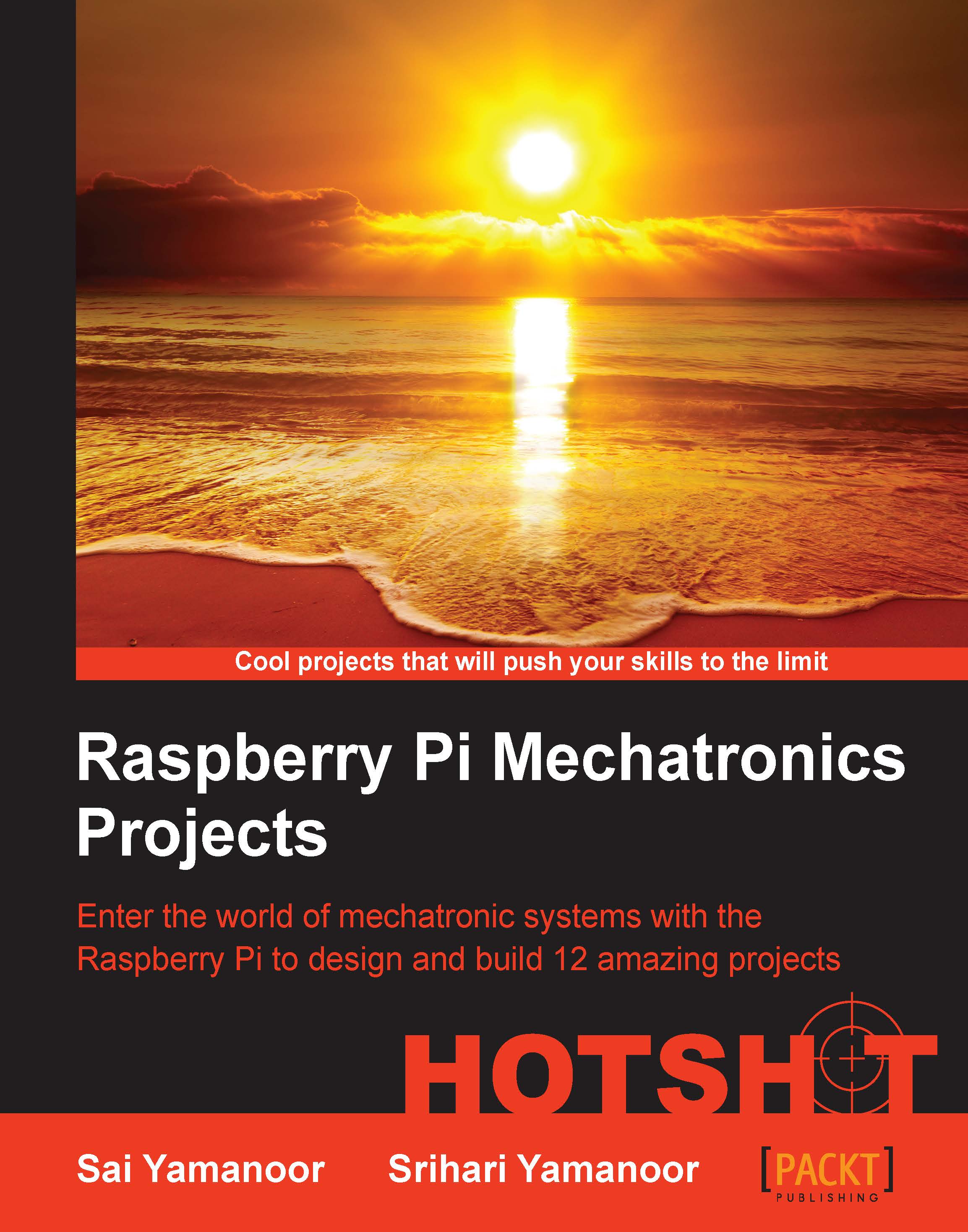Mission briefing
In this project, we will set up the GPIO (General Purpose Input Output) peripheral on the Raspberry Pi and write our first program to cause an LED to blink. At the end, we will repeat the same steps with a Raspberry Pi add-on board called PiCrust. This will allow you to get your feet wet and ensure you have all the right tools going forward, and should you need to, troubleshoot any problems you might identify.
Why is it awesome?
Think of saying "Hello World" as both a nod to programming tradition and a dry run to ensure you are well equipped!
Your Hotshot objectives
The objectives for this mission are quite simple, and yet take us all several milestones further! Here are the objectives of the Hello World mission:
- Collect all the necessary tools
- Set up the GPIO peripheral
- Introduce ourselves to the Raspberry Pi environment
- Turn a light emitting diode (LED) on and off with a 1 second delay
Mission checklist
Go over the previous sections, and make sure you have all the tools. Download the GPIO libraries, and ensure you can log in to the Raspberry Pi remotely, and you are all set!
Note
There are two different ways to use a Raspberry Pi. They are:
- Connecting a monitor to the HDMI port or the RCA jack and a keyboard to the USB port of the Raspberry Pi.
- Remotely logging into the Raspberry Pi from the reader's workstation.
If you are a beginner, it is best to use the first method while the second method can be used if you are familiar with the Linux operating system and remote login capabilities.
Once we complete the setup process by selecting Finish, the Raspberry Pi reboots and expands the file system if necessary.