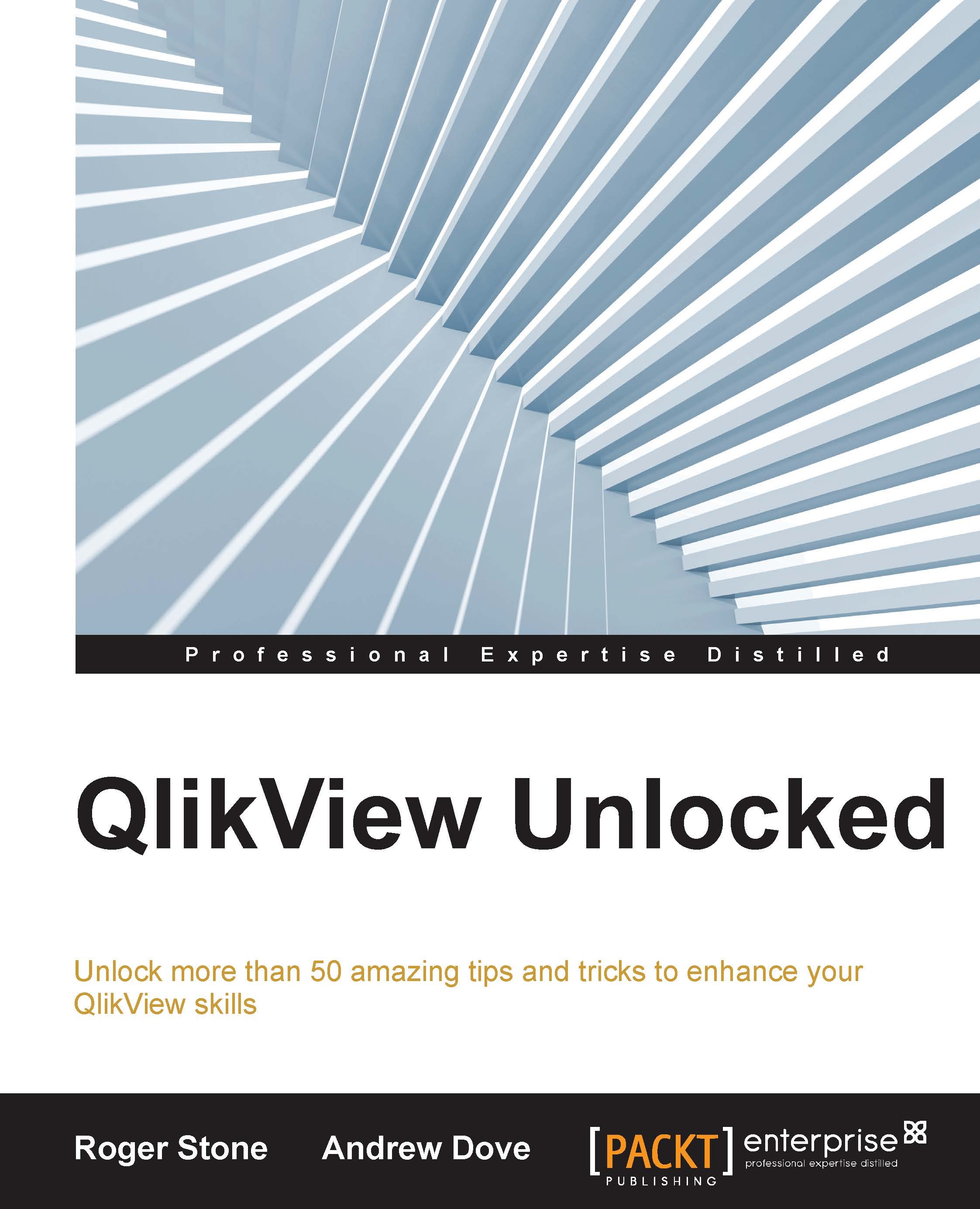Hidden features – Easter eggs
As with many other products, QlikView has a hidden set of features, which are often referred to as Easter eggs.
Background
The Easter eggs in QlikView open up a number of settings that are not available elsewhere; although, you may recognize some that can also be set through the developer interface. There are over 400 settings available, and it is not advisable to change some of them. However, the three that we describe in detail here you may find useful.
How to do it
The Easter eggs are hidden away in the Help menu. Click on About QlikView, and a pop-up window will be displayed, showing you the version and license details. To the lower-left is the Qlik logo:

If you let the mouse hover over the logo and then right-click on it, the Easter egg window appears:

Here, you can make changes to many settings that are not available elsewhere.
The following screenshot shows the AllowMacrosFunctionsInExpressions attribute:

When you create a function with VBScript or JScript...