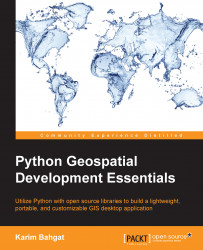Setting up your computer
In this book, we follow steps on how to make an application that is developed in a Windows environment. This does not mean that the application cannot be developed on Mac OS X or Linux, but those platforms may have slightly different installation instructions and may require compiling of the binary code that is outside the scope of this book. Therefore, we leave that choice up to the reader. In this book, which focuses on Windows, we avoid the problem of compiling it altogether, using precompiled versions where possible (more on this later).
The development process itself will be done using Python 2.7, specifically the 32-bit version, though 64-bit can theoretically be used as well (note that this is the bit version of your Python installation and has nothing to do with the bit version of your operating system). Although there exists many newer versions, version 2.7 is the most widely supported in terms of being able to use third-party packages. It has also been reported that the version 2.7 will continue to be actively developed and promoted until the year 2020. It will still be possible to use after support has ended. If you do not already have version 2.7, install it now, by following these steps:
- Go to https://www.python.org/.
- Under Downloads click on download the latest 32-bit version of Python 2.7 for Windows, which at the time of this writing is Python 2.7.9.
- Download and run the installation program.
For the actual code writing and editing, we will be using the built-in Python Interactive Development Environment (IDLE), but you may of course use any code editor you want. The IDLE lets you write long scripts that can be saved to files and offers an interactive shell window to execute one line at a time. There should be a desktop or start-menu link to Python IDLE after installing Python.